How can we uninstall Windows 8 of Dual-Boot

Most users who wanted to test Windows 8 have chosen to install it in dual-boot with another operating system, in order not to have to use it everyday in case they either do not trust in a non-final version, either some would appear fall because of uncompatible configuration a computer, either could not adapt to The new interface. If you have installed Windows 8 in Dual-Boot with another operating system and now you want to Uninstall Windows 8 for various reasons (such as replacing a Preview versions its with RTM Or because you simply do not like the new system and prefer the old one), you can do this without too much headache, following the instructions below.

How we uninstalled Windows 8 in Dual-Boot with another operating system
- Boot in the operating system you want to keep
- open Run (Windows + R) if you taste msconfig, then give Enter
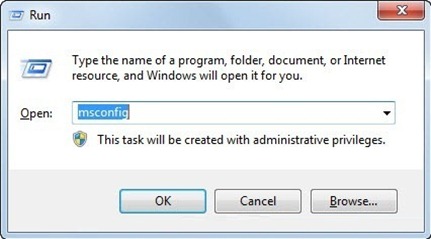
- in tab-ul Boot Select the system you want to keep and click the button Set as default (If Windows 8 was set as a default system; The step is not necessary if the operating system you want to keep is already set as default)
- then select Windows 8 and click on the button Delete
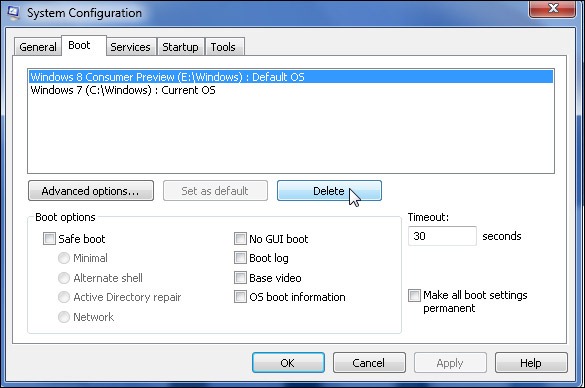
- Close MsConfig and Formatia you have had Windows 8 installed (make sure before you kept all the data you needed from that partition)
And ready! Windows 8 is uninstalled And you can continue to use (without any modification) the other operating system.
In case you have upgradat la Windows 8 of the Windows XP, Windows Vista or Windows 7, there is no method of downgrade (at least not yet). The only solution to uninstall Windows 8 is SA Reinstall the operating system that you want to use over it (obviously, after you have saved all the data/files you want to keep).
STEALTH SETTINGS – How to uninstall Windows 8 from a dual-boot
How can we uninstall Windows 8 of Dual-Boot
What’s New
About Stealth L.P.
Founder and editor Stealth Settings, din 2006 pana in prezent. Experienta pe sistemele de operare Linux (in special CentOS), Mac OS X , Windows XP > Windows 10 si WordPress (CMS).
View all posts by Stealth L.P.You may also be interested in...

