
How can we disable the option to uninstall applications with modern Windows 8 Start Screen
How can we disable the option to uninstall applications with modern Windows 8 Start Screen

In Windows 8, Microsoft He gave up Start Menu for Start Screen, this being the main work space who "hosts" all applications installed in system. Each time we install an application in Windows 8, instead of appearing shortcut-ul it on Desktop, a creates a tile in Start Screen where the installed application can be launched quickly. And also as quickly the application can be uninstalled, all from the start screen. Simply click-right on the tile of an application, then select Uninstall from the menu displayed at the bottom of the screen.
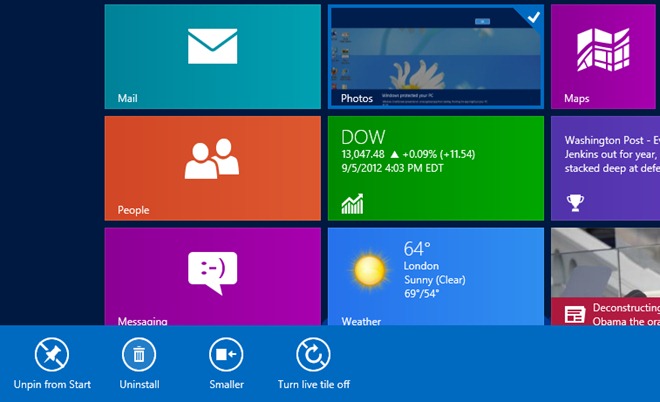
If you share your personal computer with other users and do not want them to have its opportunity Uninstall applications with modern interface (Metro) from Start Screen The system, follow the instructions below to deactivate the Uninstall option.
Disable the uninstall option of modern screens from Start Screen
- open Group Policy Editor (Open Run With the combination of keys Windows + R, then tatter GPEDIT.MSC And give Enter)
- In the left panel sailing to User Configuration > Administrative Templates > Start Menu and Taskbar
- On the right side of the window, identify and give double-click (or click-right > Properties) on the entrance Prevent users from uninstalling applications from Start
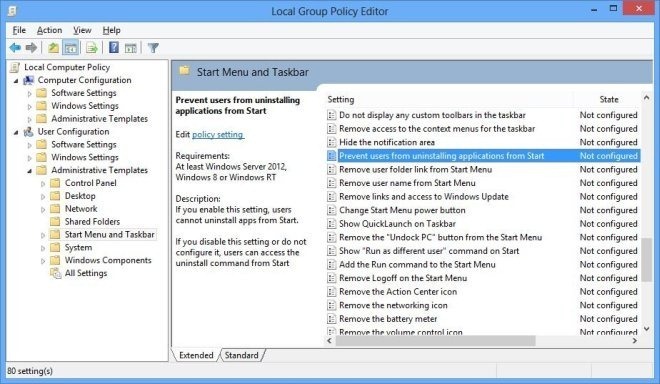
- in the window of SETTINGS, select Enabled, then click on OK

And that's it, after these changes, Applications will no longer be uninstalled from the start screen the system.
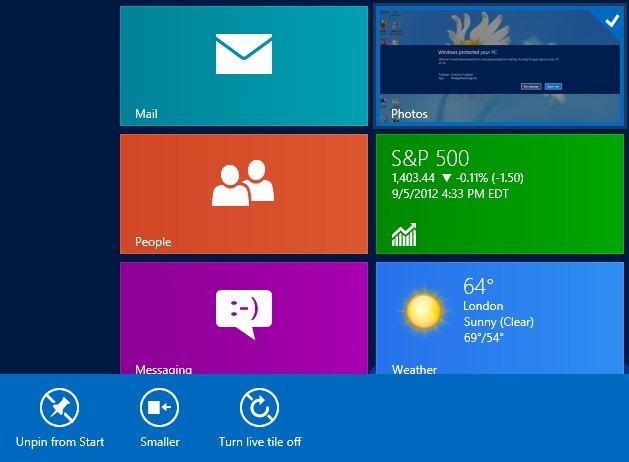
If you want to Reactivate the uninstall option of modern screens from Start Screen, follow the same steps described above, then in the option of the option settings Prevent users from uninstalling applications from Start Select Not Configured or Disabled.
STEALTH SETTINGS – How to disable the Uninstall option for modern UI apps from Windows 8 Start Screen
How can we disable the option to uninstall applications with modern Windows 8 Start Screen
What’s New
About Stealth
Passionate about technology, I write with pleasure on stealthsetts.com starting with 2006. I have a rich experience in operating systems: Macos, Windows and Linux, but also in programming languages and blogging platforms (WordPress) and for online stores (WooCommerce, Magento, Presashop).
View all posts by StealthYou may also be interested in...

