5 Windows 8 features that are no longer available in Windows 8.1

With the launch Windows 8.1 Preview, users have discovered a number of new features added by Microsoft in their operating system, the most important of these being the option of bootare direct in Desktop, reintroduction the start button, integration SkyDrive, more customization options a Start screen SI and Lock Screen, multitasking improved, Search unificat, new built-in applications and one new look for Windows Store. But Microsoft have decided that in addition to adding these features, to give up others, present in Windows 8 (remained legacy from previous Windows systems).

Which Windows 8 features did Microsoft give up in Windows 8.1?
1. Probably the most important feature which is completely missing from the update Windows 8.1 is the tool Windows 7 Backup & System Image Recovery. Although in Windows 8 users were introduced a backup solution simplified and easy to use, namely File History, they could also use Windows Image Recovery to create system backups. In Windows 8.1 this feature was completely removed (the creation of backup images the option is no longer possible System Image Recovery missing from advanced options menu for Startup), users having the possibility to matter and access old backup images next.
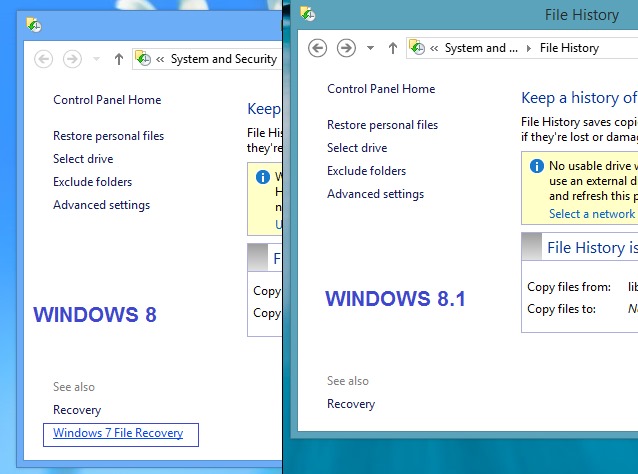
2. Another feature that will be missed is Windows Experience Index, through which users have the possibility to run in the background test but hardware components you are evaluate performance to them (CPU, RAM, video plate and hard disk). Users will still be able to run these tests manually from Command Prompt, using the command winsat, but the results will no longer be displayed in System Information.
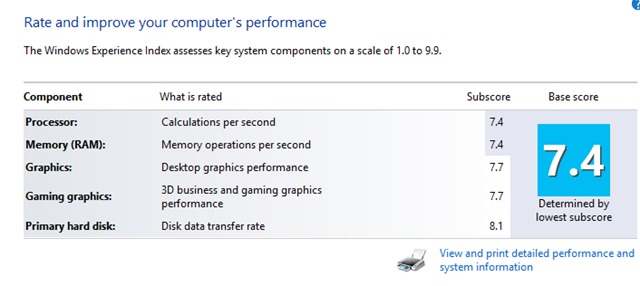
3. Among Modern applications the most used in Windows 8 it is also Messaging App & Facebook Chat. In Windows 8.1 but this is no longer present, the change being made, most likely, in favor the Skype application (this is not included in the version Preview, but it will definitely be one of the default applications in The final version of Windows 8.1). Unfortunately, the modern application for Skype does not support chatting with Facebook contacts, a feature that is available in the Messaging App (Microsoft announced that Facebook is working on its own application, so we must arm ourselves with patience).
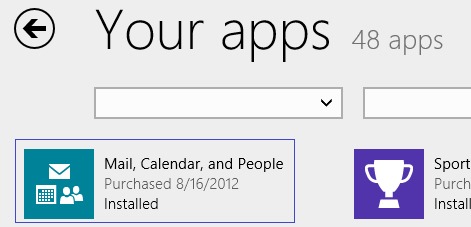
4. application Photos FROM Windows 8 squeezed in the same place images stored in various accounts such as Facebook, Flickr or SkyDrive. In Windows 8.1, however, the application only displays images stored locally, in computer. This no longer includes integration even for its own online storage service, SkyDrive, most likely because he already has one more advanced own integration in the new Windows operating system. As for Facebook, Microsoft announced that it will offer support photo in its own modern application (when it becomes available), and invited Yahoo to create their own application for Flickr.

5. And another quite significant change for some users, the application Calendar no longer supports Google Calendar (this connecting in Windows 8.1 only with own services such as Outlook.com and Exchange), Microsoft probably expecting that Google to also create their own application.
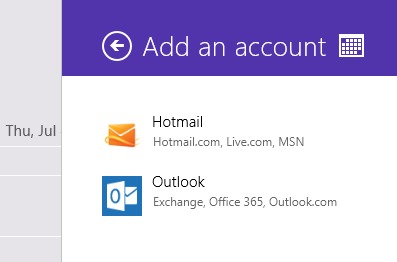
It remains to be seen what else MODIFICATION they will appear until the launch the final version of Windows 8.1, not excluding that certain removed features may be re-added, or new ones may be introduced to compensate for their disappearance. Microsoft announced that Windows 8.1 RTM will be available to subscribers TechNet and MSDN at the end of the month august, the official release of Windows 8.1 (general availability) being scheduled for its end October.
STEALTH SETTINGS – 5 Windows 8 features you won’t find in Windows 8.1
5 Windows 8 features that are no longer available in Windows 8.1
What’s New
About Stealth
Passionate about technology, I write with pleasure on stealthsetts.com starting with 2006. I have a rich experience in operating systems: Macos, Windows and Linux, but also in programming languages and blogging platforms (WordPress) and for online stores (WooCommerce, Magento, Presashop).
View all posts by StealthYou may also be interested in...

