Microsoft confirms the new features and launch date for Windows 8.1 Preview

Microsoft officially announced the previous days to be the new features available in the update Windows 8.1/Blue, update what will be available in the version Preview starting with the date of June 26 (Date also confirmed by Microsoft). For those who preferred to wait for the official announcement to inform about the update for Windows 8 operating system, we will list here the most important features its:
- Personalization
Users will have a wider area of choice in terms of customizing the operating system, whether we refer to Start Screen, Lock Screen or Desktop. Start Screen-ul will enter the new dimensions for tile sites (Small/Large) plus the option Customize (This will prevent the users from accidentally moving the tiles and can be accessed with a click-right). Also users will be able to set wallpaper-ul from Desktop ca background For Start Screen.

Another novelty is the possibility to display personal photos on Lock Screen, it can be transformed into a slide show, what can the source have either locally stored photos or stored in the account SkyDrive.
- Buton de Start
Microsoft has taken into account feedback-ul received from users and resuscitated the start button, this one replacing thumbnail-ul for Start Screen (In Windows 8 this is displayed when we take the cursor to the extreme left-hand corner of the screen). Through Start Button users will be able to access either Start Screen-ul, either Power/Winx menu (the latter being accessed by click-right). In addition, users will have the opportunity to change the actions for hot-corners.
- PC Settings
In Windows 8.1, users will have access to all the settings Available in Control Panel directly from PC Settings
- Bootare direct in Desktop
Another wish of the users that Microsoft has taken into account is booting the system directly in the desktop, this being available in configuration options of the operating system.
- Windows Store
Users will receive more information about Modern applications Available in Windows Store, as for example detailed lists of the most popular Free applications, the newest applications launched or recommendation made by publishers.
- Windows Apps
Microsoft introduce new modern applications available default in the start screen and also promises a improvement of all the others Built-in applications and add new features for these. Also users will have the opportunity to view more applications at the same time by snap-view, their size can be modified according to preferences.
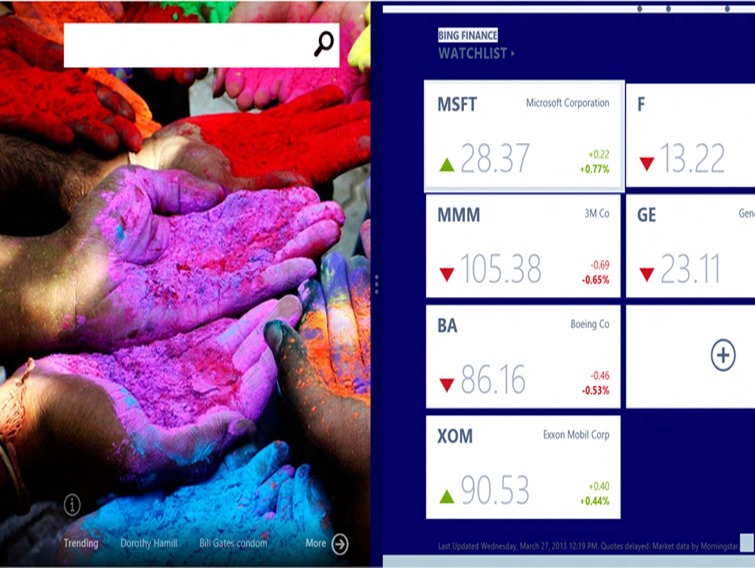
- Search
A search through Search Charm will offer Global results, offered by Bing. They will also be displayed fast actions, such as the option Play For audio and video files.
- Accessibility and Cloud Connectivity
Users will be able to save any file directly in SkyDrive, it can be easily accessed (even offline) through application with the same name (Skydrive)
- Internet Explorer
Windows 8.1 will come to the package with New Internet Explorer Browser 11. It will provide a better performance for touch and faster time loading of pages. In addition, it offers the option to display Bara de Adrese constant and the possibility of opening an Unlimited number of tabs (They will be synchronize for all the devices used).
Those who want to follow a interactive preview of what will be Windows 8.1, can watch the video below:
Note: Windows 8.1 Preview will be available through the Windows Store, as a free update.
STEALTH SETTINGS – Microsoft confirms the new features and relese date for Windows 8.1 Preview
Microsoft confirms the new features and launch date for Windows 8.1 Preview
What’s New
About Stealth
Passionate about technology, I write with pleasure on stealthsetts.com starting with 2006. I have a rich experience in operating systems: Macos, Windows and Linux, but also in programming languages and blogging platforms (WordPress) and for online stores (WooCommerce, Magento, Presashop).
View all posts by StealthYou may also be interested in...


One thought on “Microsoft confirms the new features and launch date for Windows 8.1 Preview”