Download and install updates for Windows with Portable Update

Most users Windows I use to automatically update operating systems through Windows Update. Insa pentru a putea face acest lucru, computers must be connected to Internet. Also, there are users who want to shorten the time of download and installation a updates for Windows, especially if it is a system reinstallation.
Portable Update It's O Free application which allows users to search, download and install updates for Windows and, in addition, maybe identify the missing updates (which were not installed in the system), so that only these are selected for installation (helpful if the updates give error when trying to install them with Windows Update).
When you first launch the program, it will download a few FILES of the Microsoft, necessary for operation, then it will be displayed Portable Update interface. In function the TAB sites available, the information is as follows:
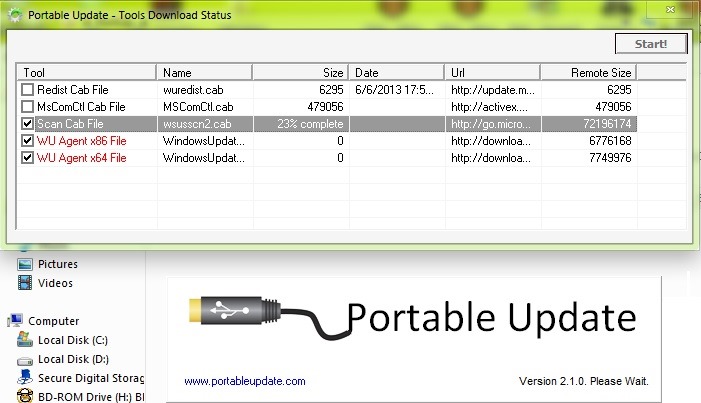
- History - displays update history, both of those installed and of those that gave an error
- Search - scan Microsoft server in order to identify the updates which have not yet been installed on the computer
- Download - Allows downloading the missing updates (and not only) from the system
- Install - Allows installation of downloaded updates of program
- Services - displays update services used by the program
- Settings - lists information about updates such as API version of them, the version and operating system architecture etc.
- Log – display all activity and the operations performed by the program
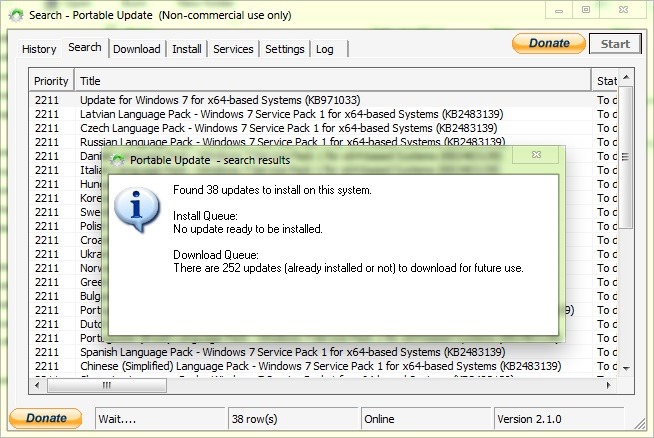
The updates that are missing from the system are automatically selected for download and installation, but users can choose to select other updates (especially if they want to download the updates to install on another computer, go Internet connection). The downloaded updates are stored in the directory for Cache from the program folder (they can be installed directly from the Cache directory, or they can be moved together with the program to another system).
Note: The application does not require installation and is compatible with Windows XP, Windows Vista, Windows 7 and Windows 8.
STEALTH SETTINGS – Download and Install Windows updates with Portable Update
Download and install updates for Windows with Portable Update
What’s New
About Stealth
Passionate about technology, I write with pleasure on stealthsetts.com starting with 2006. I have a rich experience in operating systems: Macos, Windows and Linux, but also in programming languages and blogging platforms (WordPress) and for online stores (WooCommerce, Magento, Presashop).
View all posts by StealthYou may also be interested in...

