
How can we display Libraries back in the File Explorer navigation panel in Windows 8.1 Preview
How can we display Libraries back in the File Explorer navigation panel in Windows 8.1 Preview

Update-ul Windows 8.1 (Currently only the version Preview) comes with a lot of changes and feature-uri we, of whom we wrote here, here and here. But a certain change I have not noticed so far, namely the lack of folder Libraries of the navigation panel of File Explorer, most likely because we do not pay too much attention to this folder.
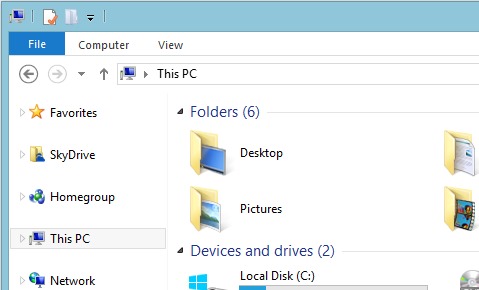
Although there are enough users Windows which, the same as I do not use Libraries for storage of files or documents (and probably in the previous versions of Windows used utilities or hacks for Disabling them from Windows Explorer), there are enough and those who are dependent on this folder, most likely because since the launch Windows Vista, Microsoft insisted on shoving it down users' throats, Libraries being the first thing displayed when I was opening Windows Explorer.
If you count among those who will back the folder back Libraries in Windows 8.1 File Explorer, I can activate its display in the Navigation Pane (Navigation Pane).
How did I display Libraries in the Windows 8.1 File Explorer navigation panel?
- Open one File Explorer, then click-right on any empty portion of the navigation panel
- From the displayed menu select the option Show libraries
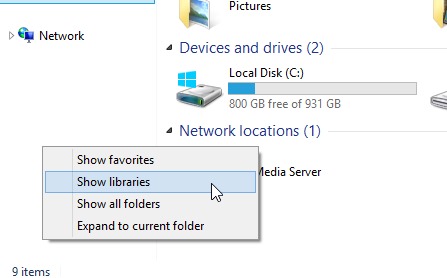
And ready. Libraries will be displayed again in File Explorer.
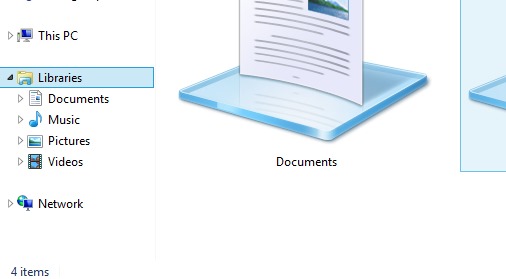
Note: If you want to make libraries to disappear again, use the same steps described above. Also, if you want to disable/activate the favorite display in File Explorer.
STEALTH SETTINGS – How to display Libraries back in File Explorer navigation pane in Windows 8.1 Preview
How can we display Libraries back in the File Explorer navigation panel in Windows 8.1 Preview
What’s New
About Stealth
Passionate about technology, I write with pleasure on stealthsetts.com starting with 2006. I have a rich experience in operating systems: Macos, Windows and Linux, but also in programming languages and blogging platforms (WordPress) and for online stores (WooCommerce, Magento, Presashop).
View all posts by StealthYou may also be interested in...

