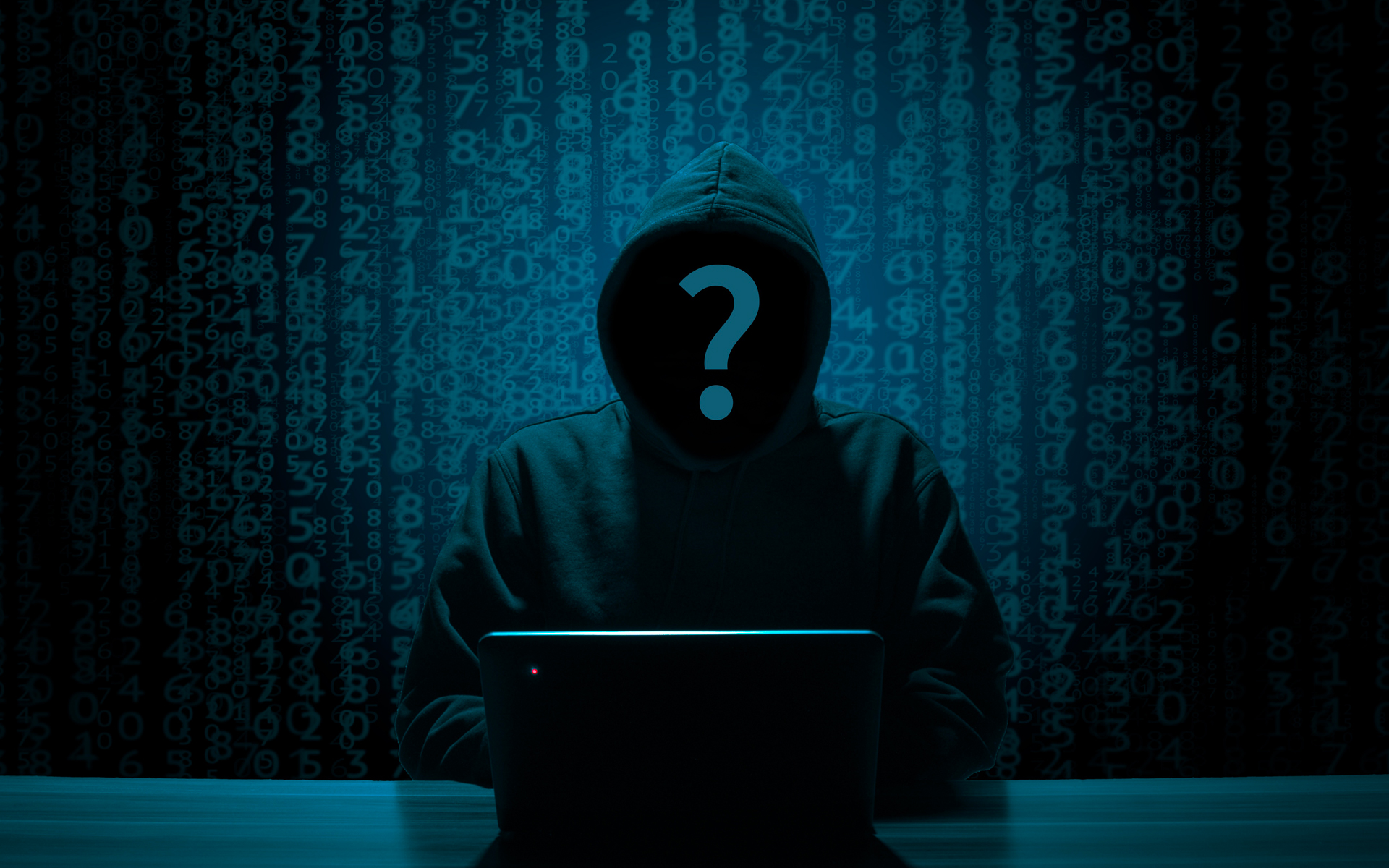
Winstall.exe is a process that belongs to the program malware SpySheriff. This is one anti-spyware fals which some unrelated users install on systems, with or without intent. The installed version is a "free" version, which inevitably (and invariably) will discover that the "host" systems are infected with certain malware, thus often managing to trick these users to pay the full version of Spysheriff, with the promise that this will help them escape from alleged infection.
After installation, Spysheriff displays a message similar to Windows XP Security Center to which is added a Customized warning so be identical to those displayed in the Security Bar Internet Explorerto. A Windows Security Windows Ballon which will draw attention to the alleged infection.
How can we get rid of Winstall.exe/Spysheriff
To remove Winstall.exe/Spysheriff from the system you need help SmitFraudFix (An application created especially to remove fake antispyware programs, which are most often difficult or even impossible to remove with the help of a regular anti-spy or antivirus, due to rich content In malware - Trojani, adware, spyware etc.). Before you start cleaning the system, write down your following instructions, given that The process is to be carried out in Safe Mode.
After you have booted the system in Safe Mode, double -click on Smitfraudfix (the application will be saved on Desktop before restart). After the screen with the credits (press any key to continue) a menu with several options. To select Clean, press key 2 Then give Enter. The application will begin to scan and clean the infected files in the system. When the process is ready, it will open automatically Disk Cleanup. It will delete temporary files (Temp & Temporary Internet Files), as well as any other file that the infection can leave behind. After Disk Cleanup is over, you will be asked if you want to clean and registers of corrupt files. Click Yes.
After cleaning the registers a red screen which will announce the restart of the system (lasts 15 seconds. Do not turn off the system, let it restart alone!). After restart, a monitor will be displayed on the monitor log (.txt) with the list of all the files deleted by Smitfraudfix. You can study - or not - the respective log (at the free choice: P). In any case, Winstall.exe/Spysheriff will no longer give you a headache. ;)
Winstall.exe/SpySheriff – fake Anti-Spyware [Windows XP]
What’s New
About Stealth
Passionate about technology, I write with pleasure on stealthsetts.com starting with 2006. I have a rich experience in operating systems: Macos, Windows and Linux, but also in programming languages and blogging platforms (WordPress) and for online stores (WooCommerce, Magento, Presashop).
View all posts by StealthYou may also be interested in...

