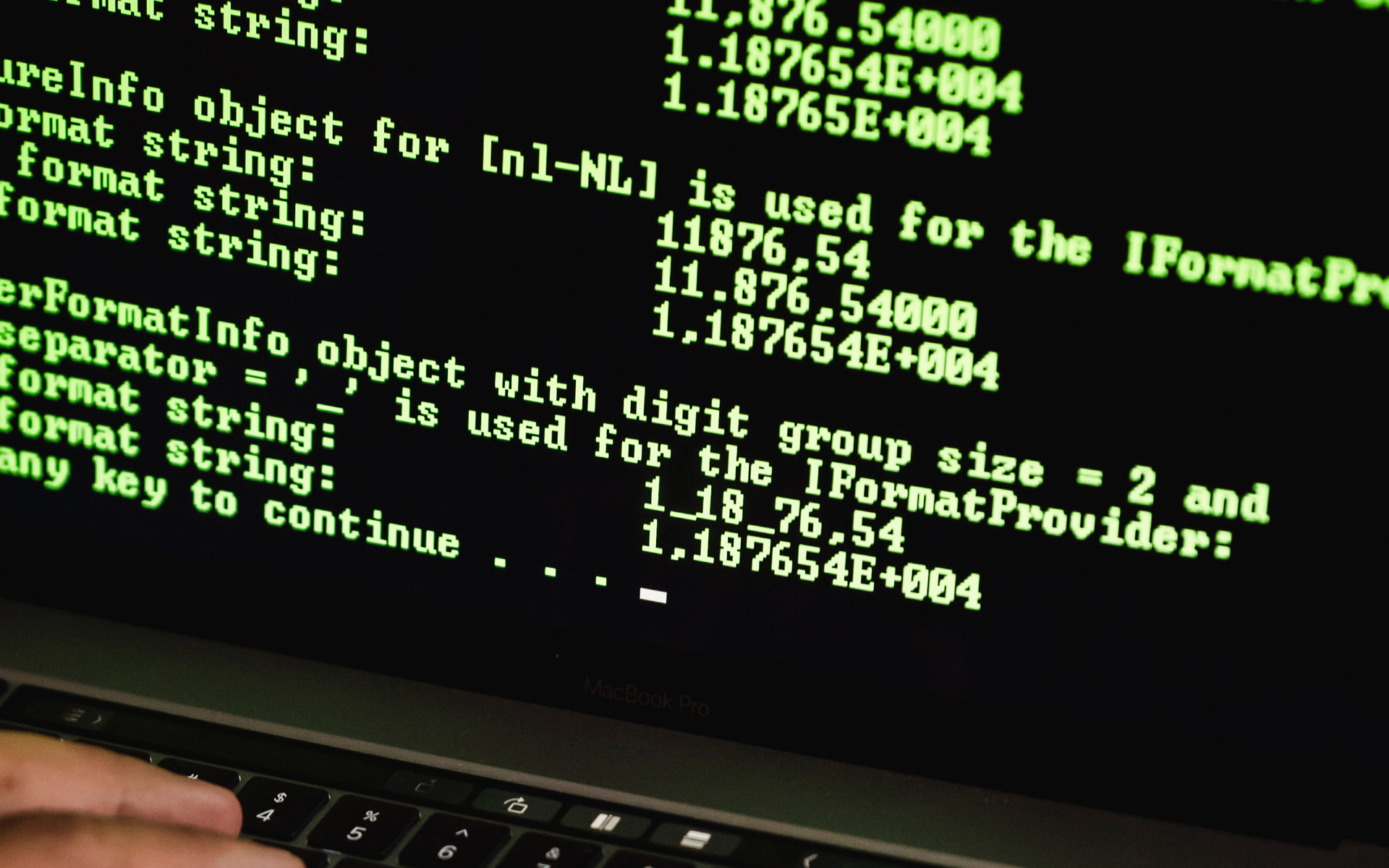
antvrs.exe is a process associated with programs spyware and belongs to the software AntiVirus2008, known as antivirus fals. This, once installed in the system, reports false or exaggerated infections, plus numerous alleged system security vulnerabilities.
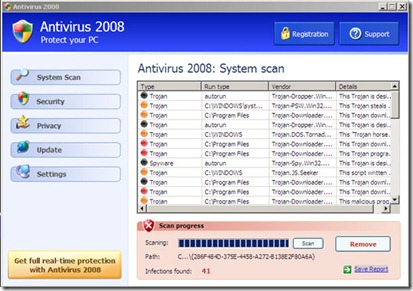
It then displays a dialog warning users that they must buy license for the full version of the software to be able to clean the system of the supposed infections.
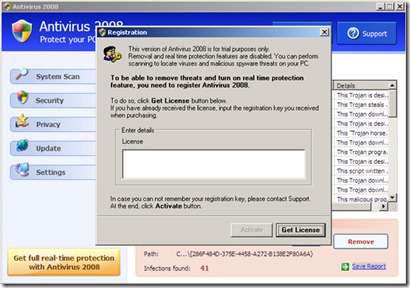
AntiVirus2008 creates the entry HKEY_CURRENT_USERSoftwareMicrosoftWindowsCurrentVersionRun”Antivirus” = “%ProgramFiles%Antivirus 2008Antvrs.exe” in Registry Editor so that its processes are executed every time the system is started or restarted.
Most of the time, AntiVirus2008 it is downloaded by other malware but it can be downloaded manually by unauthorized users from www.antivirus-scanner.com.
If you discover antvrs.exe running on your system, it is recommended to identify the locations where this fake antivirus has placed its files and then delete them from the system.
To remove AntiVirus2008 from your PC follow these steps:
1. Go in StartMenu, click on Search and select All files and folders. In All or part of the the file name taste antvrs.exe, select Look in: My Computer And give Search. After Windows has finished searching, open the folder containing AntiVirus2008, copy the path to it and save it in a text file.
2. Open Task Manager, look for antvrs.exe in the list Image Name then select the process and click on the button End Process.
3. Open Command Prompt (StartMenu->Run->cmd) if you taste dir folder_path (where folder_path is the path to the folder where you located the Antivirus2008 files – ex C:WindowsAntivirus2008) to list the contents of that folder. To navigate in subfolders type cd subfolder_name. Once you have identified the files, type del filename or, if you want to delete the entire folder, type rmdir /s folder_name And give Enter.
Then open the register editor and delete the entries
- Antivirus FROM HKEY_CURRENT_USERSoftware
- Antivirus FROM HKEY_LOCAL_MACHINESOFTWARE
Restart the system and then perform a full scan of it to check if you still have it malware files/programs which you have not identified.
antvrs.exe (AntiVirus2008 – MALWARE!!)
What’s New
About Stealth
Passionate about technology, I write with pleasure on stealthsetts.com starting with 2006. I have a rich experience in operating systems: Macos, Windows and Linux, but also in programming languages and blogging platforms (WordPress) and for online stores (WooCommerce, Magento, Presashop).
View all posts by StealthYou may also be interested in...

