
For most users, the present Internet Explorerto the PC is similar to the present Internet. These are users who have minimum PC knowledge. I really remember that I was called by a relative who told me “Help me too ... I don't go the Internet anymore“. When I came to that person I found that the internet was going perfectly. The only problem was the disappearance shortcutto the Internet Explorer on Desktop. It's not laughing ...
Users who have discovered other Internet browsers (Firefox, Opera, Flock, Safari), almost forget about the presence Internet Explorerto.
Windows 7 gives us the opportunity to remove close to all this Internet Browser (IE8) on PCthe -ilor / laptopour.
How we delete / hide Internet Explorer 8 from Windows 7.
1. We open Control Panel and we click on “Programs” .
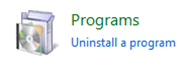
2. In the next panel we click on the option “Turn Windows features on or off” (sub Programs and Features).
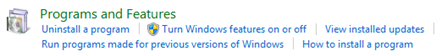
3. We're getting rid of the box next to the right Internet Explorer 8.
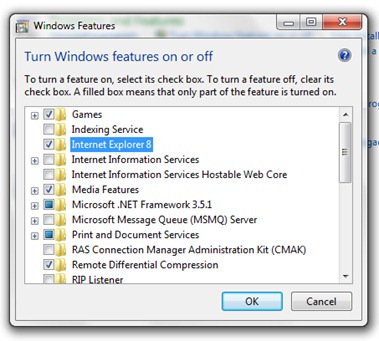
4. If you are sure you want to uninstall Internet Explorer 8, press “Yes”.
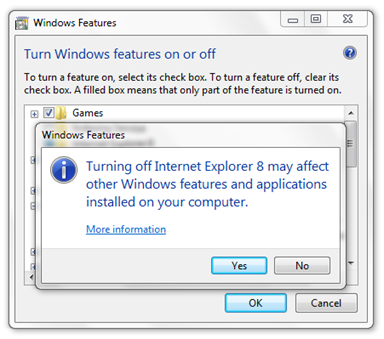
5. Wait until the uninstallation process ends.
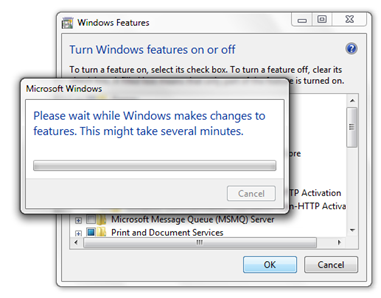
6. Restart.
We showed how uninstall can be uninstalled Internet Explorer 8 From Windows 7, but we do not recommend this to anyone. It is very possible that some sites will not be accessible except with Internet Explorer (Especially for ActiveX®).
Uninstall / Delete Internet Explorer 8 in Windows 7
What’s New
About Stealth L.P.
Founder and editor Stealth Settings, din 2006 pana in prezent. Experienta pe sistemele de operare Linux (in special CentOS), Mac OS X , Windows XP > Windows 10 si WordPress (CMS).
View all posts by Stealth L.P.You may also be interested in...


One thought on “Uninstall / Delete Internet Explorer 8 in Windows 7”