Burn .ISO image files in Windows 7 (Windows Disc Image Burner)

You knew that on Windows 7 you no longer need Nero, Ultra ISO or other kind of ISO Burner software to write ISO images / IMG pe CD / DVD?
Windows Disc Image Burner, is an application (feature) a Windows 7, which allows us to WRITE the ISO image (a joc, and program, and operating system wrapped .iso) on a CD or DVD.
How to burn a ISO image in Windows 7.
1. First of all you have to have an empty DVD / CD, on which to fit the files in the ISO image to be written.
2. Insert an empty DVD. Blank recordable disc. (Ignore the box Autoplay. )
3. Do click-right on the ISO image (in my case, OFFICE2003.iso) What is to be copied, and in the menu that opens you select “Open with” -> Windows Disc Image Burner.
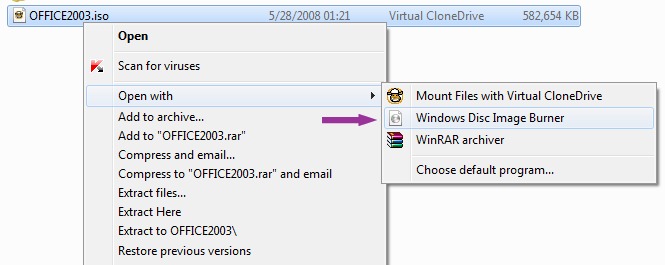
4. In Windows Disk Image Burner select the partition in which you have DVD / CD (if you have more DVD-Writers), then press the button Burn.
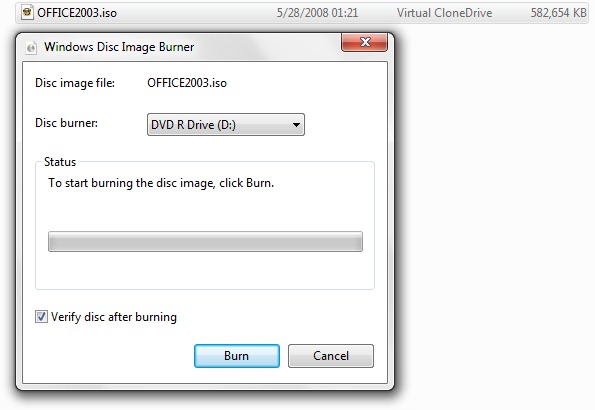
You can select “Verify disc after burning“, to be sure that the ISO image was not written with fall.
At the end of the writing process, the disc will be ejected automatically.
How to burn ISO files in Windows 7. Windows Disc Image Burner
Stealth Settings .
Burn .ISO image files in Windows 7 (Windows Disc Image Burner)
What’s New
About Stealth L.P.
Founder and editor Stealth Settings, din 2006 pana in prezent. Experienta pe sistemele de operare Linux (in special CentOS), Mac OS X , Windows XP > Windows 10 si WordPress (CMS).
View all posts by Stealth L.P.You may also be interested in...


9 thoughts on “Burn .ISO image files in Windows 7 (Windows Disc Image Burner)”