Internet Explorer 8 can be uninstalled in Windows 7 RC
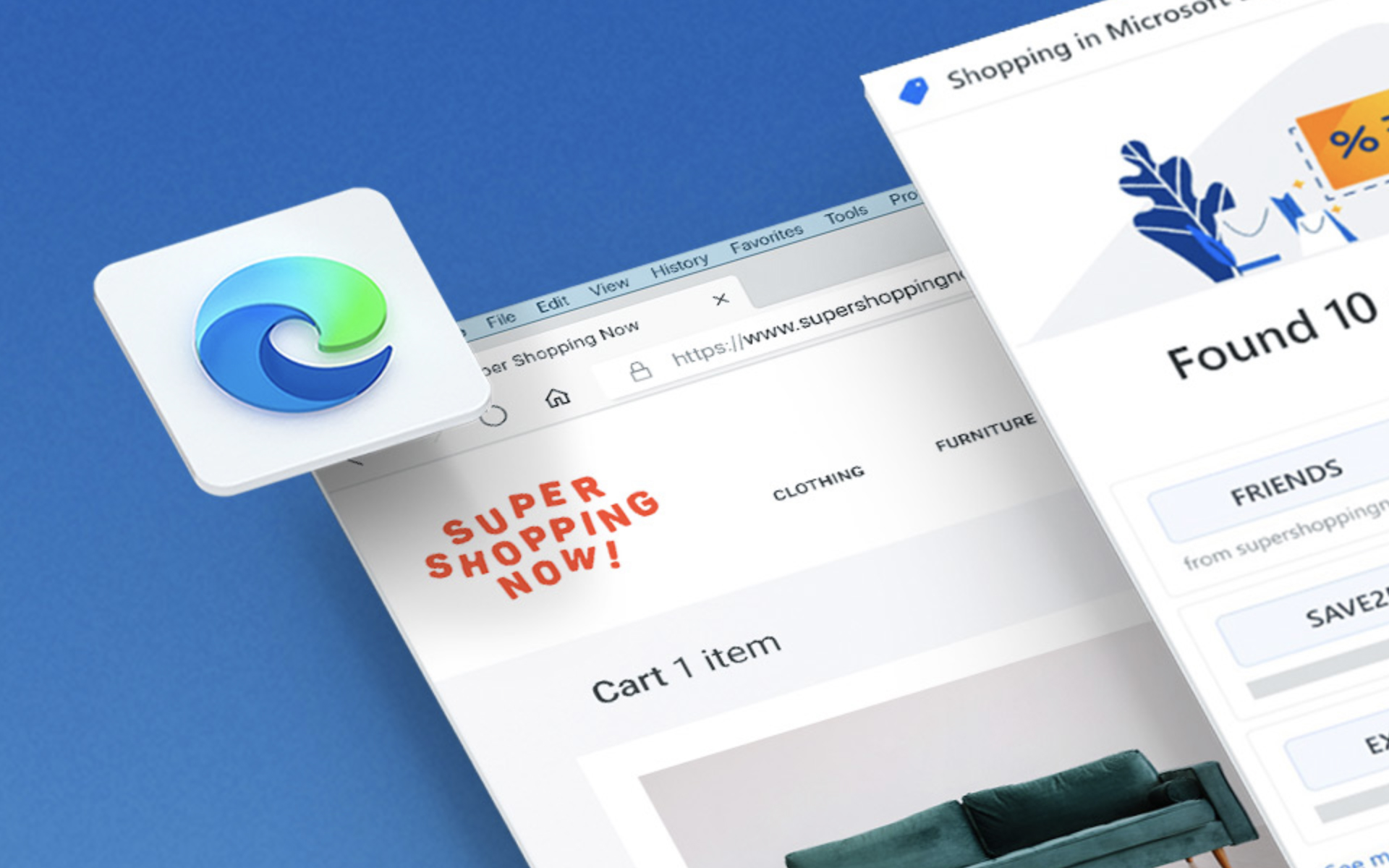
If you never counted among the fans, but you had to support it in PC because WindowsIt didn't give you another option, well, it's time to ignore it, but send it for a walk. I mean Uninstall.
I don't know if this is a consequence of the fact that Opera cried on the right corners about so-called non-fairplay that Microsoft Practice it including one's own browser (IE) in Windows operating systems, if it is a long -term (or not) or if it is just a escape. But Windows 7 RC (empty 7048) comes with the package with the option of a Desinstal Internet Explorer 8 FROM Windows Features.
| 1. Intra in Controlpanel->Programs->Programs and Features. 2. In the left menu select Turn windows features on or off And wait until the list is loaded. 3. Search Internet Explorer 8 in respective list, Uncheck it si click OK; The system will ask for a restart. 4. After the restart a few settings will be configured, then another restart will follow. Bye-bye IE8. |
So if other browsers (eg Firefox, which is gaining more and more land) are enough for you, and you do not want to prevent you from getting out Windows 7 RC will be officially launched (Already "circulating" version not stretched on stream).
Internet Explorer 8 can be uninstalled in Windows 7 RC
What’s New
About Stealth
Passionate about technology, I write with pleasure on stealthsetts.com starting with 2006. I have a rich experience in operating systems: Macos, Windows and Linux, but also in programming languages and blogging platforms (WordPress) and for online stores (WooCommerce, Magento, Presashop).
View all posts by StealthYou may also be interested in...


One thought on “Internet Explorer 8 can be uninstalled in Windows 7 RC”