Internet Explorer 9 – News and uninstallation

In the previous post I told you that we will come back with details about the new Internet Browser launched these days of Microsoft, Internet Explorer 9 Beta.
I looked pretty pessimistly the new Internet Explorer 9, but after a few good minutes I came to the conclusion that it will be a possible alternative for users of Mozilla Firefox, especially if Mozilla will decide to keep Firefox 4 In the current form of version Beta 6.
Internet Explorer 9 Beta comes with a series of news and IMPROVEMENT substantial compared to any other previous version. Loading speed and movement in menu much better than on Internet Explorer 8, Graphic interface (UI) looks much better than in previous versions and integrates perfectly into the style Windows Vista And especially Windows 7 and compatibility with HTML 5.
A feature very useful to those who frequently use certain web addresses, it is the possibility to put open tabs (shortcuts of a web address) in taskbar. To do this is sufficient to “draw” with the mouse address open in IE9, over Taskbar.
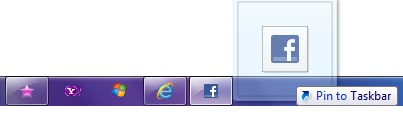
An interesting thing is the color of the navigation buttons “back” and “forward” for the shorts of the Taskbar web addresses. This automatically take the color faviconto.
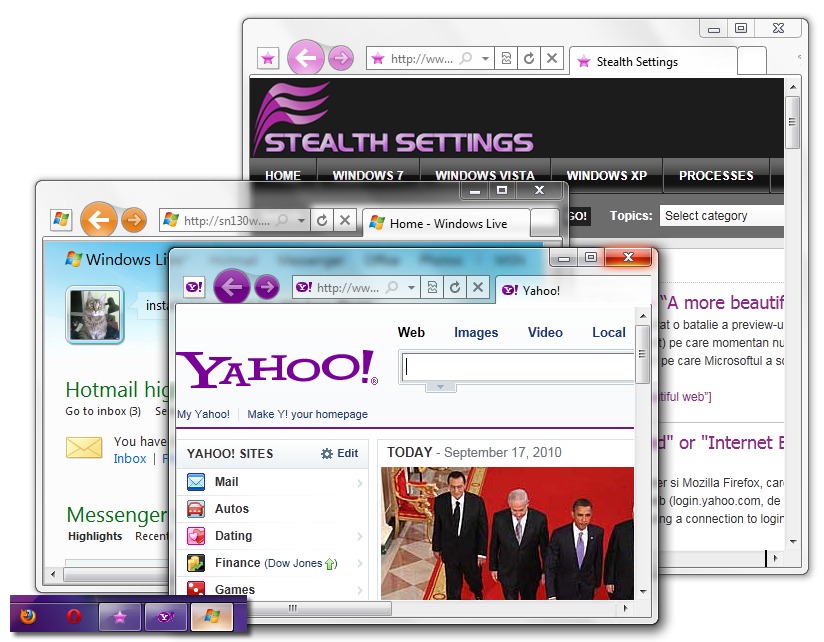
Plus if you choose to give “Pin to Taskbar” for Facebook or Twitter, aveti acces direct catre Tweet, Direct Message, Search, Friends, Messages sau Events din Jump Listthe created on Taskbar address shortcut. This is really a novelty for Internet browsers.
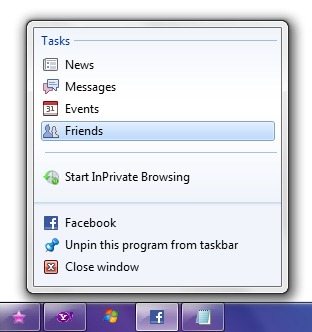
If the news and improvements made to the new Internet Explorer did not convince you to keep it between the programs installed on your computer or if you expect the final version, you must know that Internet Explorer 9 is not uninstalled from Panel control like any other ordinary program. To uninstall Internet Explorer 9 Beta you will need to follow a few very simple steps.
How can we uninstall Internet Explorer 9 on Windows Vista or Windows 7.
Although it does not settle from Windows Update Center, Internet Explorer 9 Beta is uninstalled like a simple Update de Windows (or more precisely, as uninstalled and Internet Explorer 8 Beta 2)
1. Control Panel > System and Security > click pe Installed Updates from below “Windows Update”.
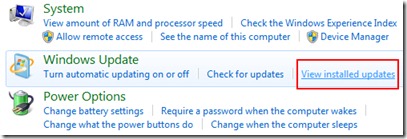
2. In the list of Microsoft Windows updates we click-right on Windows Internet Explorer 9 si click Uninstall.
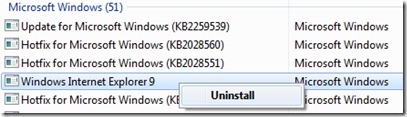
3. We wait until the uninstallation process is over, then we restart the computer. Restart Now.

Once uninstalled Internet Explorer 9, our system will automatically return to Internet Explorer 8.
Features & Uninstall Microsoft Internet Explorer 9 Beta
Internet Explorer 9 – News and uninstallation
What’s New
About Stealth L.P.
Founder and editor Stealth Settings, din 2006 pana in prezent. Experienta pe sistemele de operare Linux (in special CentOS), Mac OS X , Windows XP > Windows 10 si WordPress (CMS).
View all posts by Stealth L.P.You may also be interested in...


19 thoughts on “Internet Explorer 9 – News and uninstallation”