
See what programs / applications are released automatically when starting your PC (Manage Windows 7 Startup Program List – WhatInStartup)
See what programs / applications are released automatically when starting your PC (Manage Windows 7 Startup Program List – WhatInStartup)

Many programs that Install pe Windows 7, fill it in the process / applications in startup (Windows Startup Programs) to be launched automatically at each start of the computer.
How much the number applications FROM Windows Startup is bigger, the more our operating system will be difficult. The system will have PERFORMANCES Weaker both at start and during work. That is why it is highly recommended that unnecessary processes in Windows Startup be removed (Remove Startup Programs in Windows Vista).
WhatInStartup It's O Portable application (does not require installation) that helps us identify and We administer the processes din Windows 7 Startup.
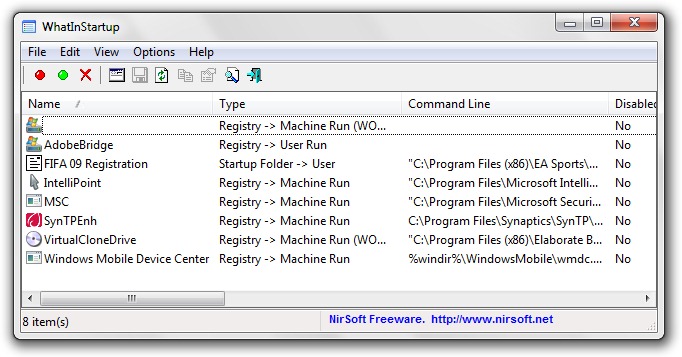
For each process present in Windows Startup, the application WhatInStartup It helps us to find detailed information. The location from which the application runs, information about the application (Developer or Producing Company, application registers – Windows Registry, the date on which it was created, the type ..) and the properties.
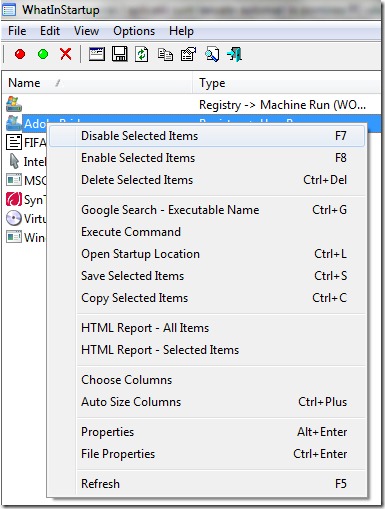
With the help of the option “Permanent Disabling” From whatinstartup we can stop the automatic launch of an application or software with the start of the calaculator. In addition, whatinstartup helps us identify the processes put in Windows Startup by Different virus or applications malware.
Download WhatInStartup (Manage Windows 7 Startup Program List)
The application was tested on Windows 7 Ultimate X64 (64-bit).
Stealth Settings – See what programs / applications are launched automatically when starting the PC. Delete unnecessary Windows Startup programs.
See what programs / applications are released automatically when starting your PC (Manage Windows 7 Startup Program List – WhatInStartup)
What’s New
About Stealth L.P.
Founder and editor Stealth Settings, din 2006 pana in prezent. Experienta pe sistemele de operare Linux (in special CentOS), Mac OS X , Windows XP > Windows 10 si WordPress (CMS).
View all posts by Stealth L.P.You may also be interested in...


4 thoughts on “See what programs / applications are released automatically when starting your PC (Manage Windows 7 Startup Program List – WhatInStartup)”