How to create a Multi-Bootable USB stick with Windows 7 and Windows XP

Lately the number of users who prefer to (re) install the operating system preferred on a USB-stick bootabil increased a lot, first of all because the number of users of Netbooks/mini-laptops (They are not provided with unity CD/DVD-ROM, instead they have at least one port USB), but especially due to the fact that the installation is done much faster than on CD or DVD. In addition USB-stick It occupies less space and is much easier to transport, more resistant and can be reused at any time.
For users who are fans so much Windows XP as well Windows 7, or who have not yet decided to completely give up a OS In favor of the other (and vice versa: D), the most appropriate solution would be to create a USB stick multi-bootabil which contains the installation files of both systems (to those who want to create an USB-NICK BOOTABIL WITH XP or just with Windows 7 We recommend that they go here or here). The following combinations can also be chosen: XP-Vista, 2000-Vista, 2000-7.
Cum putem crea un USB-stick multibootabil Windows XP-Windows 7?
To create a usb-stick multibootabil XP/7 You will need:
- and USB stick of minimum 4 GB format FAT32 (daca Vista or 7 are of 64 to be use a stick of 8 GB)
- WinSetupFromUSB
WinSetupFromUSB It's O Free application that does not require installation (portable) and which allows users to create a bootable USB-does not contain two different Windows operating systems (in this case Windows XP and Windows Vista). In addition, on the multibotable stick created can be added (depending on your preferences) and UBCD (Ultimate Boot CD -Software suite for Diagnosis and repair of boot problems or of hdds), Bartpe (o varianta light a Windows XP 32-bit) or various variants of Linux operating systems.

How is Winsetupfromusb use?
- Run the application and make sure it has correctly detected USB stick
- If the stick is already formatted Fat32 and has enough free space for both operating systems, move on to the next step; If the stick does not have enough space for Windows installation files or is not formatted FAT32, use one of the options Bootice or RNPrepUSB (integrated in Winsetupfromusb) to prepare the stick for the next step
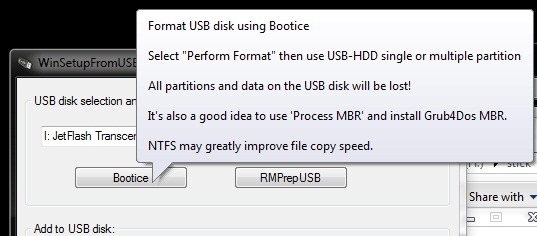
- check Windows 2000/XP/2003 Setup and Windows Vista/7/Server 2008 Setup/PE/RecoveryISO And browse the folders containing the installation files for Windows XP and the installation files for Windows 7 (if you have Installation images of the two Windows systems, you can mount them on Virtual DVD-romes (we recommend Virtual Clone Drive), or you can extract their content (in different folders) using Winrar or 7-ZIP); Optionally, you can choose to check one of the other three options, but only if you have Tool sites or the respective systems and, above all, if you know How or what is eaten with these. : D.
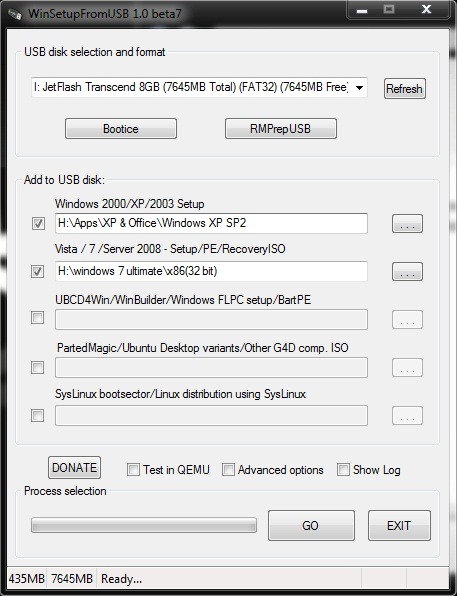
- Click on GO And be armed with some patience because it is very possible that the process of creating the USB Multi-bootable stick will last for an hour. But the expectation is worth it, because at the end of it you will have a stick USB multi-bootabil Windows XP/Windows 7 that you will be able to use to install the respective operating systems on any computers you want (provided they can withstand the boot on USB).
Note: Winsetupfromusb is compatible with all verses Windows 2000, Windows XP, Windows Server 2003, Windows Vista, Windows Server 2008, Windows 7, 32-Biti or 64-Biti.
Credit @MSFN Forums.
STEALTH SETTINGS – HOW TO CREATE A MULTIBOOT USB-STICK WINTH WINDOWS XP AND WINDOWS 7
How to create a Multi-Bootable USB stick with Windows 7 and Windows XP
What’s New
About Stealth
Passionate about technology, I write with pleasure on stealthsetts.com starting with 2006. I have a rich experience in operating systems: Macos, Windows and Linux, but also in programming languages and blogging platforms (WordPress) and for online stores (WooCommerce, Magento, Presashop).
View all posts by StealthYou may also be interested in...


15 thoughts on “How to create a Multi-Bootable USB stick with Windows 7 and Windows XP”