Cum sa setam un IP static in Windows 7 (TCP/IP Settings)

Default (default) when we connect to Internet – Whether it is a cable connection or one wireless – IP addresses are distributed dynamic by ISP (more precisely the connection is made by means of a Dynamic ip). The use of dynamic IPs is practiced by most Internet provider because it does not require configuration, connecting in the network by doing automatic. Each time the connection is restarted, the ISP's router distributes the PC O IP address available (which has not already been distributed to another computer in the network), most likely different from the IP before the restart.
When the Internet connection is done through the same IP, no matter how many computer or connection restarts, the IP is called IP static. It is not recommended to renounce the dynamic IPs in favor of static ones unless you have a contract (or other Mijoads) of one or more IP addresses that you certainly know that the ISP you are will not include in the group of dynamic IPs (the router will not know when or if a computer will use a certain IP address and it will not be excluded from another computer, which will to the impossibility of connecting to the Internet of both computers).
How to set a static IP in Windows 7?
- open Control Panel And go to Network and Internet > Network and Sharing Center
- In the left panel click on Change adapter settings and identify what is the network adapter through which you are connected to the Internet

- Click-right on default network adapter and select Properties
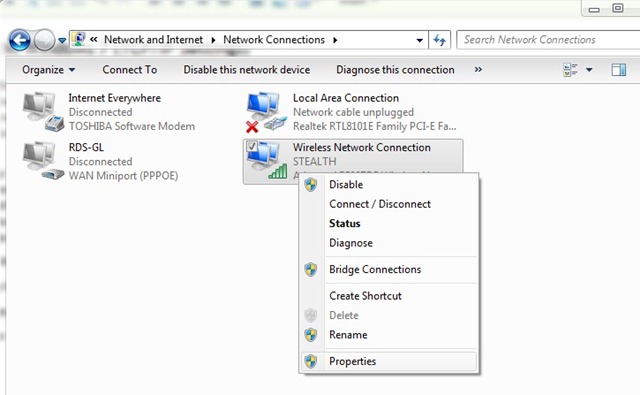
- In the displayed list select Internet Protocol Version 4 (TCP/IPv4) and click (again) on Properties
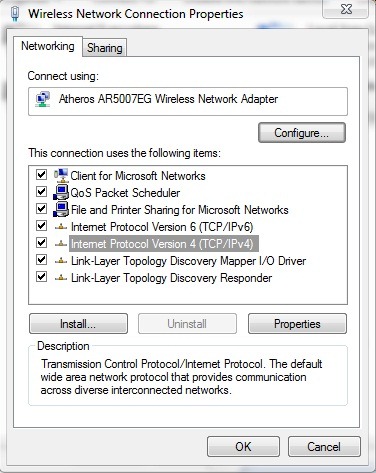
- Select the use of the following ip address (the option will be selected automatically Use the following DNS Server addresses) then write the static ip in the field of right IP address
- to identify Subnet mask, Default gateway and DNS (in case you do not know them already), open a Command Prompt, taste command ipconfig /all And give Enter (In this case Subnet Mask is 255.255.255.0, and Default Gateway is 192.168.2.1)
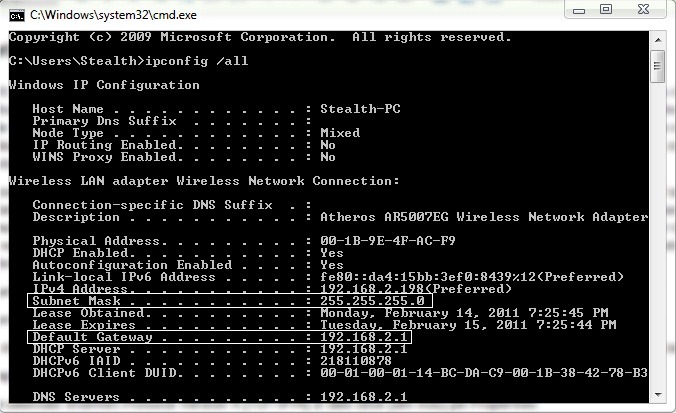
- If the Internet connection is done through a router wireless, you will notice that the address DNS Server coincide cu Default Gateway (The router acts as proxy between the computer and the real DNS); To be able to browse the Internet you will need Real DNS Server addresses, and in order to obtain these addresses you will need to log on to the web interface of the router and check STATUS to him.
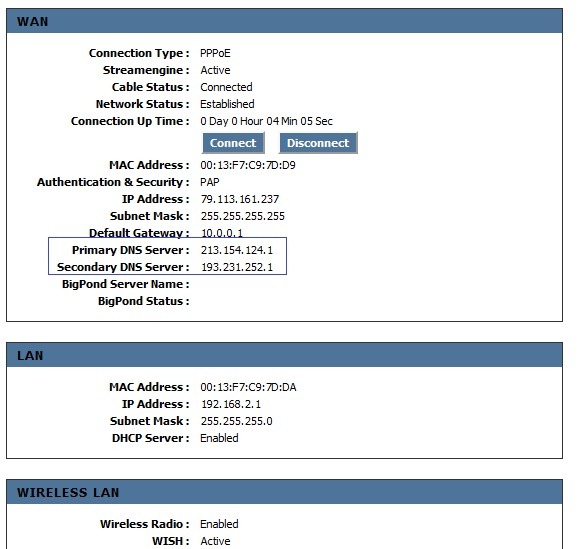
- If Internet connection it is done through cable or modem, real DNS Server addresses will be displayed in Command Prompt
- Enter the addresses DNS Server In the fields of the right Preferred DNS server and Alternate DNS server Then click on OK
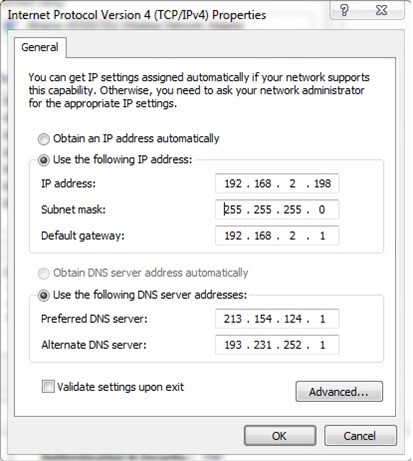
Note: If you cannot connect to the Internet after seting a static IP obtained by contract, immediately notify the ISP from. Address Automatically then click OK to solve the login problems.
Cum sa setam un IP static in Windows 7 (TCP/IP Settings)
What’s New
About Stealth
Passionate about technology, I write with pleasure on stealthsetts.com starting with 2006. I have a rich experience in operating systems: Macos, Windows and Linux, but also in programming languages and blogging platforms (WordPress) and for online stores (WooCommerce, Magento, Presashop).
View all posts by StealthYou may also be interested in...


13 thoughts on “Cum sa setam un IP static in Windows 7 (TCP/IP Settings)”