Unul dintre cele mai simple moduri prin care puteti prelungi viata bateriei MỘT máy tính xách tay đang chạy Windows 7 Đó là của anh ấy dezactivati feature-ul Aero Glass atunci cand deconectati respectivul laptop de la o sursa continua de energie: dati click-dreapta pe un loc gol de pe Máy tính để bàn và chọn Cá nhân hóa din meniul afisat, apoi dati click pe Windows Color và bỏ chọn tùy chọn Enable transparency.
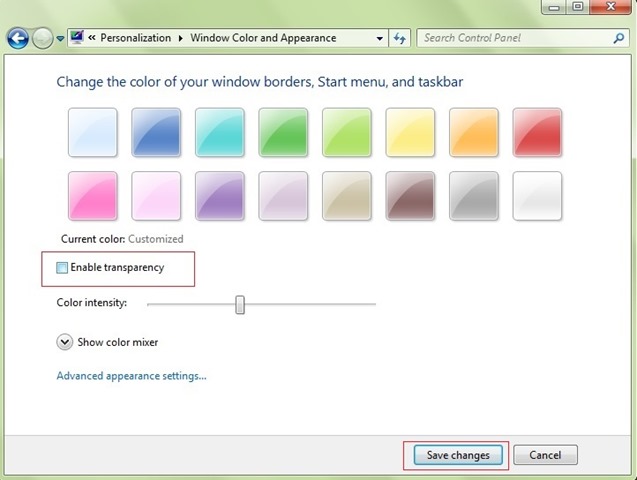
Insa si mai simplu ar fi daca ati seta sistemul sa dezactiveze automat Aero Glass ori de cate ori laptopul incepe sa consume energia bateriei, astfel incat sa nu mai trebuiasca sa faceti respectiva setare thủ công (sau probabil ca de cele mai multe ori va veti aminti sa dezactivati transparenta sistemului cand deja o buna parte a bateriei va fi consumata deja).
Cum setam Windows 7 sa dezactiveze automat Aero Glass cand trecem laptopul pe baterie?
- prima conditie este sa setati Power Saver ca. profil activ vì Tùy chọn năng lượng (bấm vào iconita bateriei TỪ Systray và chọn Power Saver daca acesta nu este deja activ)
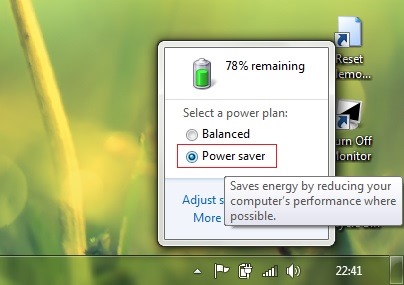
- deconectati incarcatorul de la laptop daca acesta nu este deja conectat (treceti laptopul pe baterie)
- Vô hiệu hóa Aero transparency prin metoda descrisa mai sus (click-dreapta pe Máy tính để bàn > Cá nhân hóa > Window Color > bỏ chọn Enable transparency, sau đó nhấp vào nút Lưu thay đổi)
- apoi conectati laptopul la o sursa continua de curent si deschideti din nou Cá nhân hóa > Window Color si bifati inapoi optiunea Enable transparency (nu uitati sa dati click pe Lưu thay đổi)
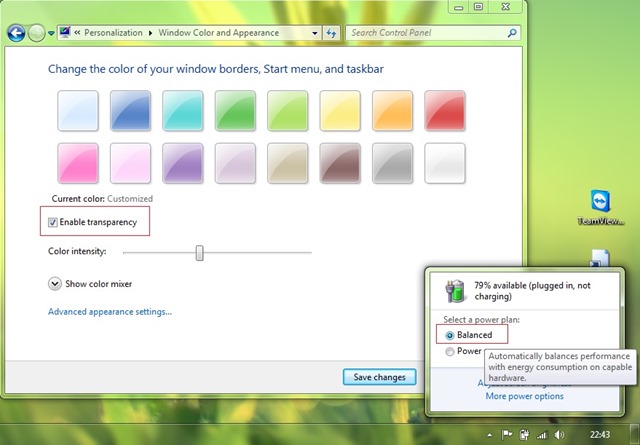
Si gata. Dupa ce veti face aceste setari, ori de cate ori veti trece laptopul cu Windows 7 Thể dục ắc quy, sistemul va dezactiva automat Aero Glass, marind in felul acesta autonomia bateriei laptopului.
Nota: Daca veti trece laptopul pe alt profil Power (Balanced sau High Performance), este posibil ca metoda descrisa mai sus sa nu mai functioneze.
Cài đặt tàng hình – How to automatically disable Aero Glass in Windows 7 when switching laptop on battery
