Reset Master Password [Mozilla Firefox]
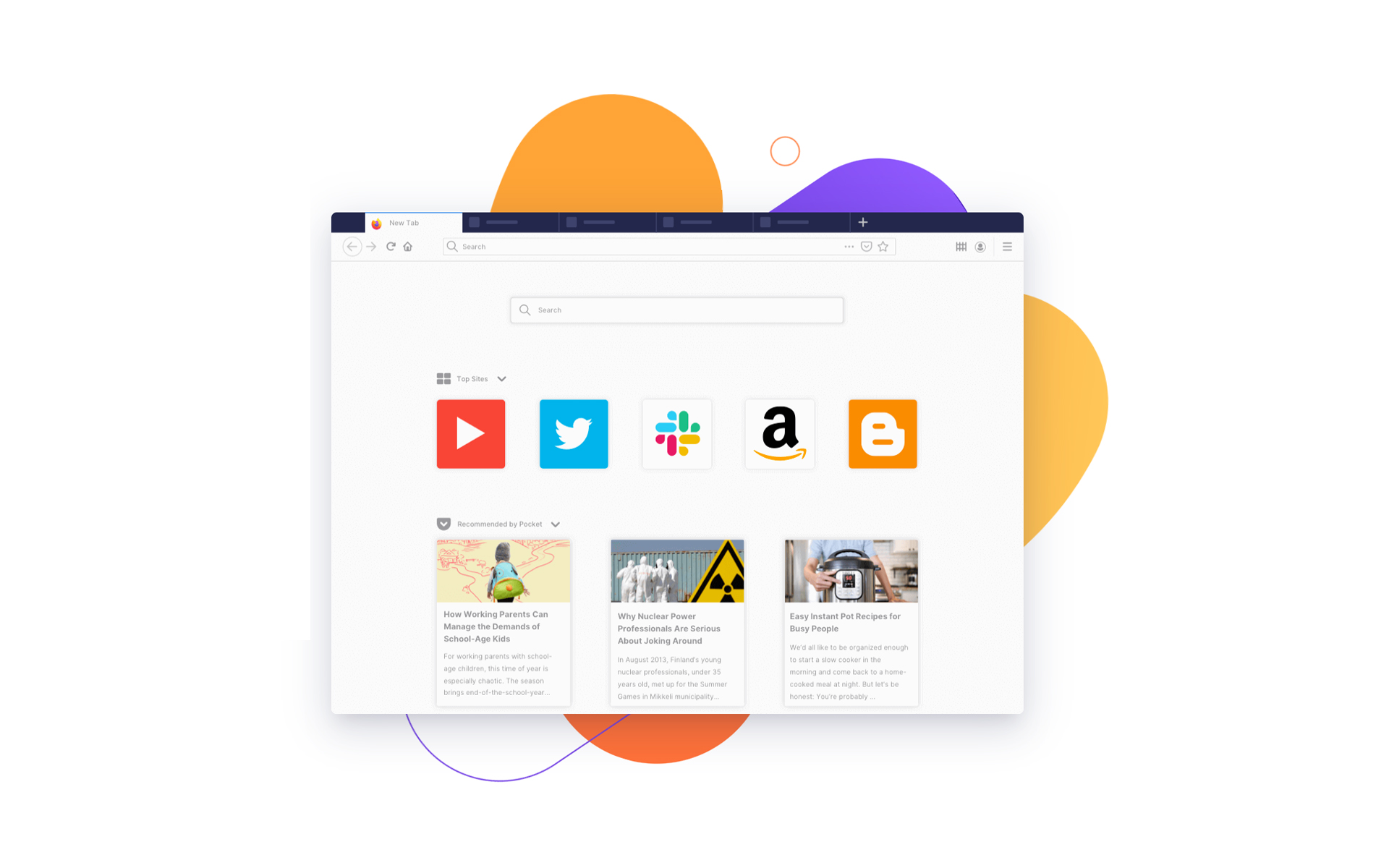
An option very used by users Mozilla Firefox it is “Master Password“. This allows you to set a password “master” to protect you certificates, passwords and users save in browser.
Odata activity This option, it can no longer be DISABLED or Change the password (Master Password) without knowing the password set initially. However, if you Forget the password “Master Password”, there is a way you can reset it.
Cum resetam Master Password in Mozilla Firefox:
1. Open the browser and copy the address below in Addressbar:
chrome://pippki/content/resetpassword.xul2. On the page that opens up click on the button “Reset“.
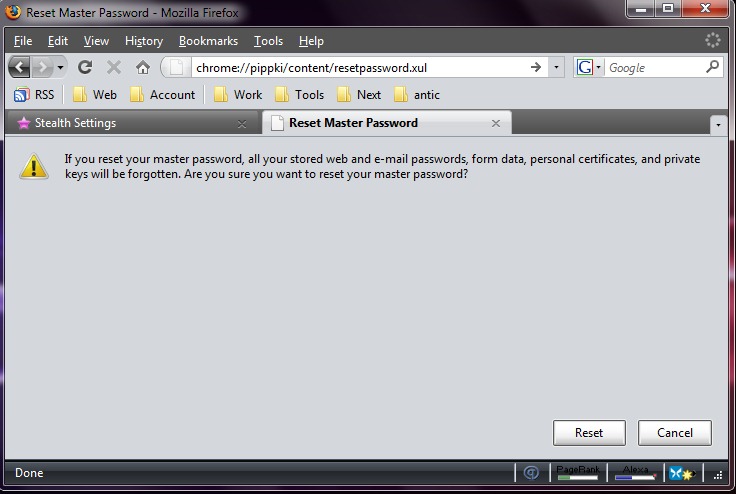
For security reasons, the password reset in Mozilla Firefox leads to Loss of all saved data Under this password. Users, passwords, forms, etc.
Reset Master Password [Mozilla Firefox]
What’s New
About Stealth L.P.
Founder and editor Stealth Settings, din 2006 pana in prezent. Experienta pe sistemele de operare Linux (in special CentOS), Mac OS X , Windows XP > Windows 10 si WordPress (CMS).
View all posts by Stealth L.P.You may also be interested in...


One thought on “Reset Master Password [Mozilla Firefox]”