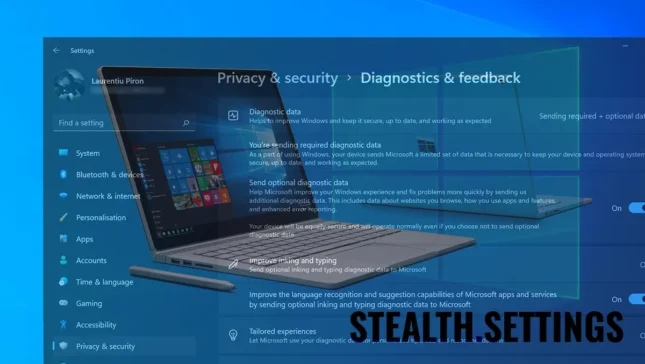本教程是为 “Windows Insider Program on Windows 11” 如果您有没有支持的PC TPM 2.0 Si Doriti sa Instalati Windows 11。修复您的设备不符合在Windows 11上加入Windows Insider程序的资格。
在上一个教程中,我显示了 我们如何在MacBook Pro上安装Windows 11,在相当复杂的情况下。寻找 这里的教程 (点击)。
在将Windows 11安装在不符合Microsoft施加的Harware要求的PC或Mac上之后,更确切地说 suport tpm si uefi,在新的安装系统上,我们将通过Windows更新收到更新。 PC将受到安装安装Beta或开发更新的限制 Windows Insider Programme。
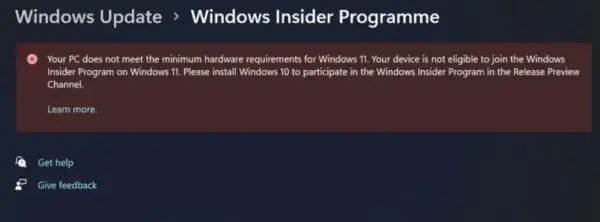
Your PC does not meet the minimum hardware requirements for Windows 11. Your device is not eligible to join the Windows Insider Program on Windows 11. Please install Windows 10 to participate in the Windows Insider Program in the Release Preview Channel.
这种限制是典型的计算机,该计算机已使用旁路方法成功地在不符合Microsoft系统要求的计算机上安装Windows 11。
幸运的是,Windows社区开发了一种方法,我们可以通过它注册 Windows Insider Program 还有一台具有Windows 11的计算机,该计算机没有TPM Suu UEFI支持。
cum Instalezi Windows 11 Insider Preview PE UN计算器FARA TPM SI UEFI(您的设备不符合资格)
已经开发了一种称为OfflineInsiderRellol的实用程序,在我们可以安装的帮助下 Windows 11 Insider Preview 在没有TPM的PC上(Windows 11上的Windows Insider程序)。我们要做的就是下载此实用程序。
1。我们去github并下载提示命令脚本: OfflineInsiderEnroll。
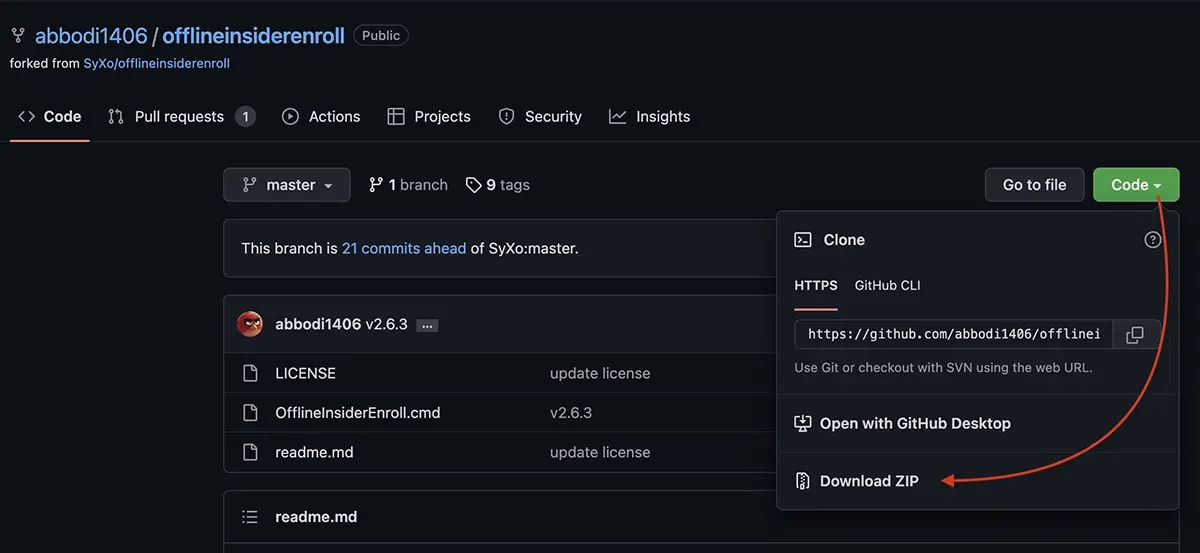
2。拆卸和运行管理员权利脚本 OfflineInsiderEnroll.cmd。
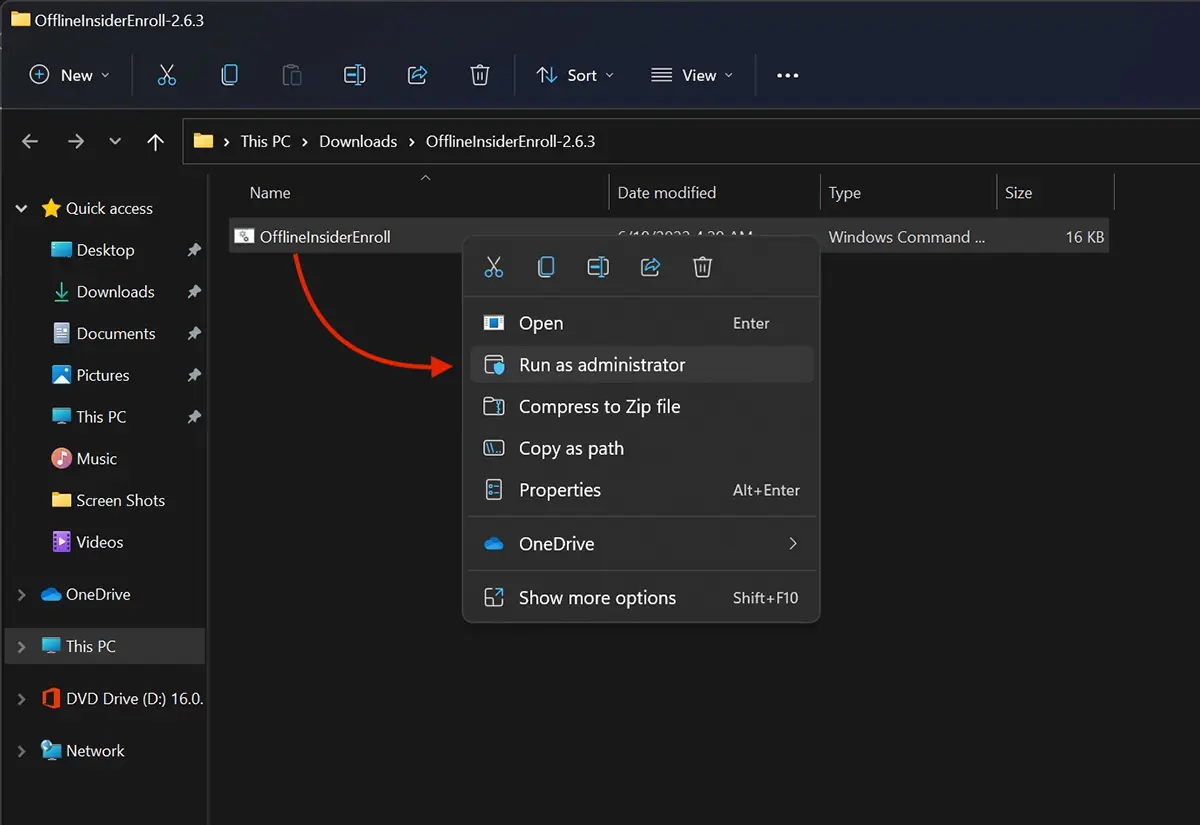
3。在对话框A中 Microsoft Defender SmartScreen 我们点击 “更多信息”。
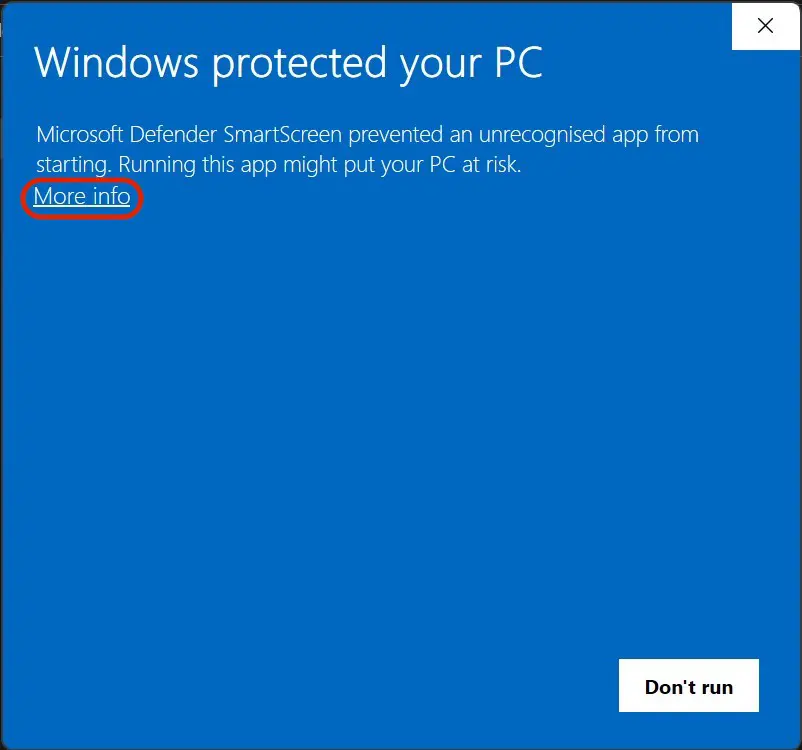
4。 “无论如何运行” 在我们单击之后允许外insiderEnroll滚动 “更多信息”。
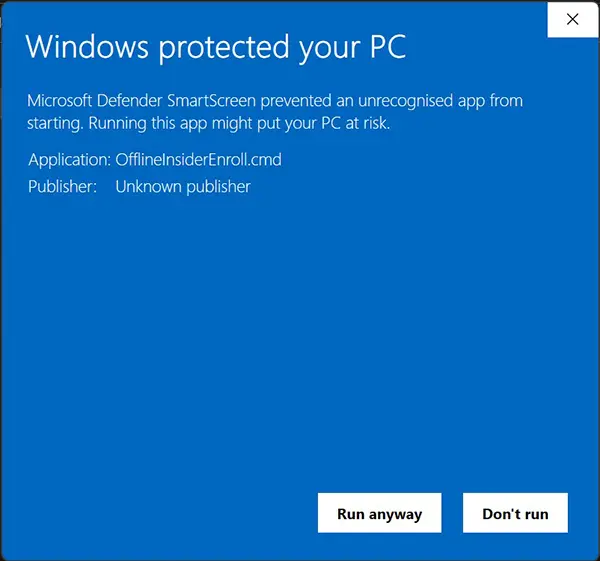
修复您的设备没有资格加入Windows Insider程序
5。它将打开 Command Prompt,我们选择哪个程序 Windows 11 Insider 我们想让PC注册。我们键入适当的数字: Dev Channel, Beta Channel 或 Release Preview Channel。
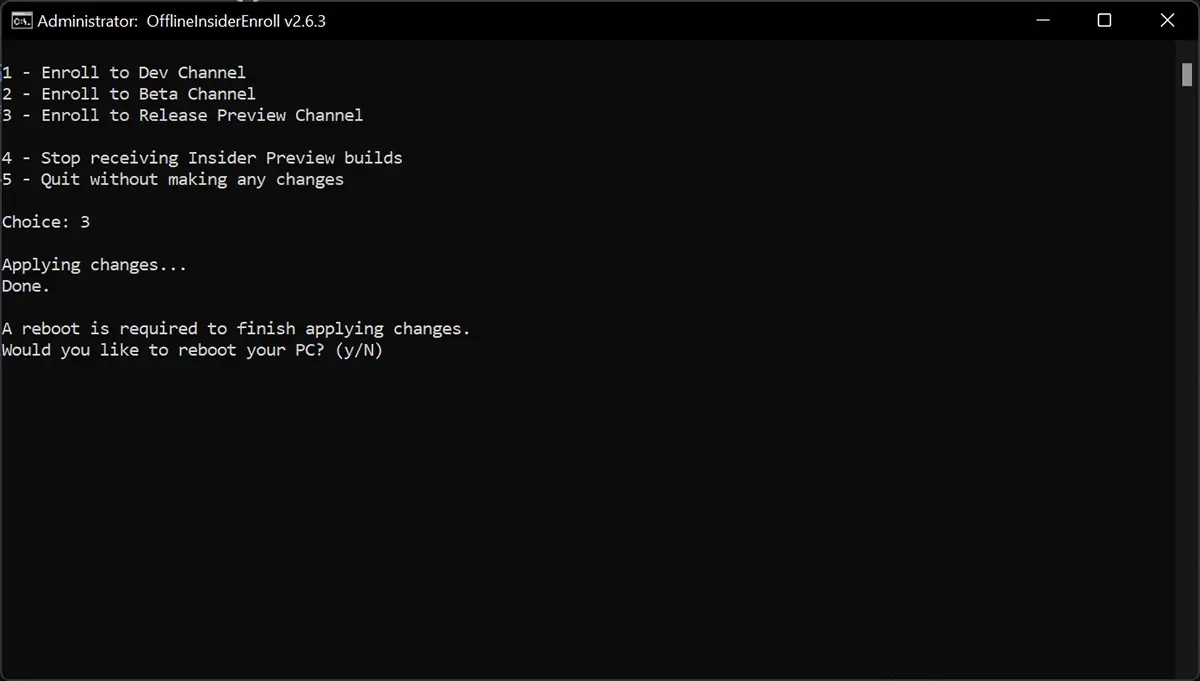
6。InrolareaWindows 11 Release Preview Channel 需要重新启动PC。品尝 “y” 在及时的社区中,等到PC还原。
7。重新启动PC后,我们转到Windows 11到: Settings > Privacy and Security > Diagnostics & feedback。我们在这里设置 “在” 对于所有选项。
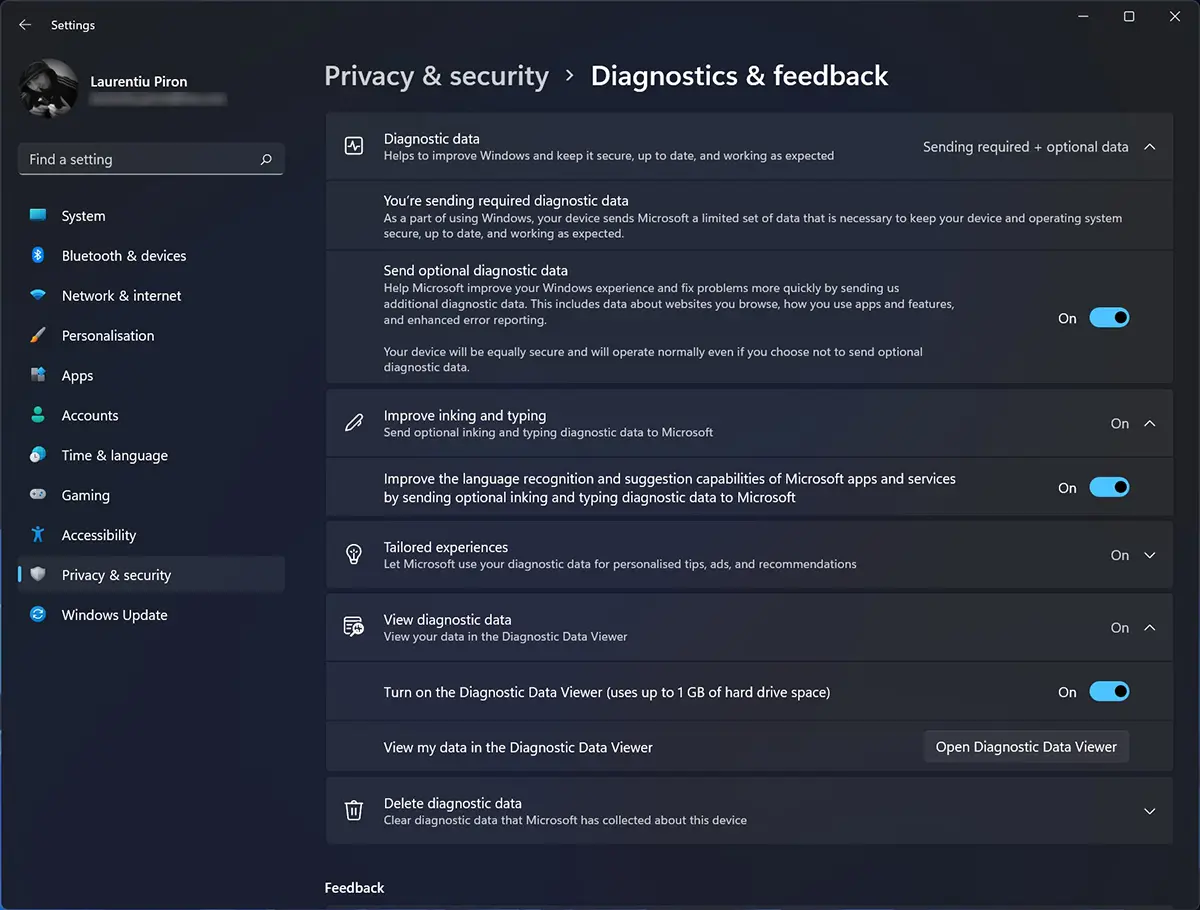
在我们打勾以上选项之后,我们去了 Windows Update > Windows Insider Programme。在这里,我们确认PC已注册以接收来自 Windows 11 Release Preview Channel。
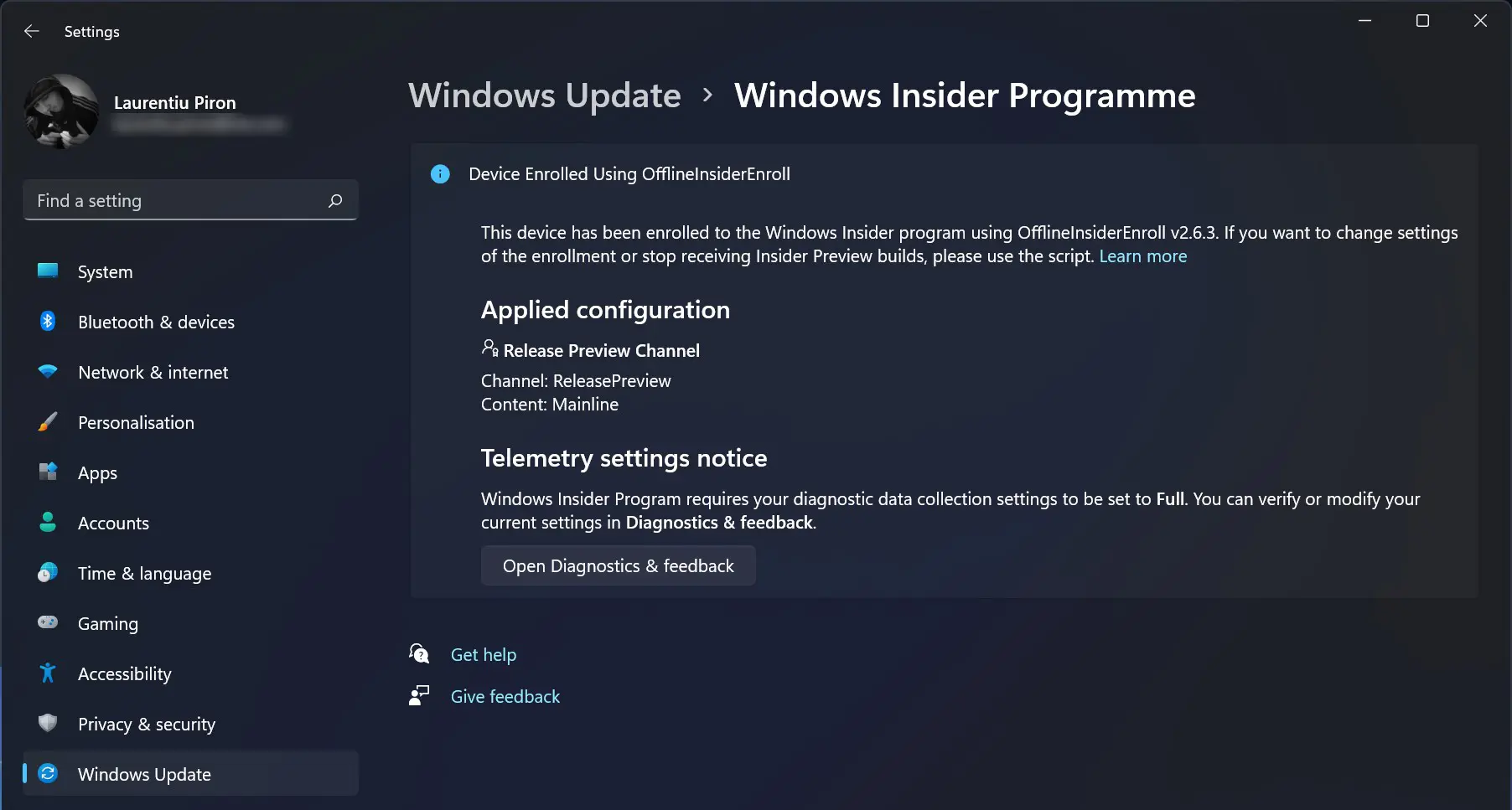
8。我们转到Windows Update并开始在Windows 11 Insider Preview上更新。

如果在更新Windows 11 Insider预览期间,您会收到错误 “Download Error 0x80888002“,,,, 您可以在此链接上找到它。
从我的角度来看,Beta(Insider Preview)版本仅在不用于学校或生产力的PC上安装它们。每当错误时,错误或某些驱动程序可能不再兼容。