5 XP Registry Tweaks you should know

For those who got the "taste" editing the registers to increase system performance (or other various reasons :P), in this post we come with a package of 5 tweak-uri for optimizing Windows XP.
1. Disabling popup blocking of secure sites (https://)
Most popups that bloom on the unspoiled table when you sail on internet, I'm in advertising purposes (aggressive style), comparable to spam (they spin in the same circle). Internet Explorer has the option to block these popups activated by default. But along with spam, this option also blocks pop-ups from secure pages (those who have https:// in front of addresses), such as the login pages of most banks.
To prevent the blocking of pop-ups in the case of security sites, you have the following tweak at hand: in Registry Editor (run->regedit->enter) follow the path HKEY_CURRENT_USERSoftwareMicrosoftInternet ExplorerNew Windows, create the entry (DWORD) Allow HTTPS whose value you change in 1.
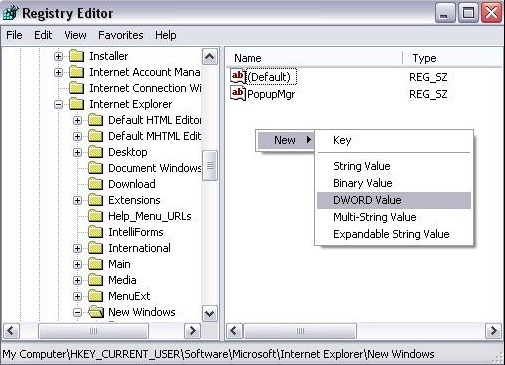
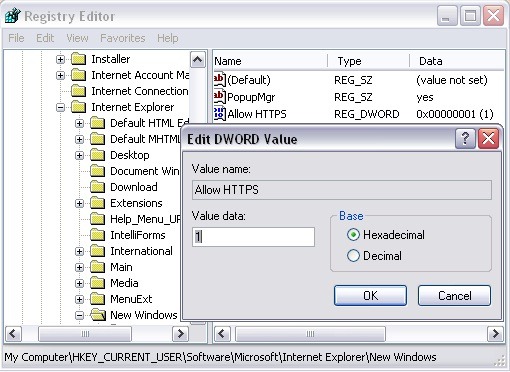
2. Improve the performance of your NTFS system (valid if the system partition, usually C:, is in NTFS format)
To increase the response speed of the system, open the Registry Editor, follow the path HKEY_LOCAL_MACHINESystemCurrentControlSetControlFilesystem, create the following DWORD entries (if applicable) and change their values as follows:
- DisableNTFSLastAccessUpdate = 1 (the last access is no longer recorded)
- NtfsDisable8dot3NameCreation = 1 (no long names or created in version 8.3, the version used in the old versions of of Windows)
- NtfsMftZoneReservation = 2 (in the case of the existence of several files on the same partition, MFT (master file table) will no longer be fragmented)
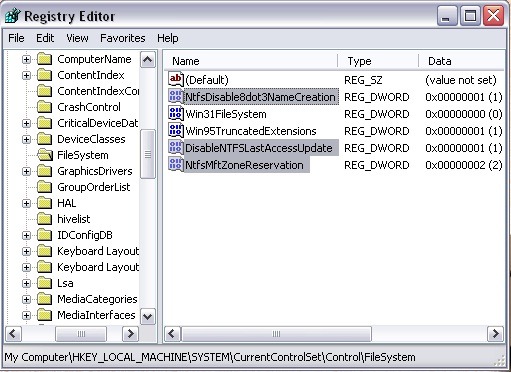
3. Save the settings made to Notepad
This tweak is especially for those who are addicted by the smartest Text editor of Windows, Notepadthe To be sure that SETTINGS that you make to it will be kept even after you close it (exit), make the following registry changes: in HKEY_CURRENT_USERSoftwareMicrosoftNotepad, create the values (if applicable) fSavePageSettings and fSaveWindowsPositions and change their value in 1.
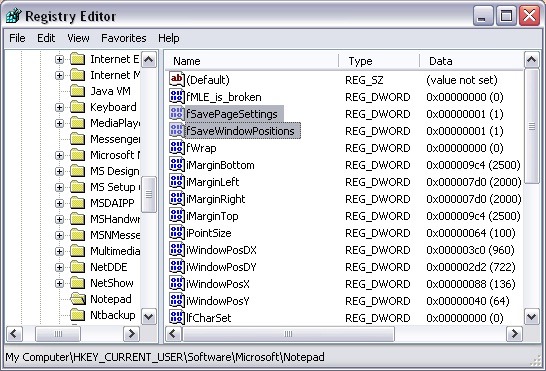
4. Disable the tips offered "for free" by Windows in the form of balloons (balloon tips – they have a bad habit of overlapping important Start Menu entries)
To turn off "rain" with information balloons, enter the Registry Editor, follow the path HKEY_CURRENT_USERSoftwareMicrosoft WindowsCurrentVersionExplorerAdvanced, create (if applicable) the DWORD entries EnableBaloonTips and ShowInfoTip and change their value in 0.
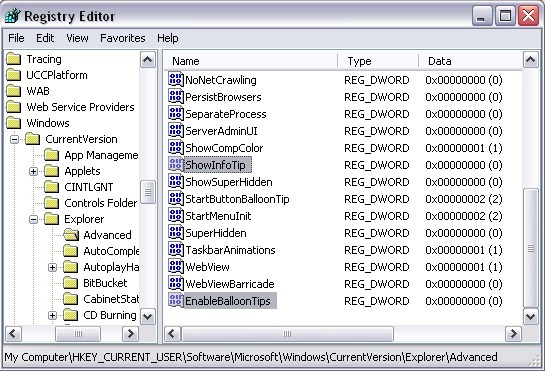
5. Activates the automatic defragmentation of system files
It is recommended for system optimization defragmentation of files as often as possible. To get rid of an extra worry, you can set this defragmentation to be done every time you open it PCthe In Registry Editor follow the path HKEY_LOCAL_MACHINESoftwareMicrosoftDfrgBootOptimizeFunction and change the value of the entrance Enable in Y.
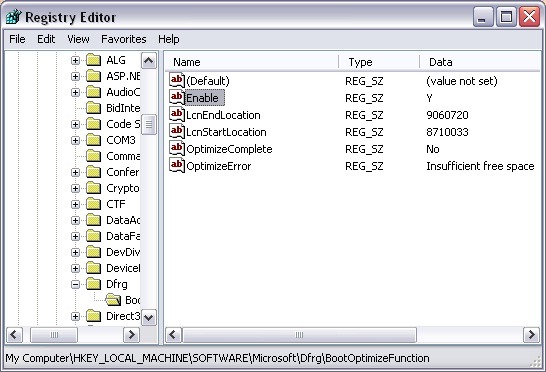
In order for the changes described above to take effect, a system restart is necessary.
Note: before modifying the registries, make sure that you have taken an image of the system (in the worst case, a wrong modification of the registries will not let the system boot) or at least a back-up of the registries, to avoid unpleasant surprises.
5 XP Registry Tweaks you should know
What’s New
About Stealth
Passionate about technology, I write with pleasure on stealthsetts.com starting with 2006. I have a rich experience in operating systems: Macos, Windows and Linux, but also in programming languages and blogging platforms (WordPress) and for online stores (WooCommerce, Magento, Presashop).
View all posts by StealthYou may also be interested in...


3 thoughts on “5 XP Registry Tweaks you should know”