How to disable Panel Control in Windows 7

Those who share personal computer with family or friends most likely want to take some measures so that they to be unable to change the settings the operating system. If you are in this situation, one of the most recommended precautionary measures you need to take is that of a Disable Panel Control, so that no other user of the computer besides you can access it. After deactivating control panel will disappear from Start Menu and from Windows Explorer, and in case of trying to access it by Searchthe from Start Menu one will appear error message who will instruct users as access to it is restricted.
How can we disable Panel Control in Windows 7
There are two ways you can disable Panel control in Windows 7: One by Local Group Policy Editor and another through the register editor (Registry Editor).
1. Disable Panel Control via Local Group Policy Editor
- taste GPEDIT.MSC in Search-ul FROM Start Menu to open Group Policy Editor, then browse to User Configuration > Administrative Templates > Control Panel
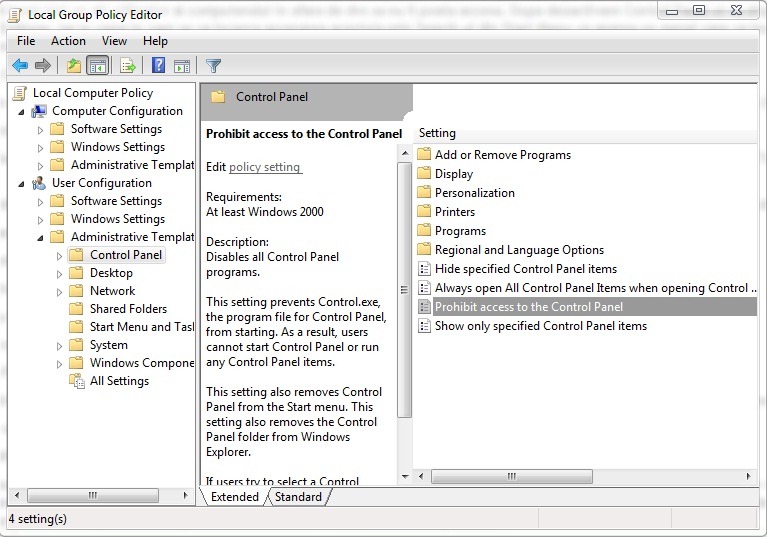
- in the panel Settings from the right give double-click on Prohibit access to the Control PanelThen, in the open window, select Enable and click on OK.
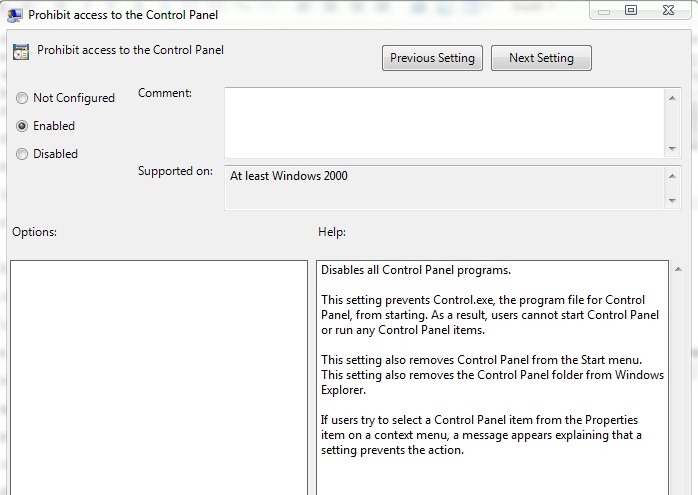
- You will notice that it has disappeared Link to Control Panel FROM Start Menu (which indicates the restriction that was placed on it).

2. Disable Panel Control via Registry Editor
- To open the editor of registers tutted regedit in Search-ul FROM Start Menu And give Enter.
- Then browse to the key HKEY_CURRENT_USERSoftwareMicrosoftWindowsCurrent VersionPoliciesExplorer
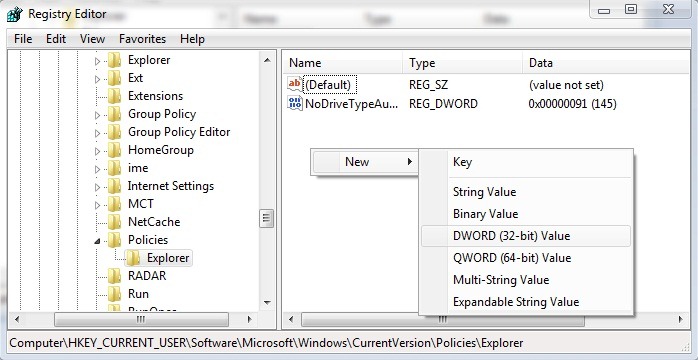
- In the right panel Create Dword input Nocontrol panel, then change its value in 1

- Then give one restart to PC so that the change has effect
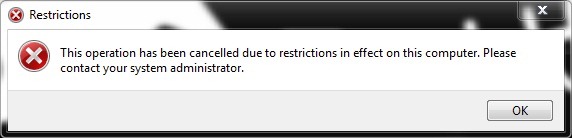
If you want to Reactivate the panel control, follow exactly the same way (valid for point 1 and for point 2) then, as the case may be, make the changes:
- in Group Policy Editor Select the option Disable for Prohibit access to the Control Panel
- in Registry Editor Change the value of the entrance Nocontrol panel in 0
Note: Method 1 to deactivate the control of the panel is not valid for those who have Windows 7 Home Edition. Also, Windows Vista and Windows XP users recommend the second method if they want to follow this tutorial. Before making any changes in system registers, we recommend everyone to make them backup to avoid any unpleasant consequences.
How to disable Panel Control in Windows 7
What’s New
About Stealth
Passionate about technology, I write with pleasure on stealthsetts.com starting with 2006. I have a rich experience in operating systems: Macos, Windows and Linux, but also in programming languages and blogging platforms (WordPress) and for online stores (WooCommerce, Magento, Presashop).
View all posts by StealthYou may also be interested in...


2 thoughts on “How to disable Panel Control in Windows 7”