How can we restrict access to Panel Control in Windows 8

Most of the time, when we share personal computer with others users(or when manage o computer network, either of a school, a company or internet cafe) is indicated to We restrict access to some system tools to prevent Changing your computer settings or a system files which could later cause operating errors its. If you are Windows 8 user And you want restriction of access other users at Control Panel (so that they cannot view or editor its configurable settings and options), then follow the instructions below.
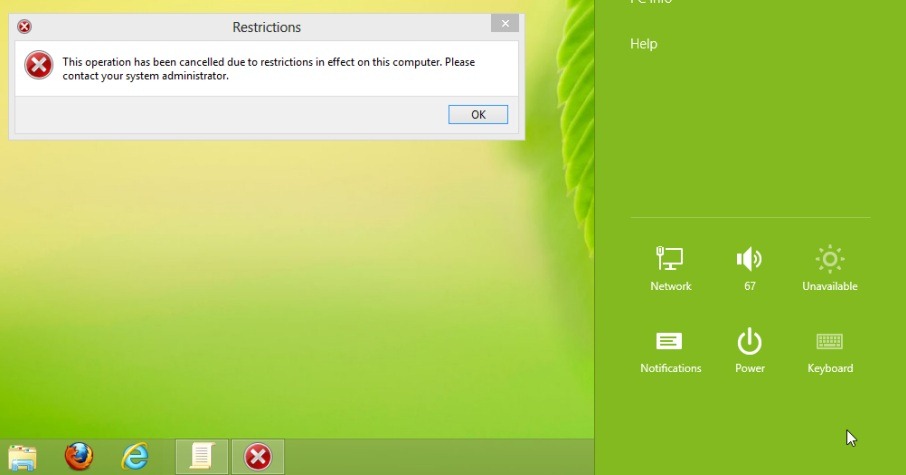
How do we prevent access to Control Panel in Windows 8?
- open Group Policy Editor (taste GPEDIT.MSC in Start Screen)

- Navigati Catre User Configuration > Administrative Templates > Control Panel
- In the right panel, give double-click (or click-right > Properties) on the entrance Prohibit access to Control Panel and PC settings
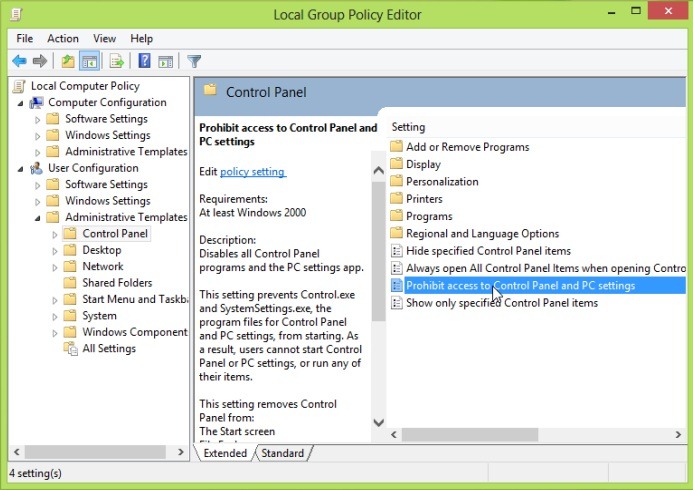
- in the window of SETTINGS Open, select Enable, then click on Apply and OK
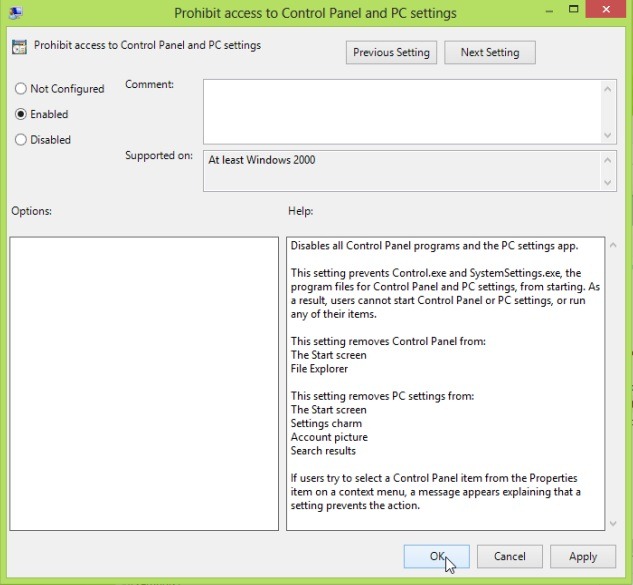
And ready. Access to Control Panel will be restricted to prevent unauthorized users to make changes in Operating system settings.
STEALTH SETTINGS – How to prevent access to Control Panel in Windows 8
How can we restrict access to Panel Control in Windows 8
What’s New
About Stealth
Passionate about technology, I write with pleasure on stealthsetts.com starting with 2006. I have a rich experience in operating systems: Macos, Windows and Linux, but also in programming languages and blogging platforms (WordPress) and for online stores (WooCommerce, Magento, Presashop).
View all posts by StealthYou may also be interested in...


One thought on “How can we restrict access to Panel Control in Windows 8”
That serves but restricts all users, but I need it to be a specific group.