How to change the Default location where applications are installed in Windows
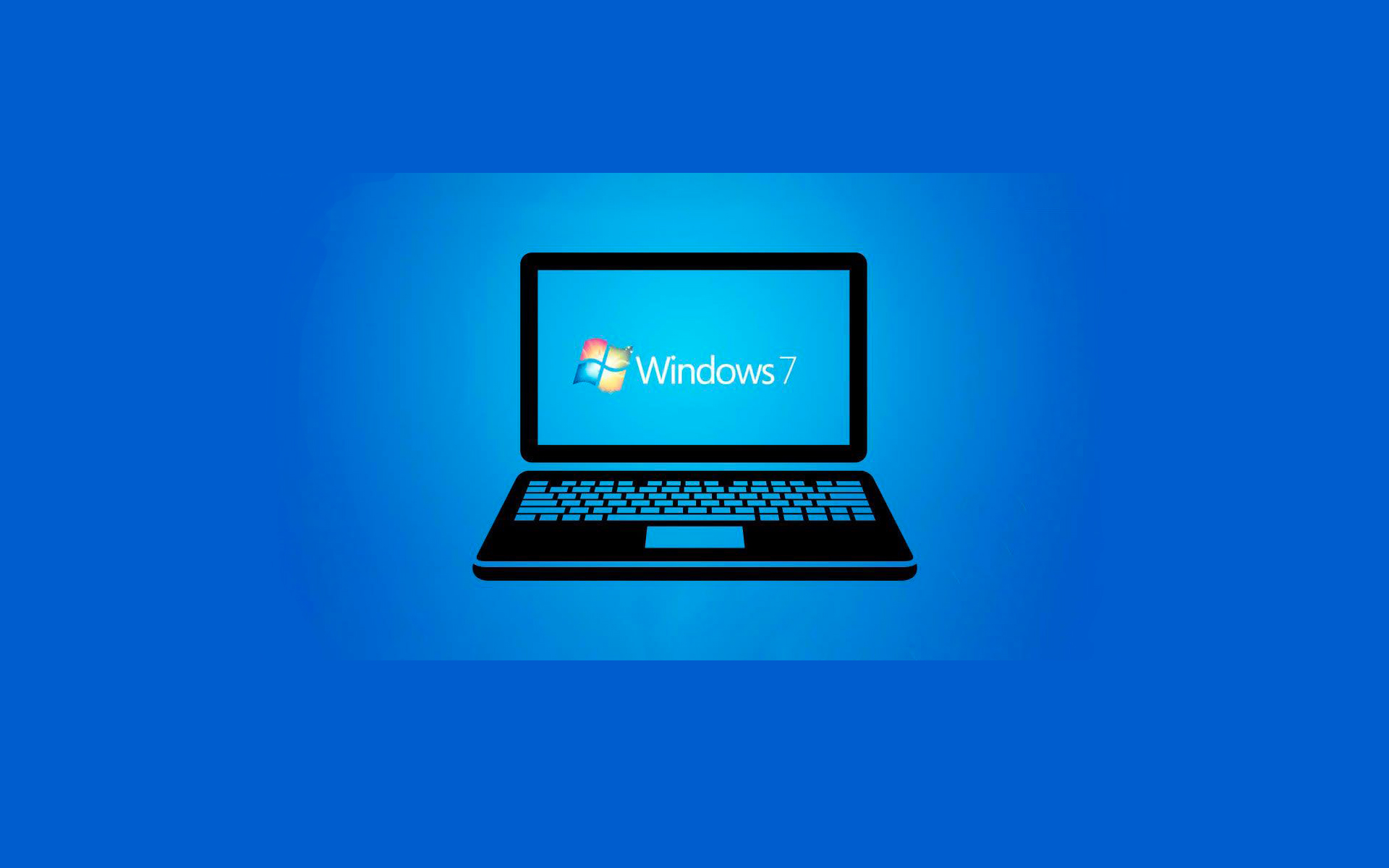
In any Windows Opere System, the default location where the applications are installed is MAINTAINED (If we have Windows installed on C:, there are also installed applications; If installed on D: for example, the applications also in D: they will be installed). What can lead, if you use Applications that intensively use resources/data (for example Adobe Photoshop), at the heavy loading of windows whenever it is started. To avoid this irritating situation (to whom he likes to teach crank?) The solution is Moving the default location for installed applications in any other partition different from that of the system.
How can we change the default location to install applications in Windows? Very simple, using a Tweak de registers (Follow the instructions below):
- First of all we open the register editor (Registry Editor) – tastati regedit in Searchthe from Start Menu (or open one Run Tastasti regedit) Then give Enter
- Follow the way HKEY_LOCAL_MACHINESOFTWAREMicrosoftWindowsCurrentVersion
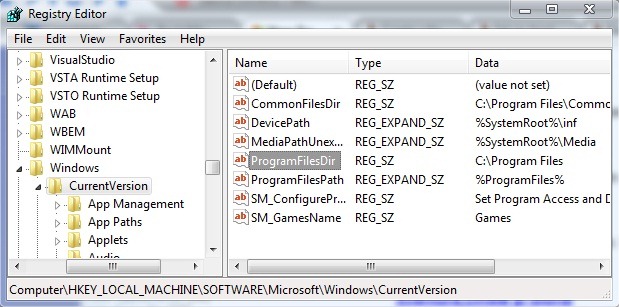
- In the right panel you have the entrance (string) ProgramFilesDir whose value set default is C:Program Files (If you have the windows installed on C :); give double-click (or click-right->Modify) and change the location in any valid folder or partition.
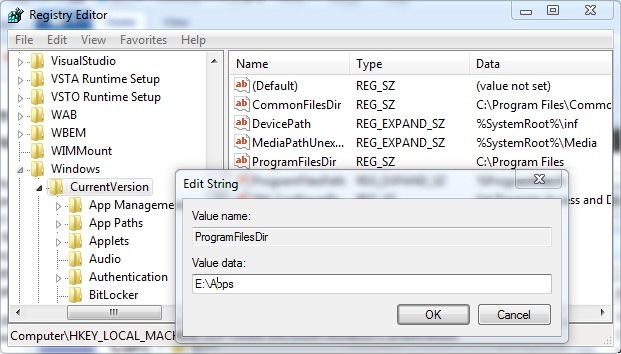
- Close the regendary then Restart your computer In order for the modification to have effect
Note: Before editing the system registers, make a back-up (click on the tabs in the left-hand corner and select Export) to make sure you will not bear the consequences of any errors.
*Valid for all versions of Windows XP, Windows Vista and Windows 7.
How to change the Default location where applications are installed in Windows
What’s New
About Stealth
Passionate about technology, I write with pleasure on stealthsetts.com starting with 2006. I have a rich experience in operating systems: Macos, Windows and Linux, but also in programming languages and blogging platforms (WordPress) and for online stores (WooCommerce, Magento, Presashop).
View all posts by StealthYou may also be interested in...


5 thoughts on “How to change the Default location where applications are installed in Windows”