Adauga Restore Ownership to TrustedInstaller in Context Menu in Windows

Starting with Windows Vista, has become quite difficult for users to change or replace Windows system files, and that's because Microsoft he increased security to them by putting under the control (Ownership) to a System default user, called Trustedinstaller.
For system files can be changed, users Windows Vista, Windows 7 and Windows 8 must take control over them (take ownership), this can be done both manually, by Gui interface or Command Prompt, as well as through a Options from Menu context, added by means of a register hack or a script .reg.
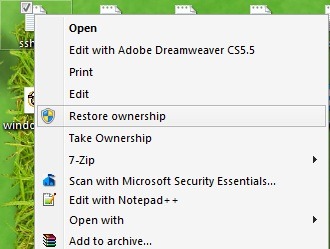
But sometimes for various reasons, users may want to Restore control over files under Trustededinstaller, again Manual method, described in this article, is somewhat complicated and takes some time to be done. Another method, much faster, is adding another option in context MENU, with the help of which the files of the files can be restored under the TRUSTEDINSTALLER.
How can we add Restore Ownership to Trustededinstaller to the Windows (MENU) click-right menu?
Adding the option Restore ownership in withtext Menu By manual modification of system registers is quite complicated and can cause possible unpleasant consequences (such as system errors) especially to users who are not familiar with them, which is why we recommend using a script "Ready prepared", similar to the one for adding the Take Ownership option. Simply click on it, then confirm the addition of the script information in system registers, and the option Restore Ownership will appear in Windows click-right menu. And whenever you have to restaurati TrustedInstaller ca owner Of any system file, right -click on it and select the respective option.
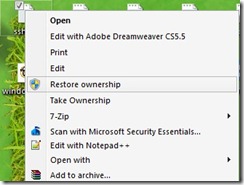
Note: The archive contains a second script that removes the Restore Ownership option from the Menu context. Anu these scripts are used for Windows XP or other previous Windows versions.
STEALTH SETTINGS – Add Restore Ownership to TrustedInstaller in windows Context Menu
Adauga Restore Ownership to TrustedInstaller in Context Menu in Windows
What’s New
About Stealth
Passionate about technology, I write with pleasure on stealthsetts.com starting with 2006. I have a rich experience in operating systems: Macos, Windows and Linux, but also in programming languages and blogging platforms (WordPress) and for online stores (WooCommerce, Magento, Presashop).
View all posts by StealthYou may also be interested in...

