Activation/Disabling/Sound Change Windows Explorer [Windows Vista]

More than a month ago I learned How to disable the sound which is heard at each click given on an open web page with Internet Explorer. After reinstalling my operating system (Windows Vista Home Premium) and the suite of programs I use frequently, SOUND that is normally heard when we browse through computer folders (Windows Explorer), disappeared. For those who want to get rid of this sound this would have been a relief. For one like me who is used to hearing this "Click-Sound", the question "how can I activate Windows Explorer Navigation Sound?".
It is not very hard. You have to follow only a few very simple steps.
1. Click on the Start button in Taksbar. (Button that has the Windows logo on it)
2. In “Start Search"Write mmsys.cpl and press the ENTER key.
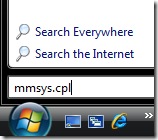
3. In the "Sound" box go to the "Sounds" tab, select "Windows Default" (the "Sound Scheme") And from the" program "list click"Start Navigation”.
4. Sub “Play Windows Startup Sound"You have the option to choose a specific sound for Windows Explorer Navigation. If you press the “Browse…"You can choose any sound you want from your PC (the condition to be .waw)
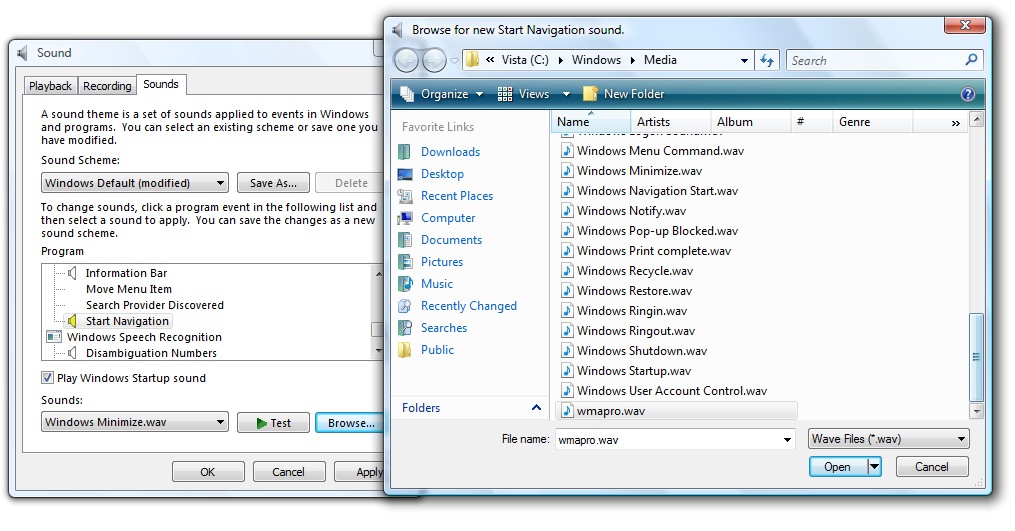
Windows sounds can be found in the folder: C: Windowsmedia.
To disable the sounds of the operating system select “Sound Scheme: No Sound”.
Activation/Disabling/Sound Change Windows Explorer [Windows Vista]
What’s New
About Stealth
Passionate about technology, I write with pleasure on stealthsetts.com starting with 2006. I have a rich experience in operating systems: Macos, Windows and Linux, but also in programming languages and blogging platforms (WordPress) and for online stores (WooCommerce, Magento, Presashop).
View all posts by StealthYou may also be interested in...


2 thoughts on “Activation/Disabling/Sound Change Windows Explorer [Windows Vista]”