Activeaza Group Policy Editor in Windows 7 Home Premium si Windows 7 Starter

For users Windows 7 that are not familiar with system registers or have retention in terms of hacks or Tweaks of registers, Group Policy Editor is the simplest solution when they want to make changes to Optimizing the operating system.
But the versions Windows 7 Home Premium and Windows 7 Starter have not activated this system utility, and users of these operating systems do not have access to GPEDIT.MSC than with the help of a Free applications, called GPEDIT Install.
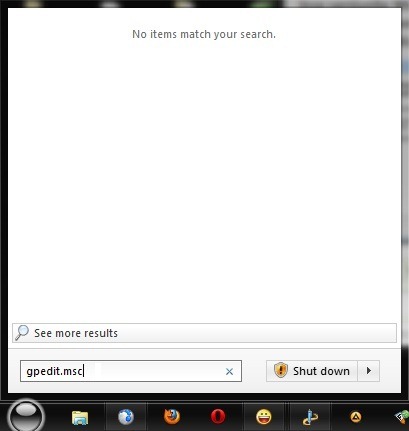
Group Policy Editor represents Graphic interface for system registers. To activate this interface and in Windows 7 Home and Starter versions of Home and Starter versions GPEDIT Install.

After installing the application, Group Policy Editor It can also be accessed on the operating systems that are not available default.
Credit: davehc @Windows7Forums
Activeaza Group Policy Editor in Windows 7 Home Premium si Windows 7 Starter
What’s New
About Stealth
Passionate about technology, I write with pleasure on stealthsetts.com starting with 2006. I have a rich experience in operating systems: Macos, Windows and Linux, but also in programming languages and blogging platforms (WordPress) and for online stores (WooCommerce, Magento, Presashop).
View all posts by StealthYou may also be interested in...


One thought on “Activeaza Group Policy Editor in Windows 7 Home Premium si Windows 7 Starter”
Windows Defender and disabled and I can't enable it