
Create USB Bootable Stick with Centos/Redhat 5.x (ISO2UB) installation image
Create USB Bootable Stick with Centos/Redhat 5.x (ISO2UB) installation image

In a few older tutorials I showed how it can Create and install Windows 7 and Windows XP from the USB Stick (Memory Stick) – tutorial 1 – tutorial 2 – tutorial 3.
ISO2USB is a utility similar to the application WinToFlash, just that it helps us to create Botobile USB memories cu Installation image of operating systems Centos / RedHat.
Before we start creating the USB stick with the installation image, we must have ISO installation image or The system installation DVD. In Plus, a USB stick mai mare de 4GB. Preferably 8GB.
How Cream USB Bootable Stick with Centos / Redhat in ISO.
1. Download ISO2USB (Utility who face stick-ul bootabil and helps us We copy installation files your ISO)

2. Connect and format Memorie USB in the sister Fat32. (Merge si Quick Format).
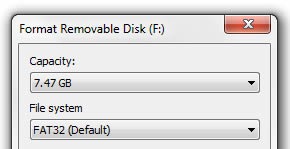
CAREFUL! During the formatting all the data on the Stick Memory will be deleted!
3. Roll the ISO2USB application. Select the ISO image of installation and at “Drive” the letter of USB memory. If you have more USB memories connected, go to “Computer” Make sure you start copying on the needed stick.
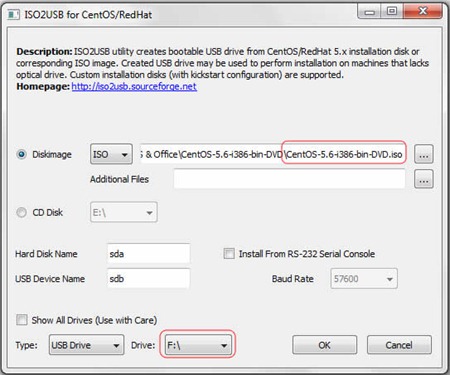
4. Press OK and wait until copied and instalateaza bootloaderthe USB memory.
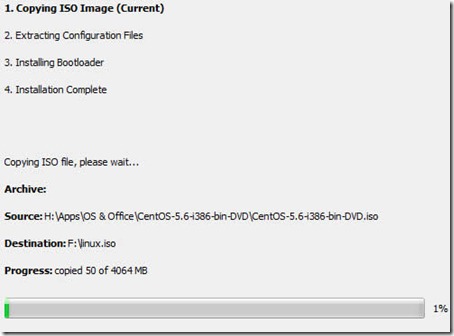
This process can take a few minutes. Depending on the speed of writing the USB memory.
5. At the end you read carefully Centos installation instructions on USB Stick. Disconnect the stick and click “Exit“.
If you are not attentive to the installation and do not select the order of the partitions in “Advanced Bootloader“, are high chances like GRUBto be installed on the USB stick.
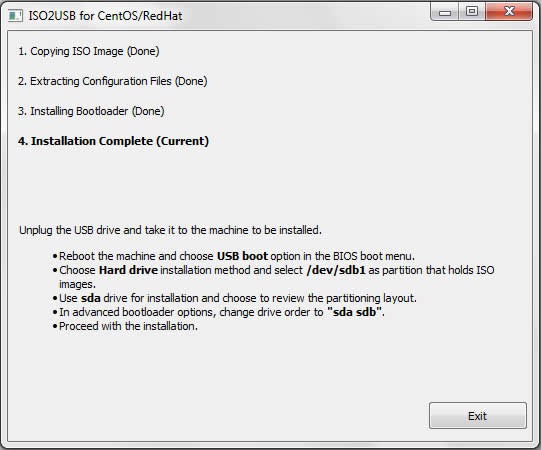
ISO2USB utility creates bootable USB drive from CentOS/RedHat 5.x installation disk or corresponding ISO image. Created USB drive may be used to perform installation on machines that lacks optical drive. Custom installation disks (with kickstart configuration files) are fully supported. – project page.
Stealth Settings – CentOS / RedHat 5.x to USB – ISO2USB.
Create USB Bootable Stick with Centos/Redhat 5.x (ISO2UB) installation image
What’s New
About Stealth L.P.
Founder and editor Stealth Settings, din 2006 pana in prezent. Experienta pe sistemele de operare Linux (in special CentOS), Mac OS X , Windows XP > Windows 10 si WordPress (CMS).
View all posts by Stealth L.P.You may also be interested in...

