How can we activate Facebook integration into Mozilla Firefox
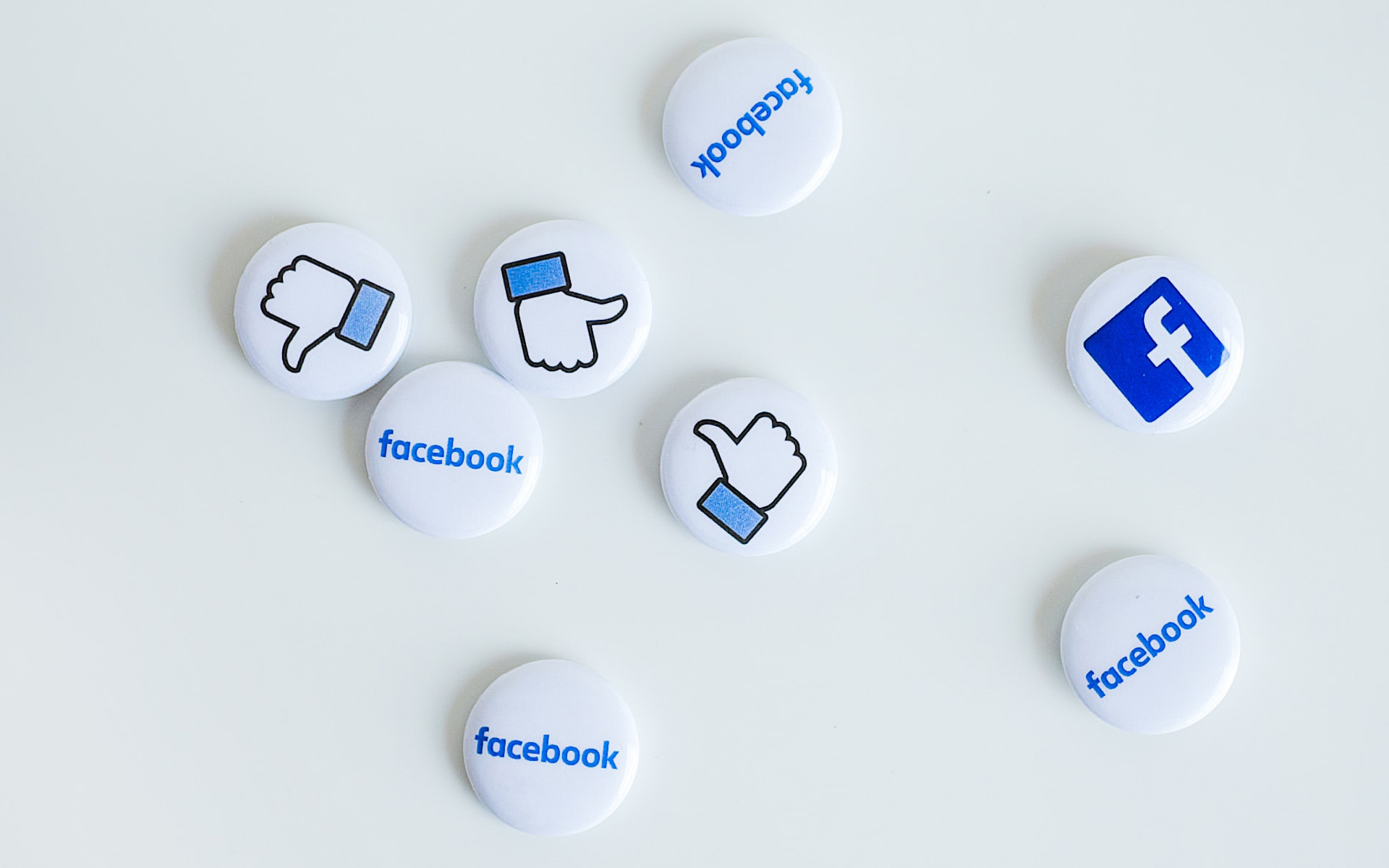
The latest version of Firefox, 17.0, comes with a package and with a integrate native in browser a Facebook's (more precisely for Facebook Chat, users being also announced if they have notifications or new messages or friend requests).
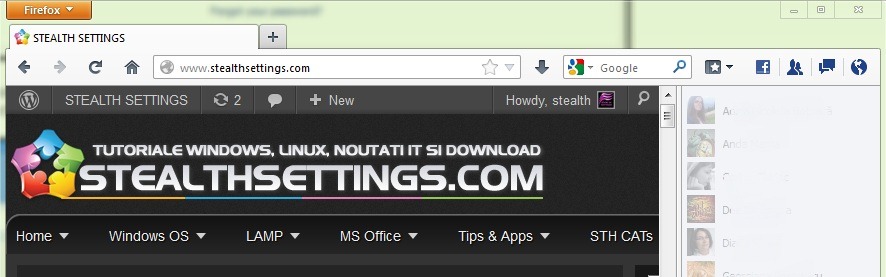
If you use quite often Facebook-ul and you want to activate this feature in Mozilla Firefox, then follow the instructions below.
How do we activate Facebook integration in Firefox 17.0
- open Firefox If you taste about:config In the address bar then give Enter
- In the warning message, click on I’ll be careful, I promise!
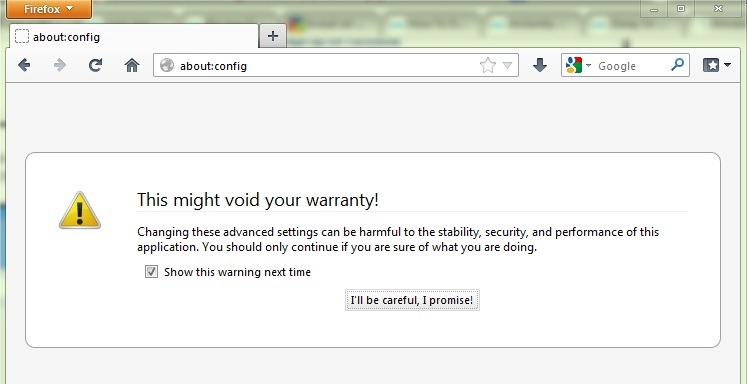
- In the field of right Search taste social, then identify from the list displayed input social.enabled
- Give double-click on the respective entrance to change its value from false in true
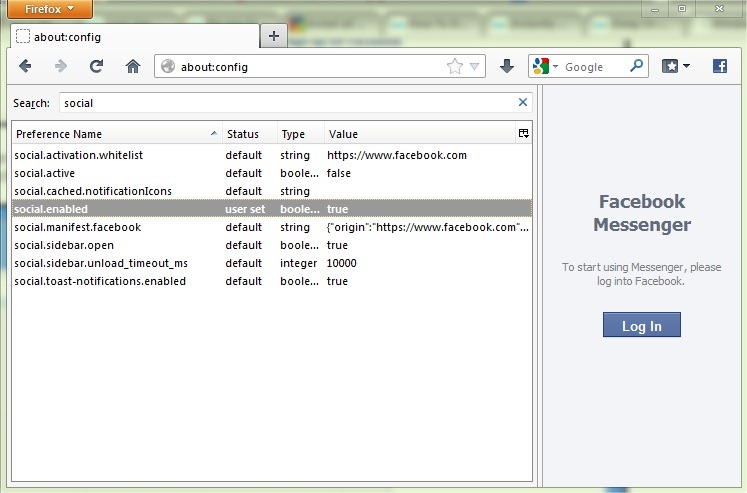
Only Facebook will appear on the right side of of the Firefox browser. Click the button Log In To connect, then you will be able to see what notifications or new messages you have, or What friends are online, without having to enter the Facebook site.
STEALTH SETTINGS – How to enable Facebook integration in Mozilla Firefox
How can we activate Facebook integration into Mozilla Firefox
What’s New
About Stealth
Passionate about technology, I write with pleasure on stealthsetts.com starting with 2006. I have a rich experience in operating systems: Macos, Windows and Linux, but also in programming languages and blogging platforms (WordPress) and for online stores (WooCommerce, Magento, Presashop).
View all posts by StealthYou may also be interested in...

