How can we set an images slideshow as Start Screen Background in Windows 8

The most important feature FROM Windows 8 It is undoubtedly Start Screen-ul, cu interface on modern, in style metro.

In implicit mode, Microsoft included a series of Customize possible for Start Screen, but users who want to use colors or Custom images for background must call on Third-Party applications.
If you want to use as background pentru Start Screen and Slideshow of images (Like the one for background for Desktop) then you need the application Windows 8 Start Screen Customizer.
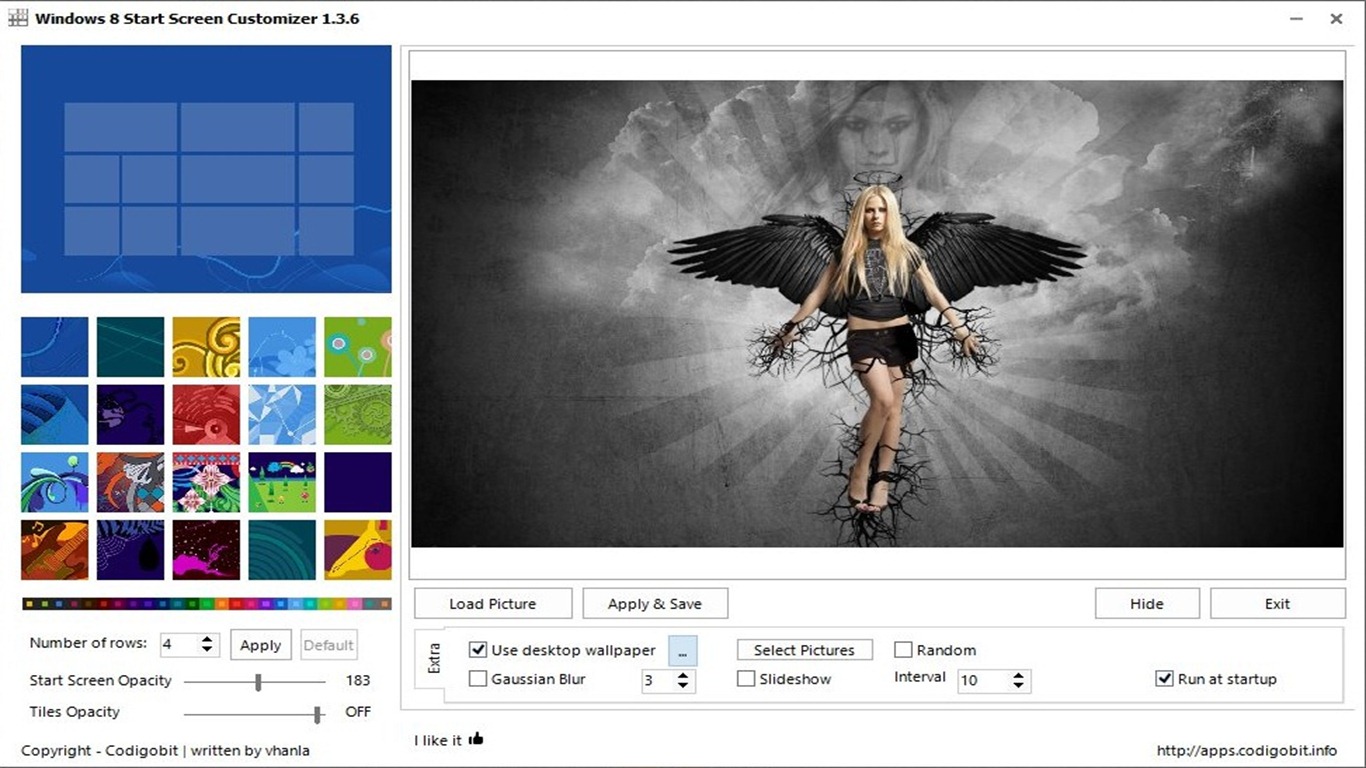
Windows 8 Start Screen Customizer It's O Free utility with the help of which Windows 8 users can customiza background-ul for Start Screen. They can either set as background o The only custom image (I can also set as background for start screen the image used as a background for desktop) or can select More pictures, which will be displayed in slideshow, depending on the times set by users.
Other caracteristici ale Windows 8 Start Screen Customizer are also the option to change the number of rows of tiles displayed on Start Screen, the option of a Customize the opacity of the background (feature experimental) si the blur effect. Also users also have the opportunity to revent the original background with just a simple click.
Note: For the background to remain the one set by you and after restarting the system, be careful to check the Run at Startup option.
Credit: vhanla @deviantart
STEALTH SETTINGS – How to set Image SlideShow as Start Screen Background in Windows 8
How can we set an images slideshow as Start Screen Background in Windows 8
What’s New
About Stealth
Passionate about technology, I write with pleasure on stealthsetts.com starting with 2006. I have a rich experience in operating systems: Macos, Windows and Linux, but also in programming languages and blogging platforms (WordPress) and for online stores (WooCommerce, Magento, Presashop).
View all posts by StealthYou may also be interested in...

