How can we create a bootable USB-Nick with Windows 8

Unlike Windows 7, if you want to install Windows 8 Consumer Preview in dual-boot with another Windows system directly from that system, using a imagine ISO a Windows 8, most likely you will not have the option of Custom Install, so you only have to install on DVD or a USB-Stick. But some computers I do not have DVD-ROM unit, and if it is your case, the only solution is to create a USB Stick Bootabil cu Windows 8.
Although there are many applications that allow the creation of USB Stick-uri bootabile cu Windows 7, it is very possible that not all will work for Windows 8, and try them all until you find one compatible with the new operating system Windows can mean a big waste of time. That is why we will present in this article a special program for those who want to create stick-uri USB bootabile with Windows 8.
Windows 8 USB Installer Maker It's O Free application, cu Simple interface And easy to use, which helps users to create USB-bootable Windows 8 with just a few clicks.
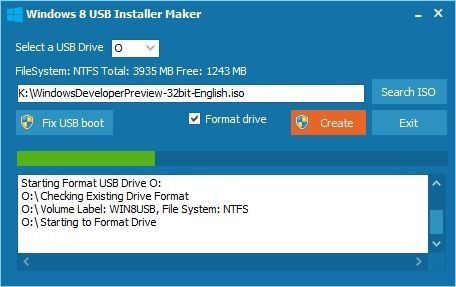
How does Windows 8 USB Installer Maker work work?
Windows 8 USB Installer Maker format the stick USB in format NTFS, extract all the files contained in the ISO installation image of Windows 8, then write Boot MBR on the device to make it bootable. Note that USB stick must be at least 4 GB for the operation to be possible.
Note: To operate correctly, Windows 8 USB Installer Maker must be launched with administrator rights. Also, make a backup of the data on the stick before using the application, so as not to lose them during its formatting.
STEALTH SETTINGS – How to create a Windows 8 bootable USB-Stick
How can we create a bootable USB-Nick with Windows 8
What’s New
About Stealth
Passionate about technology, I write with pleasure on stealthsetts.com starting with 2006. I have a rich experience in operating systems: Macos, Windows and Linux, but also in programming languages and blogging platforms (WordPress) and for online stores (WooCommerce, Magento, Presashop).
View all posts by StealthYou may also be interested in...

