How can we rest the classic games in Windows 7 in Windows 8.1

Among Feature Sites removed from Microsoft FROM Windows 8 it is also The classic games for desktop, called and Microsoft Games (Solitaire, Hearts, FreeCell, Minesweeper, Mahjong, Chess etc), these being replaced by their versions modern (and Full-Screen), which can be downloaded for free of free Windows Store.

If you prefer Desktop versions (which can also be played in the window mode) of the games listed above instead of their modern versions, there is a method by which you can add the respective games of the system Windows 8.1.
How can we restore the classic games in previous Windows versions in Windows 8.1?
- First of all you need acces to a computer running Windows 7; On the respective computer you browse to the directory C:Program Files (where C: it is party on which the system is installed Windows 7) and copy the folder Microsoft Games on one USB Stick (or external hard)
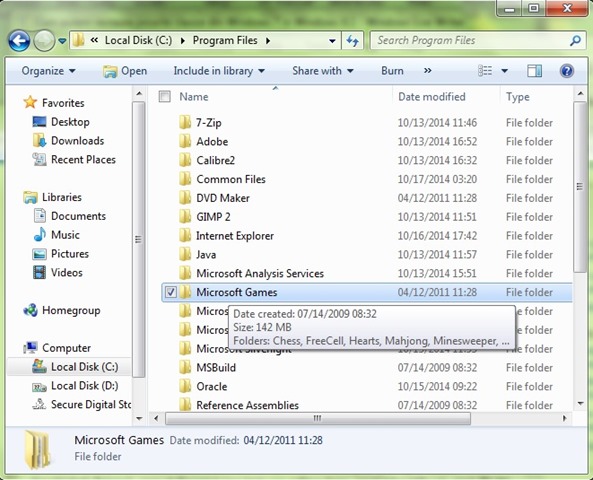
- Then all on the computer with Windows 7, navigate to folder C:\Windows\System32\ And copy the file Cardgames.dll on the same USB device
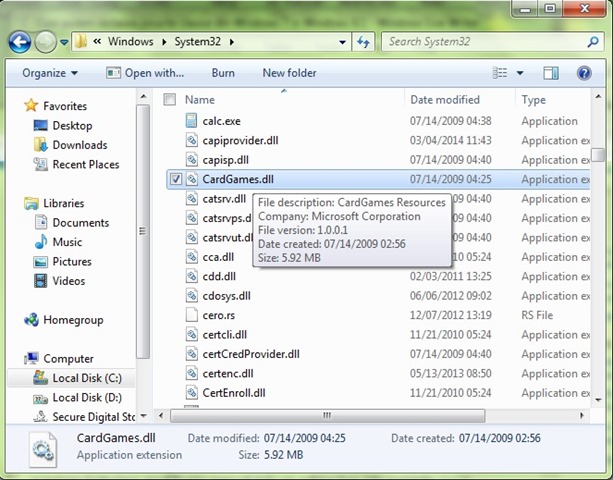
- connector USB device used in the steps above at the computer with Windows 8.1 And copy the folder Microsoft Games in the folder C:Program Files (where C: it is party which is installed Windows 8.1)
- Then place a copy of the file Cardgames.dll in each of subfolders existing in the folder Microsoft Games (I mean Solitaire, FreeCell, Hearts etc.)
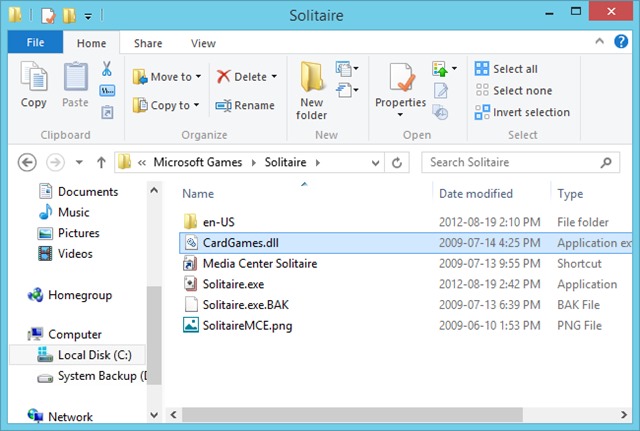
For the games added to the system can coats no problem executables they must modified manually in one editor hex (for example HXD); Open the file .exe of each game in a editor hex, then identify the string 7D 04 83 65 FC 00 33 C0 83 7D FC 01 0F 94 C0 and replace 7D cu EB (after which, of course, Save the file).
The Metoda Mai Fast of A Patch to the games copied from Windows 7 to run without problems and in Windows 8.1 is the use of one utilitati third-party called Microsoft Games Patcher which you can discharge here (credit @mydigitallife).
And ready. If you follow the above instructions just, you will be able to play the popular classic games but previous Windows systems and on your version of Windows 8 or Windows 8.1. Enjoy!

Note: Windows Defender can identify the utility of Microsoft Games Patcher as potentially dangerous, but you can ignore the warning without any problem.
STEALTH SETTINGS – How to restore Windows 7 classic games in Windows 8.1
How can we rest the classic games in Windows 7 in Windows 8.1
What’s New
About stealth
Passionate about technology, I like to test and write tutorials about Windows operating systems, seeking to discover interesting things.
View all posts by stealthYou may also be interested in...

