
How can we solve the error 0x000000c4 when we try to install Windows 8.1 Preview by VirtualBox
How can we solve the error 0x000000c4 when we try to install Windows 8.1 Preview by VirtualBox

Cu Windows 8.1 Preview launched a few days ago, there are enough users who want to test the new feature-uri included in it. But as it is about a beta version (and considering that Microsoft announced that the upgrade will not be able to do Windows 8.1 RTM directly from Preview), it is recommended that this update pt Windows 8 be installed or in dual-boot with the main system or be installed in VirtualBox.
Much of users who have tried to install Windows 8.1 Preview (or Windows Server 2012 R2 Preview) in VirtualBox But they met the error ”Your PC needs to restart. Please hold the power button. Error Code: 0x000000C4”The error is still displayed even if the modification of some is tried SETTINGS, making the installation impossible.
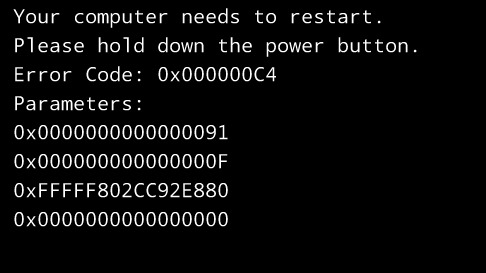
The solution that solves error 0x000000c4 and allows both installation Windows 8.1 Preview, as well as that of Windows Server 2012 R2 Preview, by virtualbox is the following:
- Open one Command Prompt with privileges of administrator
- in Command Prompt Tab the following command (where name-image is the name the virtual machine created in VirtualBox; for example, Windows 8.1):
“%programfiles%oraclevirtualboxvboxmanage.exe” settxtracted “name-image” VBoxInternal/CPUM/CMPXCHG16B 1
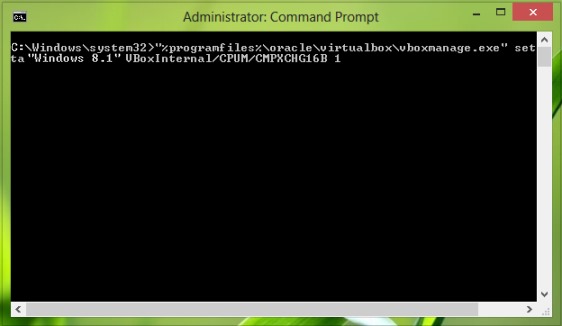
- Then press the key Enter and close Command Prompt
Then Continue installation of Windows 8.1 Preview by virtualbox (use the same virtual car created before the error is displayed and whose name you used in the above order). It will run normally, without any problem.
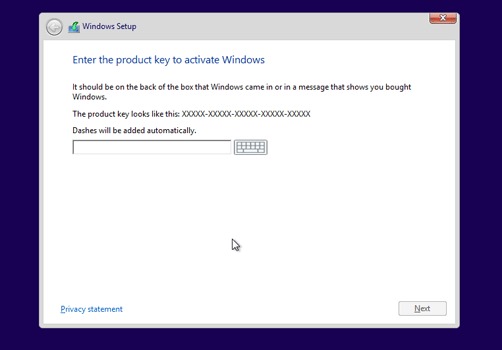
Credit @VirtualBox forum
STEALTH SETTINGS – How to fix 0x000000C4 error when trying to install Windows 8.1 Preview in VirtualBox
How can we solve the error 0x000000c4 when we try to install Windows 8.1 Preview by VirtualBox
What’s New
About Stealth
Passionate about technology, I write with pleasure on stealthsetts.com starting with 2006. I have a rich experience in operating systems: Macos, Windows and Linux, but also in programming languages and blogging platforms (WordPress) and for online stores (WooCommerce, Magento, Presashop).
View all posts by StealthYou may also be interested in...

