How can we set a VPN connection in Windows 7 [Privacy Tip]

There are many who prefer to browse the internet under the protection of anonymity (reasons are enough), and for them VPN networks are one of the best choices/solutions (How do you work or what are good VPNs you find in This article). Windows 7 gives its user the possibility of to create a VPN connection (of course, VPN account is not included in the "package"; Usually the Internet provider - The ISPs - offers such services on request, obviously, for a fee), which they will be able to use whenever they want to hide their identity online.
For those who want to know How can I set a VPN connection in Windows 7, all you have to do is follow the steps below:
- open Control Panel->Network and Internet->Network and Sharing Center
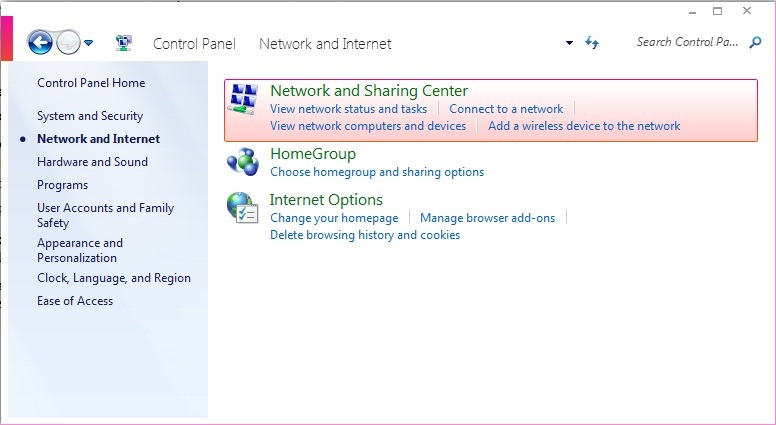
- Click on Set up a new connection or network, then on Connect to a Workplace
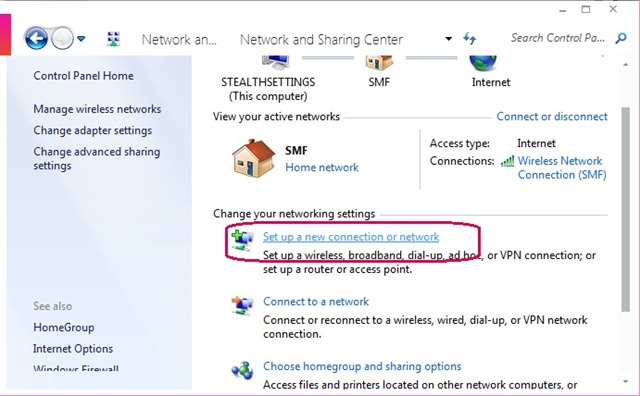
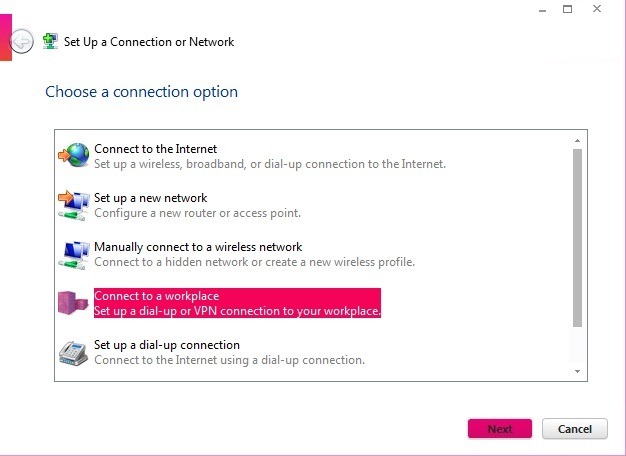
- In the open window, select No, create a new connection and click on Next
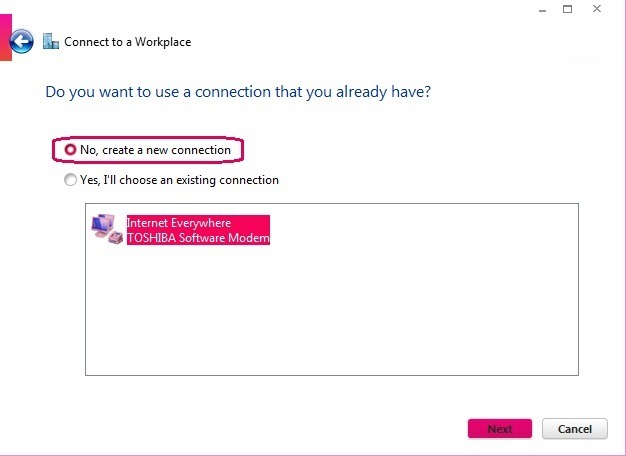
- Select Use my Internet connection (VPN)
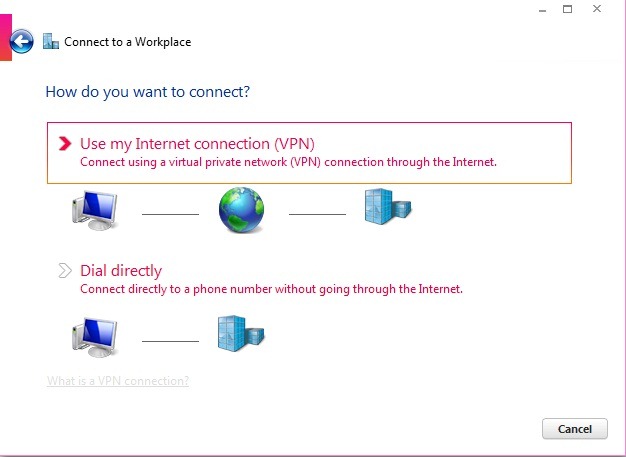
- enter the address or IP services VPN that you use (You will receive this information from the supplier When you purchase the VPN service), choose the connection name and click on Next (Also here you have the opportunity to Choose if you will connect to the Internet via VPN as soon as the connection is created or if you create the connection in order to use it later)
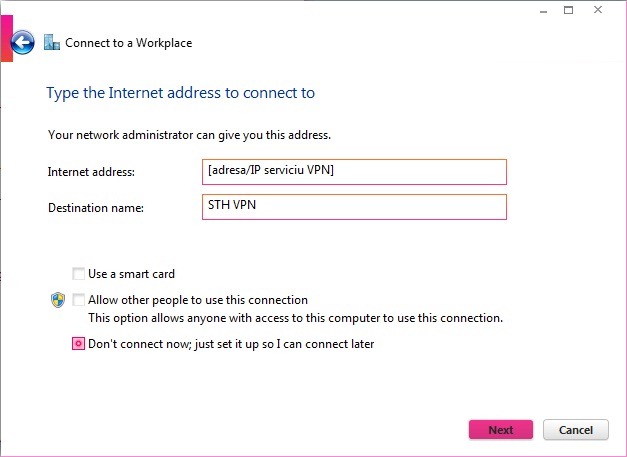
- ENTER Customer and word Access to VPN then click on Create
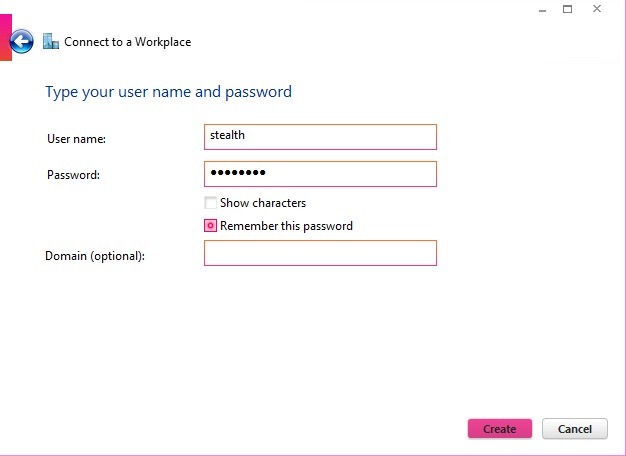
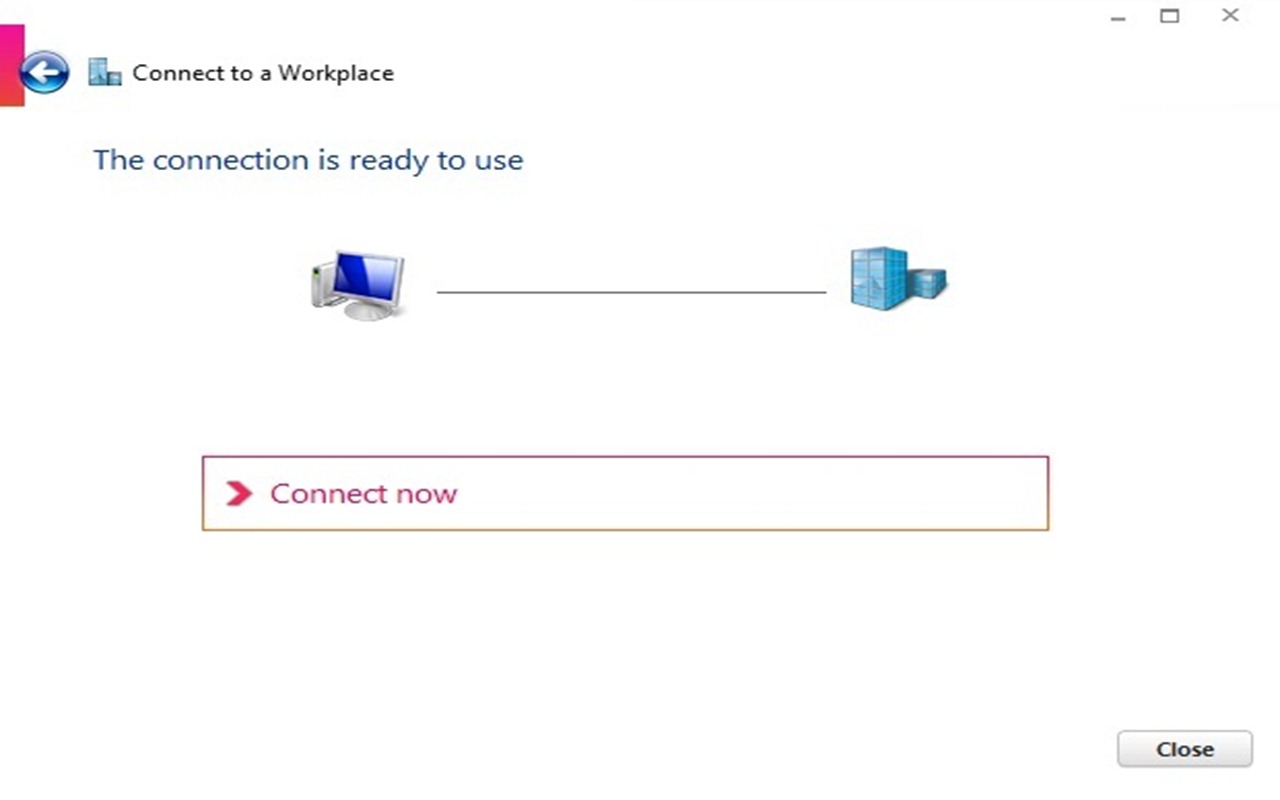
- If you have opted for Creating the VPN connection In order to use it later, you will be able to launch the connection by clicking on the network icon (located in the right-hand corner of the monitor) and selecting it from the displayed list.
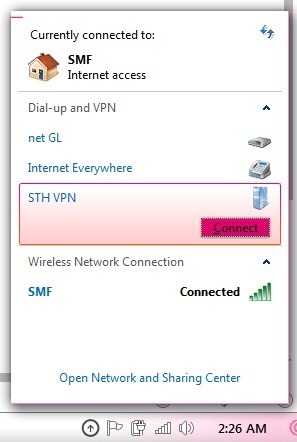
Note: Using a VPN is recommended whenever you connect to the Internet using a public network or other networks than those you usually use (although including them present quite high risks). If you do not have a VPN account paid, You can use free VPN networks, which offers you at least minimal necessary protection In the "jungle" of the online. :)
How can we set a VPN connection in Windows 7 [Privacy Tip]
What’s New
About Stealth
Passionate about technology, I write with pleasure on stealthsetts.com starting with 2006. I have a rich experience in operating systems: Macos, Windows and Linux, but also in programming languages and blogging platforms (WordPress) and for online stores (WooCommerce, Magento, Presashop).
View all posts by StealthYou may also be interested in...


3 thoughts on “How can we set a VPN connection in Windows 7 [Privacy Tip]”