
How to safety on the Internet safely when using public networks (eg Wi-Fi hotspots)
How to safety on the Internet safely when using public networks (eg Wi-Fi hotspots)

Wi-Fi public hotspots They have become more and more numerous lately, the main places we "meet" being parks, terraces, pubs, public libraries or schools. And the more hotspots appear, the more often they are used by a number of users-obviously-growing. But even if these hotspot-uri Wi-Fi It represents a kind of "heavenly hand" for users, most of them do not use encryption technologies a data transmissions (HTTPS/SSL), which means that all the information is simply sent "on air", from where they can be collected by the administrators of the networks or by those familiar with programs of type wireless sniffer.
If you are used to using Wi-Fi hotspots to connect to Internet, probably you should know that RISKS to which you submit are relatively major: any account you log in is exposed, traffic between your computer and the access point (AP) is registered, privacy is null and security - which security? - very weak. In short, Any online activity of TA can be kept under observation by anyone who is interested in doing so.
However, giving up public hotspots does not represent a solution worth considering: if you can Access the free internet, why not do it? For this, however, use a VPN (Virtual Private Network).
Virtual private networks (VPN) are software that creates encryption tunnels between the computer and a server VPN remote, so that the information sent online through public networks will represent for anyone else (including administrators) only deformed data, without any sense.
How to use a VPN
- Installs the VPN customer on the provided computer
- Connect to the Wi-Fi network and then launch VPN to secure the connection.
- Safe on the Internet.
Even though most VPNs are software With a license (more precisely for which you have to pay so you can use them), there are some VPN-uri opensource/freeware who do their job quite well:
1. Tor VPN
The tor network was created especially to ensure The online intimacy of the username and to help them browse the internet under Protection of anonymity. This utility is provided free in the form of installer (self-extract) sau USB variant (It can be rolled on any computer directly from the USB, without first installation).

*Before using this software it is advisable to inform yourself correctly about how it should be used and what is the protection they offer.
2. Hotspot Shield VPN
Hotspot Shield is also an VPN free, thus maintained with the help of the commercials displayed at the beginning of each web page when the "shield" is activated (the ads will disappear immediately after you disconnect from this network). Hotspot Shield hide the real IP address of the user, encrypt web sessions (Https), protects personal data and information.

3. The Free VPN
Also supported by advertisements, ensure browsing the Internet under the protection of anonymity. In plus offers support for hulu, so that users who do not have access to this service (generally all users not in the US), can use this VPN network to watch movies and TV shows online Hulu.com.
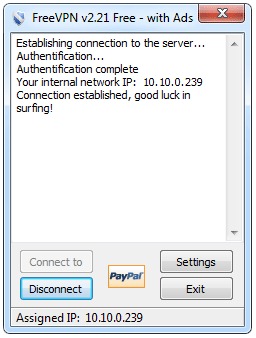
Download The Free VPN.
Note: not only public Wi-Fi networks (hotspot) represents a risk for users, this is valid for any public network, regardless of its type (cable, fiber optic, etc.). That is why it is advisable to use a VPN whenever you connect to the Internet through such a network.
How to safety on the Internet safely when using public networks (eg Wi-Fi hotspots)
What’s New
About Stealth
Passionate about technology, I write with pleasure on stealthsetts.com starting with 2006. I have a rich experience in operating systems: Macos, Windows and Linux, but also in programming languages and blogging platforms (WordPress) and for online stores (WooCommerce, Magento, Presashop).
View all posts by StealthYou may also be interested in...

