How can we synchronize a Windows Phone device with iTunes

If you just replaced a phone iPhone with one Windows Phone, most likely you will want to transfer dATES from the old device the new one (music, Photos, videos etc). How can you do this quickly and without too much hassle? very simple, Synchronizand the new device Windows Phone cu iTunes.
How did we synchronize a Windows Phone device with iTunes?
- Download and install the application Windows Phone app for Desktop (It should be noted that The modern application Windows Phone for Windows 8/8.1 cannot be used for synchronization with iTunes, so it is mandatory to download Desktop application)
- connector Windows Phone device the computer, then launch the Windows Phone App application; At the first start of the application, you will be asked to enter some information such as the name of the device and the place where you want its application synchronize the data on the phone
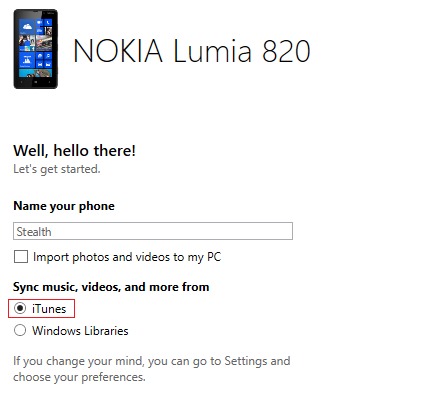
- Select iTunes (If you do not use the application for the first time with Windows Phone device And do not remember what you selected for synchronization, click on Settings in the right-handed corner of the application, then below Sync music, videos and more from Select iTunes and click on OK)
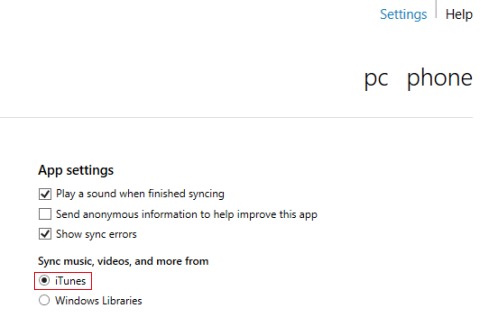
- Then, in the main interface of the application, select in a row Data sections which you want to synchronize (eg in the section music The application will analyze the data in iTunes and will display a list of musical genres, artists and playlists Existing, from which you will only be able to select the data you want to synchronize) and click on the button Sync from the right-hand corner of the application
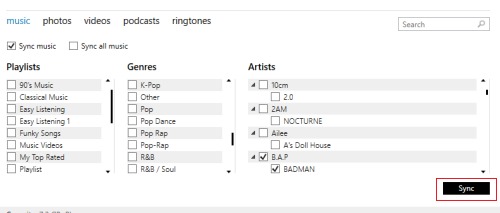
In this way you can Synchronize with the new Windows Phone device all Data saved in iTunes from your old iPhone device. Succes!
Download Windows Phone app for Desktop.
Note: Also through the Windows Phone App for Desktop application you can transfer/copy data from your Windows Phone to your computer. To do this, select the Phone Tab from the right-hand corner of the application, check the data you want to copy in iTunes and click on Save to PC.
STEALTH SETTINGS – How to Sync a Windows Phone device with iTunes
How can we synchronize a Windows Phone device with iTunes
What’s New
About Stealth
Passionate about technology, I like to test and write tutorials about Windows operating systems, seeking to discover interesting things.
View all posts by stealthYou may also be interested in...

