
How can we prevent your computer from closing by secondary account users in Windows 8.1
How can we prevent your computer from closing by secondary account users in Windows 8.1

If at your computer with Windows 8.1 Other people have access (family members or service colleagues), but on other users accounts than the one you use, you most likely want to restrict their access to certain actions in the system for reasons security and/or protection of intimacy or a LABOR Your assume that you are working on certain document And you decide to take a break. During your break, another person uses your computer and, accidentally or habit, yes shut down. If before taking the break you saved the documents you work for, the closing of the computer does not necessarily represent a problem (you will probably just irritate because you will have to open the documents you work again); But if the documents have not been saved, the closing of the system may mean losing hours of work.
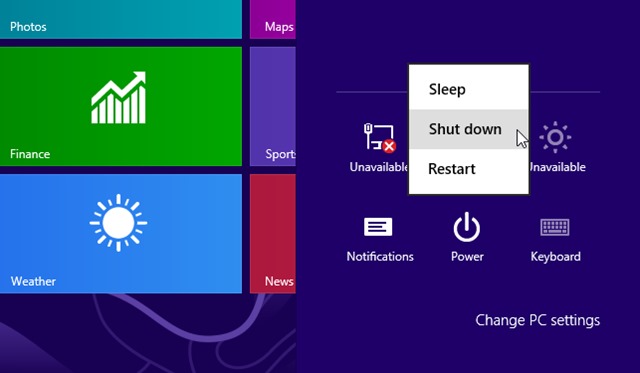
So how do we restrict the closure of the Windows 8.1 system by secondary users?
- First of all make sure the users for whom you want to Disable system shut down button I am delogati, then log in to the system with the user Administrator
- open Command Prompt with Administrator privileges (From the menu WinX or Start Screen)
- Then Tab the next command line in Command Prompt and give Enter
- reg load “HKU\User” “%SystemDrive%\Users\<User>\NTUSER.DAT” (Replace <User> With the name of the user you want to turn off the shut down button)
- Tab the following commands in the order displayed:
- reg add “HKU\User\Software\Microsoft\Windows\CurrentVersion\Policies\Explorer” /v “NoClose” /t REG_DWORD /d 1 /f
- reg unload “HKU\User”
- Repeat the steps above for each secondary user al Windows 8.1 for which you want to Disable the Shut Down button
To ensure that the system of secondary system accounts will not be able to close the system either in the login screen, it is recommended to Disable the Shut Down button And from this:
- Open one Command Prompt with Administrator privileges And Tab the following command:
- reg add “HKLM\Software\Microsoft\Windows\CurrentVersion\Policies\System” /v “ShutdownWithoutLogon” /t REG_DWORD /d 0 /f
- Then press the Enter key and ready. The button Shut down from Windows 8.1 login screen will be disabled
Note: Valid tutorial for Windows 7 and Windows 8.
STEALTH SETTINGS – How to prevent secondary account users from shutting down Windows 8.1
How can we prevent your computer from closing by secondary account users in Windows 8.1
What’s New
About stealth
Passionate about technology, I like to test and write tutorials about Windows operating systems, seeking to discover interesting things.
View all posts by stealthYou may also be interested in...

