How can we finish suspicious or unnecessary processes in Windows

Most of the time, when COMPUTER Our is infected with malware (virus, TROJANI, spyware and other wonders), this does not happen because we don't have a program antivirus installed, but despite the antivirus program we use (no matter how efficient it would be this). And once you get into computers, certain types of malware can prevent running security programs (including antivirus), which makes it a little difficult to disinfect those computers.
KillEmAll is o Free application for Windows with the help of which users can stop all processes running in the system (less those required for system running), including processes automatically run in background (and not only) of programe malware or processes and unstable applications or non -depositing, which lead to system crashes.
How does Killemall work?
When launched, the application forces automatic termination of all processes running in Windows (including open windows - explorer.exe, and processes and services running in background), except for Core processes, necessary for running the operating system. Thus, in the case of infection with malware, the application gives the users the opportunity to escape them either by manually deleting them after stopping their processes, or using others utility.
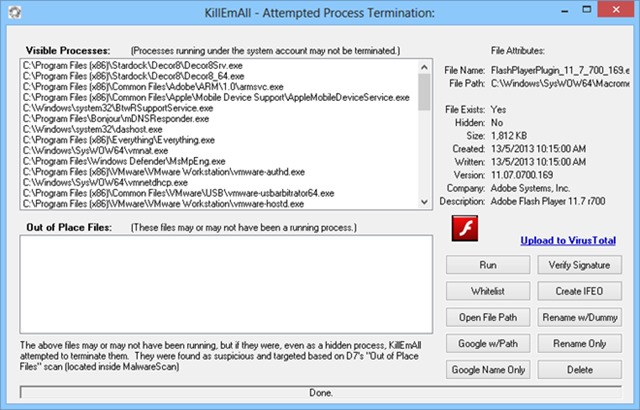
KillEmAll It can be rolled in two special ways, which can be accessed by holding the keys Shift or Ctrl when it is launched. Module Service (Killemall + Shift) allows the application to run continuously in background and to restart If it is stopped/completed by malware to ensure fulfillment task. Module Debug (KillEmAll + Ctrl) permite finishing in a row (one by one) of the processes running.
All visible processes are displayed on the left. By selecting a process from the list, users have its opportunity restart, in delete, in review (So signature as well information about it found on Google), to open the location to it, SA redepend or add in whitelist (so that it is no longer completed when the application is run next time) The respective process. Killemall also allows its users to Upload online processes, towards Virus Total, and virus scan. It analyzes suspicious files and processes through a series of scans that use Popular antivirus engines and effective (select the process then click on the link Upload to Virus total).
Note: Compatible with Windows XP, Windows Vista, Windows 7 and Windows 8/8.1 (32-bit and 64-bit.
STEALTH SETTINGS – How to terminate suspicious or inessential processes in Windows
How can we finish suspicious or unnecessary processes in Windows
What’s New
About Stealth
Passionate about technology, I like to test and write tutorials about Windows operating systems, seeking to discover interesting things.
View all posts by stealthYou may also be interested in...


3 thoughts on “How can we finish suspicious or unnecessary processes in Windows”