How can we quickly and easily transfer files between a PC and a Mac

Very many users hold both one PC as well as one Mac which I use in parallel, which inevitably leads to the need for Transfer of files between the two computers. Most guides learning users how can they Share-ii files between one PC and one Mac requires various changes in Default settings of the two Sistema. A much more way simplicity And May rapid But the Third-Party application is FileDrop.
FileDrop It's O Free application, similar to AirDrop-ul Available for systems The x and iOS (Aacest allows Transfer of files between Two Macs or between two iOS devices), through which users can share-ui very fast and easy files between two or more systems (so much Mac as well Windows) in the same network, with a simple drag&drop.

How do we transfer files between a poppy and a pc with filedrop?
Download and install application pe both systems (they must be Mandatory connected to the same network) then run the application simultaneously on Mac and on PC. This will Scana to identify the computers in the network which runs FileDrop, then you will display what are the computers in the network between which you can do file sharing.

When the application runs, it displays a window on the computer screen, in which they are displayed in turn computers with which you can do Transfer of files. To transfer a file between a PC and one Mac (or between Two Macs or between Two PCs, or between more Sistema simultaneously, including Mobile systems such as Android or iOS), simply pull the file over the window FileDrop.
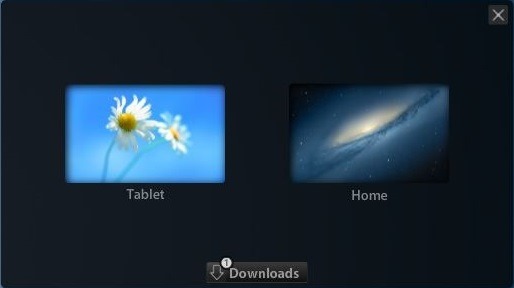
On the other computers with FileDrop installed from the network (for the transfer to be possible the application must run on the respective computers) will be displayed message who asks Acceptance permission for transfer or for refusal to him. To transfer the file, click on Accept (When transferred multiple files at the same time, Filedrop display Transfer progress in PERCENTAGE).

In mod default, FileDrop Save the files transferred to the folder Downloads. To choose another folder, according to your preferences, click the button Downloads from the bottom of the window, then on the option Change folder.
Note: At the first run of the application, be careful to give access permissions in the Windows Firewall, and activate the option to run the applications downloaded from the Internet in System Preference > Security and Privacy.
STEALTH SETTINGS – How to easily and quickly transfer files between a PC and a Mac
How can we quickly and easily transfer files between a PC and a Mac
What’s New
About stealth
Passionate about technology, I like to test and write tutorials about Windows operating systems, seeking to discover interesting things.
View all posts by stealthYou may also be interested in...

