Disabling Automatic Defragment (Windows Vista Speed)

The operating system Windows Vista has a lot of services on a "automatic" way to be launched at certain time intervals. Many of them help you keep your computer at high performance, but often these services are run at the wrong hours and at times when you need each memory resource.
Disk Defragment It is one of the services set (default) to run periodically on Windows Vista. There would be no problem if the defragmentation took place once a month (in the case of HDDs that are moving/copying/deleting a lot of files), but maybe you want to choose yourself to start the defrag, especially since this process consumes enough resources to slow down the operating system.
How to disable automatic defragmentation.
Disable Automatic Disk Defragment (Sys Speed Optimization / Windows Vista)
1. Go to "computer" and select the partition for which you want to stop the automatic defragmentation process.
2. Click-right on the selected partition (eg C :) and click "proprits"
3. Click on the "Tools" tab. Then click on the "Defragment Now .." button. "
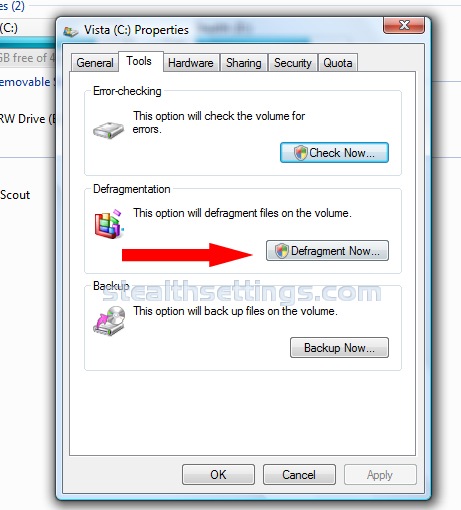
4. If you have UAC (user Account Control) activated, click "continuous".
5. will open the panel ”Disk Defragmenter"Where do you have the option to deactivate automatic defragmentation.
6. Turn off the box next to the right "Run on a Schedule" and press OK.
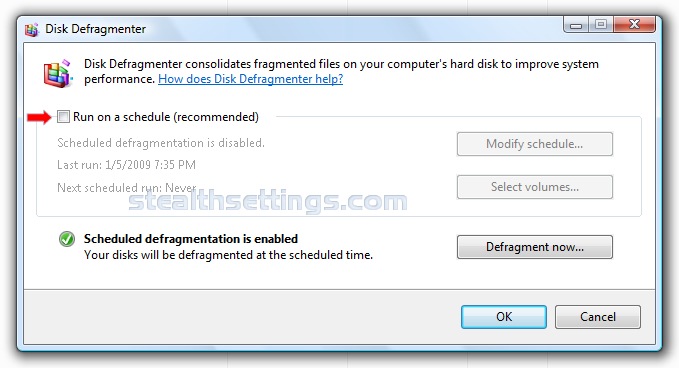
After following this step the automatic defragmentation was deactivated. Before you dispel the "Run on a Schedule" box you can select this operation for all hard disk partitions. “Select volume…”.
Disabling Automatic Defragment (Windows Vista Speed)
What’s New
About Stealth
Passionate about technology, I write with pleasure on stealthsetts.com starting with 2006. I have a rich experience in operating systems: Macos, Windows and Linux, but also in programming languages and blogging platforms (WordPress) and for online stores (WooCommerce, Magento, Presashop).
View all posts by StealthYou may also be interested in...


One thought on “Disabling Automatic Defragment (Windows Vista Speed)”