
Disabling Windows XP System Restore – TURN OFF WINDOWS XP SYSTEM RESTORE
Disabling Windows XP System Restore – TURN OFF WINDOWS XP SYSTEM RESTORE

Feature-ul System Restore FROM Windows XP It should help us restore the operating system after an error or after it has been virus. In many situations the System Restore in Windows XP has only occupied the additional hard disk and consume system resources. From my own experience I say he never helped me when I needed to come back with the system before the appearance of a fall or one virus.
System Restore was maintained by Microsoft and on Windows Vista SI operating systems Windows 7, but it is incomparably more efficient than the existing on Windows XP.
Although this feature is activated default from the system insulation, little users know about its existence. “System Restore” on Windows XP takes up space on hard disk with cracks backup and execute processes / services every time major changes occur on the system and it is necessary to make a “restore point“.
Disable / Turn off Windows XP System Restore
You only need to follow a few very simple steps to disable System Restore on Windows XP.
1. Go in Start Menu > Run (or directly press the Win + R keys) type SYSDM.CPL in the run box and press Enter.
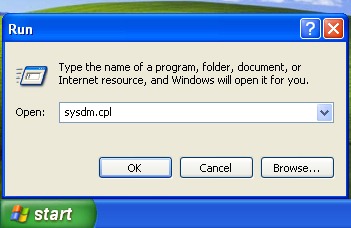
2. In the panel “System Properties” we go to the tab “System Restore”, check the box on the right “Turn off System Restore on all drives“.
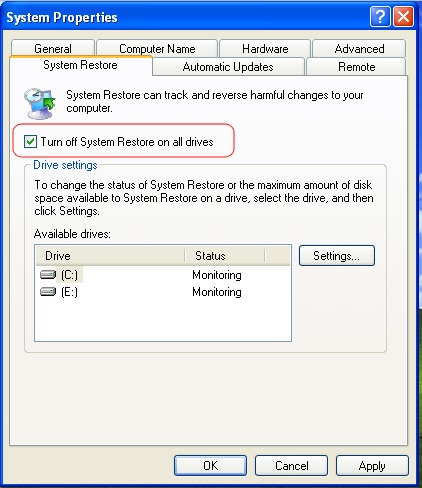
3. Apply and OK to save the changes.
Stealth Settings – Turn off System Restore in Windows XP.
Disabling Windows XP System Restore – TURN OFF WINDOWS XP SYSTEM RESTORE
What’s New
About Stealth L.P.
Founder and editor Stealth Settings, din 2006 pana in prezent. Experienta pe sistemele de operare Linux (in special CentOS), Mac OS X , Windows XP > Windows 10 si WordPress (CMS).
View all posts by Stealth L.P.You may also be interested in...

