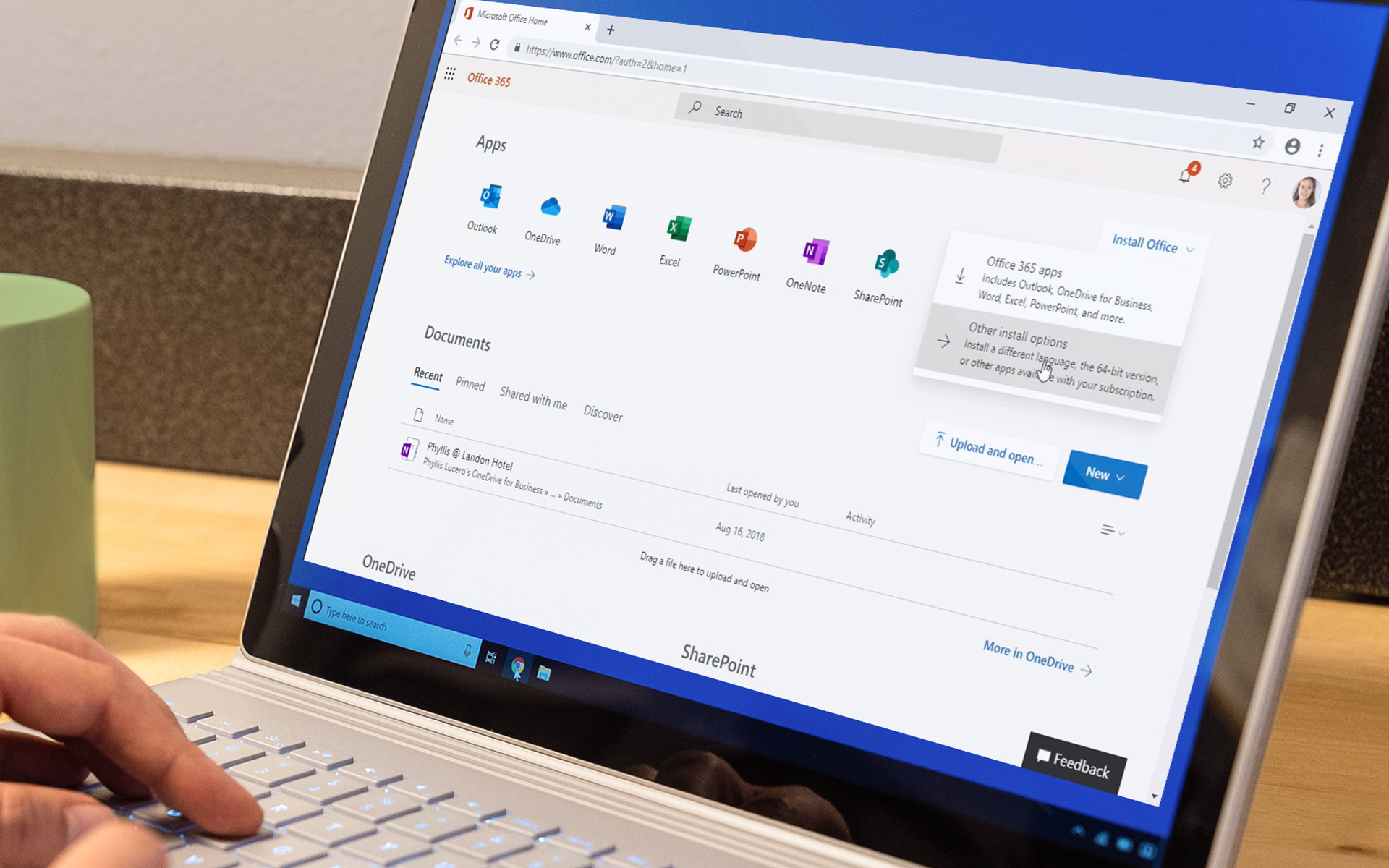
Download Office 2010 Language Pack (Office in Limba Romana – Word, Excel, PowerPoint, Outlook, OneNote, etc MS Office Apps)
Download Office 2010 Language Pack (Office in Limba Romana – Word, Excel, PowerPoint, Outlook, OneNote, etc MS Office Apps)
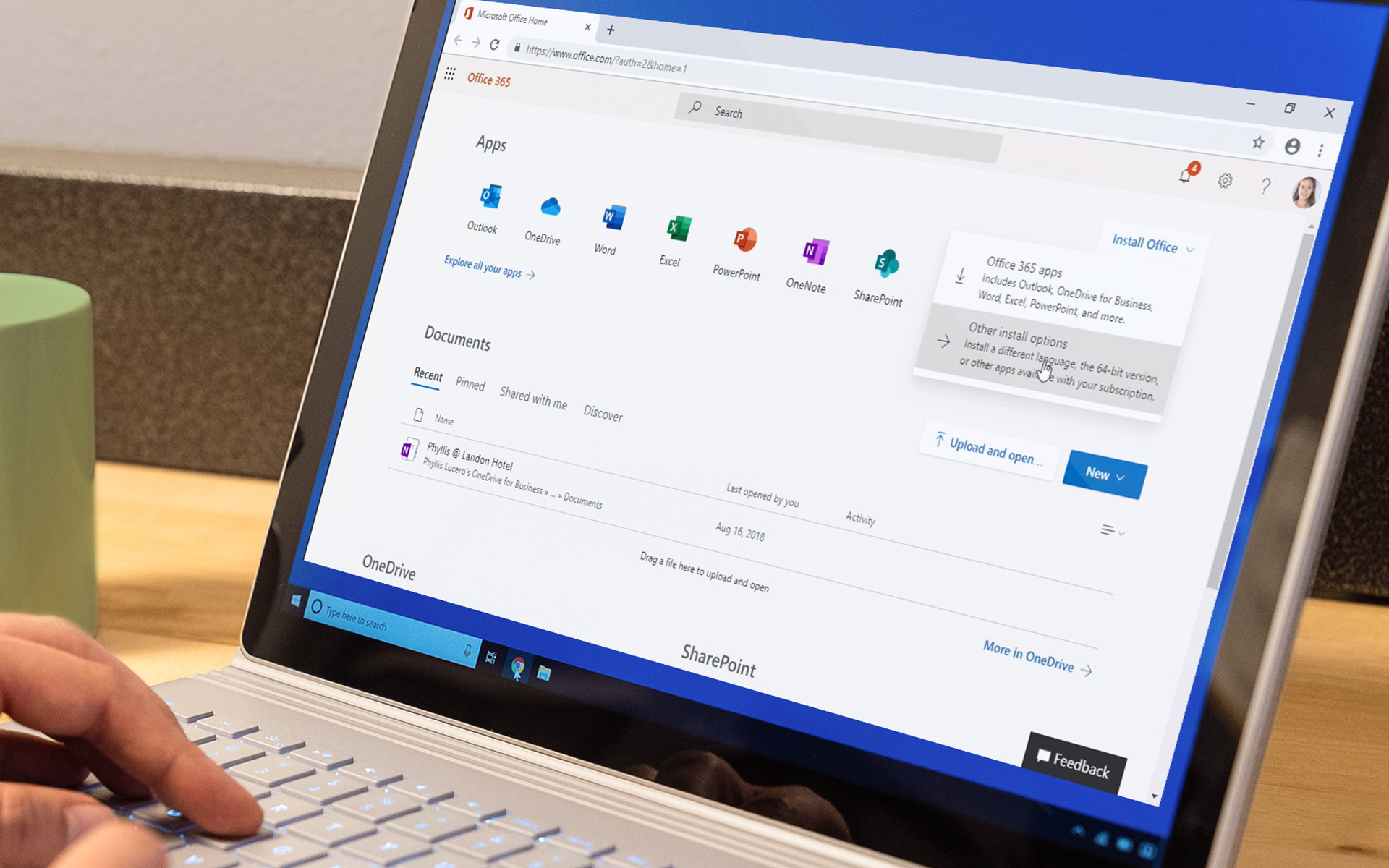
If you have installed the new package Microsoft Office 2010 (Word Office 2010, OneNote Office 2010, Excel, Access, Infopath, Outlook or Publisher) and work more with texts in Romanian, then you will definitely be of help the pack of Romanian language for Microsoft Office 2010. Office 2010 language pack.
When installing the package Microsoft Office 2010, the linguistic package default Graphic interface I'm in english language. Linguistic package (Language Pack) offers options AutoCorrect (for Auto Correction of Wrongly Tasted Words), spelling & grammar (emphasize with red the mistakes of spelling and grammatically) and personalized dictionary for words and phrases. In addition, the whole linguistic package changes the language from the graphic interface (ui – User interface). Specifically, if we install and set the Romanian language as default for office, then all options, work buttons and orders will be in Romanian. If you do not know English very well and if you have edited for school or work in Romanian, then surely Microsoft Office 2010 in Romanian is helpful.
content
Download Microsoft Office 2010 Romanian Language Pack
Romanian 32-bit (x86): ro(x86).exe ~ 260.6 MB
Romanian 64-bit (x64): ro(x64).exe ~ 265.6 MB
How we install the Romanian language package and how we set the Romanian language as default (default) for Microsoft Office 2010.
1. Download The Romanian Language Package for Microsoft Office 2010. 32-bit or 64-bit. Depending on what package you have installed. Most use 32-bit.
2. Roll the executable and follow the installation steps. It is very simple and does not require advanced knowledge.
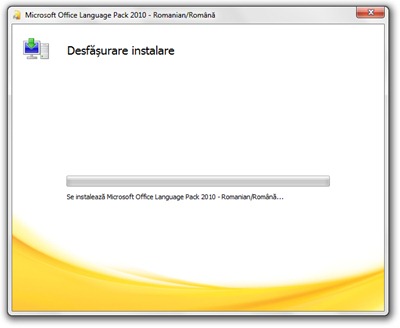
3. If you have Windows in English, after completing the installation go to Start Menu > All Programs > Microsoft Office 2010 > Microsoft Office 2010 Tools > Microsoft Office 2010 Language Preferences.
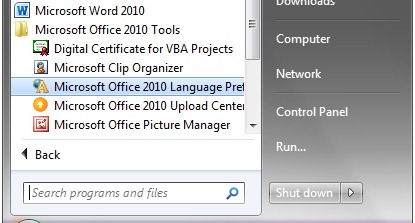
4. In Microsoft Office 2010 Language Preferences Set the Romanian language as the default language (default) for editing, Graphic interface, help and buttons / choice.
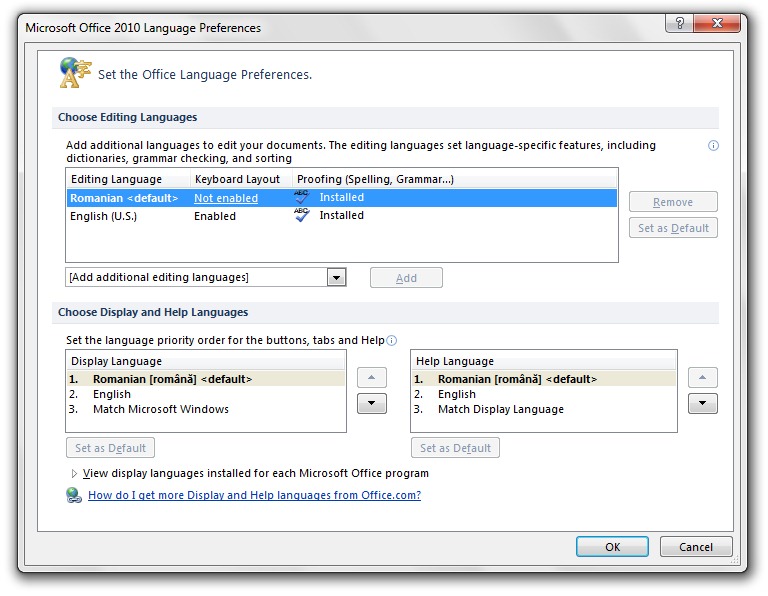
5. After pressing “OK” To save the changes, save and close the documents opened in Office (Word, Excel, OneNote, Publisher, Visio, PowerPoint, Outlook…etc Office Apps).
Now you have Microsoft Office 2010 in Romanian. Both text editing and correction options (includes diacritical text transformation) as well as work interface (buttons, tabs, options, MENU context, etc. settings and help).

For installing the Romanian language pack It is not necessary to have Microsoft Office 2010 activated or o License bought. Language Pack can be installed on both the trial product and on activated cu serial number. Also, after installing the package you can opt to use the Romanian language either for editing or only for the graphic interface. Certainly there are quite a few who, although they work with texts in Romanian, have become accustomed to English options and buttons. In this case the Romanian language will be set only for grammar and spelling.
Download Office 2010 Language Pack (Office in Limba Romana – Word, Excel, PowerPoint, Outlook, OneNote, etc MS Office Apps)
What’s New
About Stealth L.P.
Founder and editor Stealth Settings, din 2006 pana in prezent. Experienta pe sistemele de operare Linux (in special CentOS), Mac OS X , Windows XP > Windows 10 si WordPress (CMS).
View all posts by Stealth L.P.You may also be interested in...


4 thoughts on “Download Office 2010 Language Pack (Office in Limba Romana – Word, Excel, PowerPoint, Outlook, OneNote, etc MS Office Apps)”
The discharge links no longer go. I searched everywhere and I didn't find. Can you restore the links? Thank you
Thanks for your attention. Links have been updated.
It seems that it doesn't work for me. I have Windows 10 and Office 2010 both with a license. But when I launch the executable for installing the package, after I agree with the terms and conditions and give “continuation”, my message appears to me: ” On this system are not products affected by this package”. Do you have any idea why this happens? Thank you
I have not checked the compatibility with the Windows 10 of the 2010 Office pack. However, I have the impression that it is now as update via Windows Update. You should not need the above executable.