FIX ERROR: MSBVM50.DLL is missing – Windows 7 32-bit & 64-bit

Lack of system components / librarii (files .DLL) can stop Installation some applications on Windows XP or on Windows 7 (x86, x64). O error The commonly met is “The program can`t start because MSVBVM50.DLL is missing from your computer. Try reinstalling the program and fix this problem.”.
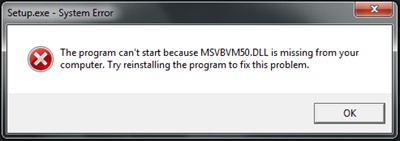
Solving the error is very simple. Microsoft puts the utility to the diposia Msvbvm50.exe which has the role of putting the MSVBVM50.dll file at its place in the system.
Download Msvbvm50.exe – link download @Microsoft.
Close the installer in which he gave the error “The program can`t start because MSVBVM50.DLL is missing from your computer“, run the above -charged file (MSVBVM50.exe) then resume the installation of the application to which the errors appeared. Everything should go without problems.
Similar errors:
- The program can`t start because MSVCRT10.dll is missing from your computer. – FIX ERROR.
- The program can`t start because MSVBVM60.DLL is missing from your computer. FIX ERROR.
Stealth Settings – FIX ERROR “MSBVM50.DLL is missing – Windows 7 32-bit & 64-bit.
FIX ERROR: MSBVM50.DLL is missing – Windows 7 32-bit & 64-bit
What’s New
About Stealth L.P.
Founder and editor Stealth Settings, din 2006 pana in prezent. Experienta pe sistemele de operare Linux (in special CentOS), Mac OS X , Windows XP > Windows 10 si WordPress (CMS).
View all posts by Stealth L.P.You may also be interested in...

