Fix HDD Error / You need to format the disk in drive H before you can use it

This is one of the most serious fall which may occur at a hard disk extern or at any other unit of Data storage.You need to format the disk in drive :H before you can use it.
Basically this heroes Don't let us access the data stocate hard disk, PICTURES, film, Applications, document, music or anything else that is stored on that disk. The only normal options are “Format disk” – that is, the complete loss of data stored on the external hard, or “Cancel” – But this option does not delight us, because we cannot access the HDD drive.
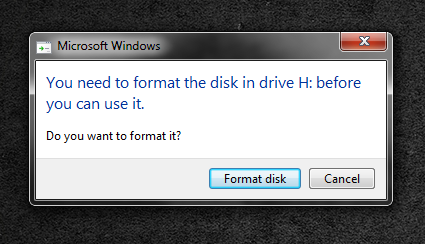
I do this tutorial of data recovery Following a personal experience. In my scenario it was about a hard disk extern Toshiba by one 1 TB that I used so much on MAC OS X as well as on a laptop Windows. It seems that if formatted NTFS, and the hard disk is connected When at OS X when at Windows, there is a chance that at one point the Mac will not see it at all, and on Windows to appear “surprise” above.
How can we recover the data on an external hard drive, stick / flash drive or memory card in case of error ” You need to format the disk in drive :H before you can use it”
First of all you have to know that a 100% Safe solution does not exist, but with the help of a data recovery program, this is possible. The condition is that at the moment one that appears the message ” You need to format the disk in drive :H before you can use it” not to click on the option “Format disk“.
In my case, I have been of great help to my-tool applicationData Recovery Wizard Professional 8.5. Although it costs almost $ 67, if you have important data to recover, the investment is worth it. It was worth it for me. And this is not a tutorial to be paid by EaseUS. It was simply the first time I found a solution to I fully recover the data from a hard drive with errors.
The steps you need to use are very simple. Install the applicationData Recovery Wizard Professional, connect the external hard drive to the PC, and when the message appears “You need to format the disk in drive :H before you can use it”, click on the button “Cancel“. Open the applicationData Recovery Wizard Professional, Select Hard Diskthe of which you want to recover the data and start the scan process. This process can take from a few minutes to a few tens of hours, depending on the volume of data stored on the hard. At the end of the scan somewhere on the left side of the application may appear Folders and files recovered that you can select and exports then on another hard disk. Success! :)
EaseUS Data Recovery Software Provides support for Windows, OS X, iOS and Android operating systems. There is also a Free version of the application, but this will limit you to 2GB, the volume of files recovered.
Fix HDD Error / You need to format the disk in drive H before you can use it
What’s New
About Stealth
Passionate about technology, I write with pleasure on stealthsetts.com starting with 2006. I have a rich experience in operating systems: Macos, Windows and Linux, but also in programming languages and blogging platforms (WordPress) and for online stores (WooCommerce, Magento, Presashop).
View all posts by StealthYou may also be interested in...

