Noul Task Manager in Windows 8

One of the major changes in Windows 8 it is and Task Manager-ul, which came to the pack with a nou design And with many new features compared to task manager in previous Windows systems.
Main interface The Task Manager in Windows 8 is extremely simple and very easy to understand, with the usual button End Task To complete the applications, but here all the simplicity of the tool ends.
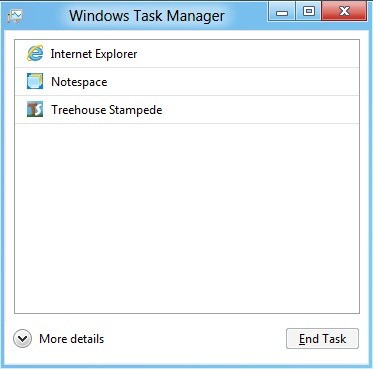
A click on the link More Details Display Task the detailed manager, where in the first tab, the processes and applications are listed separately, and are also displayed CPU consumption, of memory and they disk, but also the use of the network (network usage).

Tab-ul Performance is completely changed as a look to Windows 7, again charts They are easy to read and easy to understand by all categories of users.
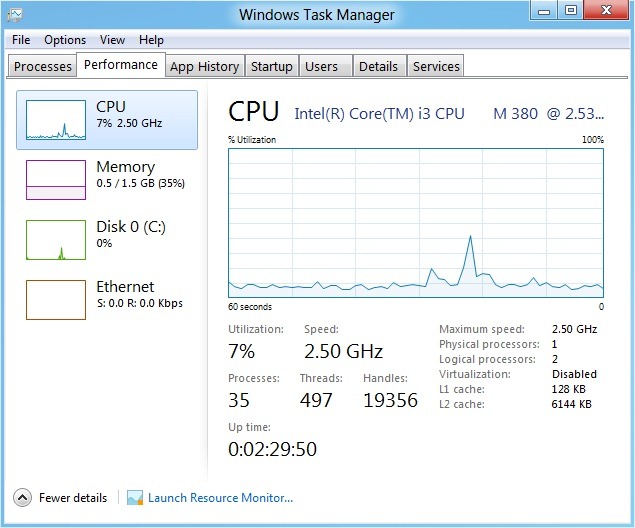
One of the the new addites of the Task Manager in Windows 8 is tab-ul App History which displays Total use of applications from the installation of the operating system, but maybe what can be reset any times it is needed.
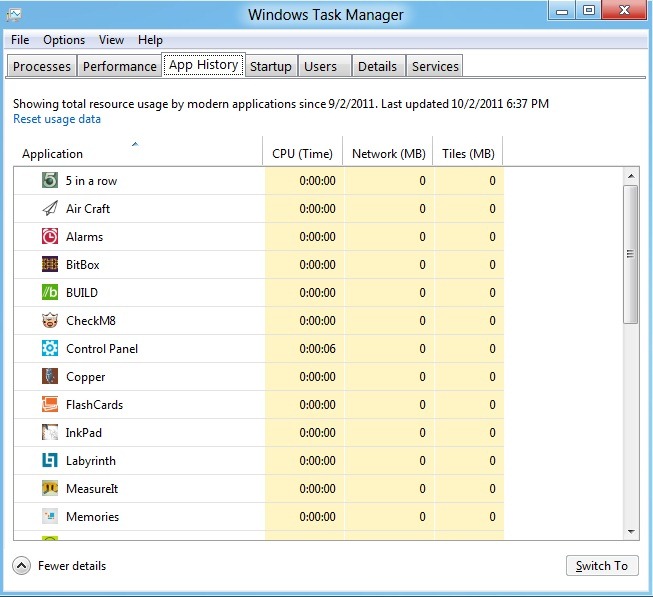
Tab Start-up, listed separately in previous Windows systems (in msconfig), was integrated into Task Manager in Windows 8 and displays the applications set to start with the operating system (these can be at any time DISABLED or activate of users).
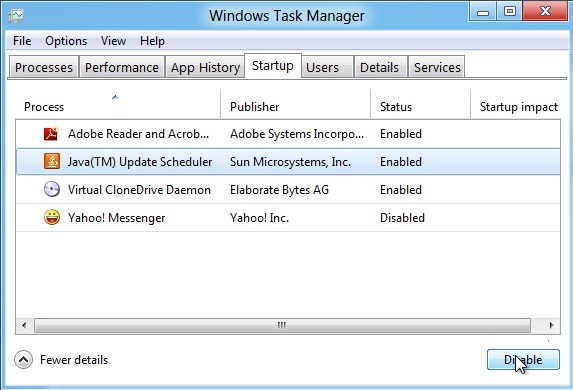
With tabs Users and Services We are already familiar with the previous versions of Task Manager, even if the look is a little different, and the tab Details it looks very much like tab Processs from the same previous versions of the tool.
As conclusion, Task Manager in Windows 8 is improved and as an appearance and functionality, with o interfata user-friendly And with us characteristics who is expected to be able to control certain more easily functions of the operating system.
STEALTH SETTINGS – The new Task Manager in windows 8
Noul Task Manager in Windows 8
What’s New
About Stealth
Passionate about technology, I write with pleasure on stealthsetts.com starting with 2006. I have a rich experience in operating systems: Macos, Windows and Linux, but also in programming languages and blogging platforms (WordPress) and for online stores (WooCommerce, Magento, Presashop).
View all posts by StealthYou may also be interested in...

