Red Christmas Themes pentru Windows 7 – (Download)

In “complete” the Winter theme for Windows 7, Holiday Lights – Christmas Theme (Windows 7 Themes) , we propose this time a Christmas theme for Windows 7.
Red Christmas Theme for Windows 7


For those who are waiting for him on Santa This year and for those who are the fans of the red color, this theme is ideal.
Red Christmas Windows 7 Theme contains 13 images of background to HD resolution, set to change automatically to each 15 minute. In addition, they are customized icons of Recycle Bin (Santa's bag :)), Recycle Bin (full), Computer and User from Desktop.

Download Red Christmas Windows 7 Theme – Christmas theme for Windows 7
{Filelink = 6}
After downloading and unzipping the archive from the download link, do double-click on red_christmas.themepack and the theme will be installed automatically.
In order to change the size of the icons of desktop (Desktop Icons), click-right click on the desktop, then go to Context Menu the “View“.
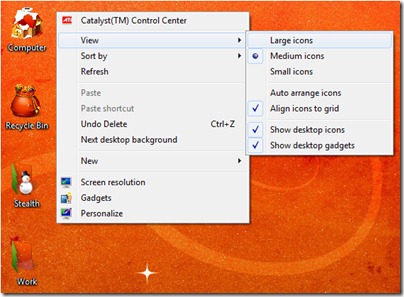
Select “Large icons”, “Medium icons” or “Small icons”.
Stealth Settings – Christmas homework for Windows 7 operating systems.
Red Christmas Themes pentru Windows 7 – (Download)
What’s New
About Stealth L.P.
Founder and editor Stealth Settings, din 2006 pana in prezent. Experienta pe sistemele de operare Linux (in special CentOS), Mac OS X , Windows XP > Windows 10 si WordPress (CMS).
View all posts by Stealth L.P.You may also be interested in...


11 thoughts on “Red Christmas Themes pentru Windows 7 – (Download)”