Enable and disable Windows Tools & Features with mini regedit

Maybe you use one very often computer to which you do not have access as administrator, and certain characteristics and essential programs but of Windows are disabled. Or maybe like PC-ul you recently had a 3rd degree encounter with one or more virus which disabled some vital "toys" of the operating system. Or maybe you have very curious children or you have to share the computer with several other people and you want to disable some feature-uri important so that you don't suffer any unpleasant consequences later. In any of these situations you find yourself, Mini Ruled will come to your aid, allowing you to reactivate or deactivate those "painful" features that you want to protect and that you want to access.
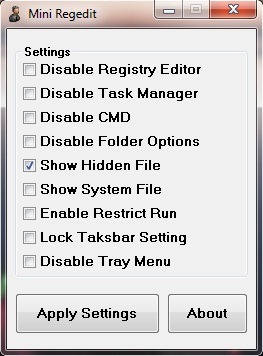
Mini Ruled It's O application With extremely simple and easy -to -use interface by users of any level, in addition it is portable (not installing) and consume very few resources. Using mini regedit can you disable or reactive Registry Editor (regedit), Task Manager-ul, Command Prompt-ul (cmd), Folder Options, System Tray, you can restrict access to Run And you can block Taskbar-u. You can also view the hidden files or system files (hidden default).
Mini Ruled {Filelink = 5}
Note: compatible with XP, Vista and 7.
Enable and disable Windows Tools & Features with mini regedit
What’s New
About Stealth
Passionate about technology, I write with pleasure on stealthsetts.com starting with 2006. I have a rich experience in operating systems: Macos, Windows and Linux, but also in programming languages and blogging platforms (WordPress) and for online stores (WooCommerce, Magento, Presashop).
View all posts by StealthYou may also be interested in...


2 thoughts on “Enable and disable Windows Tools & Features with mini regedit”