A very useful tutorial in which you learn to redirect the non-AMP pages after deactivating the WordPress Plugin. Basically to eliminate “/amp” from the end of the URLs.
content
The project AMP (Accelerated Mobile Pages) was designed to help users who benefit from Internet connections weaker (3g) can quickly access the web pages on mobile phones and smartphones.
Both bloggers and big websites have started to use this format structural For mobile web pages, but many wished after a while to give up the amp. Designed as a project in order to make the web faster and to provide users with a simplified interface of the accessed pages, the AMP was not to the liking of Tutor webmasters who installed and used it for a period on WordPress. Either they had a small conversion rate, or the traffic from mobile devices has decreased or the advertising networks could not be implemented as Google AdSense And others.
It is certain that Google encourage to use the AMP and prevent webmasters that in the future it is possible that the websites without AMP will not receive too many visitors from mobile devices.
If you have reached this article, most likely You used AMP For a period of time, ATI Disabled AMP plugin for WordPress and now you are experiencing a lot Pages 404 in Google Console.
After Activation of Plugin Amp For WordPress, URLs pages SI and articles They will have the termination “/amp“. These URLs with “/amp” They will have simplified pages in design and characteristics, in accordance with the standards of the AMP project. The pages will be indexed with the new URL in Google Search, then served to users when looking for something relevant to get to your website page.
The problem intervenes when for x reasons you decide to give up the AMP for WordPress. Deactivation of Plugin amp For WordPress it is very simple. We go in Dashboard → Plugins → click “Deactivate“. In Google Search, however, the URLs indexed will remain with the termination “/amp”, and when they are accessed they will return “Error 404 – Page Not Found“. The link is not valid, in Google Console you will find a massive pages “not found“. Pages containing “/amp” at the end of the URL.
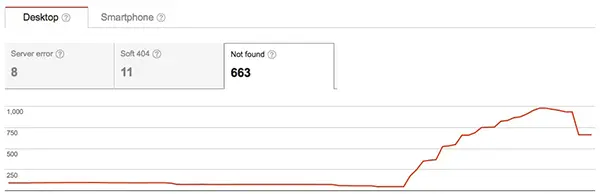
The most elegant solution is that after deactivating the plugin in Dashboard SA redirectionati permanent (Redirect 301) URLs “/amp” to their normal version. Without “/amp“.
Redirection Pages AMP on non-AMP after deactivating the AMP plugin for Wordpress
We take the scenario in which we have web pages of form: “http://domeniu.com/nume-post/amp” and we want to redirect them on “http://numedomeniu.com/nume-post/“.
Next depends on which web server you use. Apache or Nginx.
Directive redirectionare AMP in .htaccess (Apache)
Apache Use the directives .htaccess. Edit the file .htaccess From the Root Folder of the Domain and add the following lines:
RewriteEngine On
RewriteCond %{REQUEST_URI} (.+)/amp(.*)$
RewriteRule ^ %1/ [R=301,L]Save the file .htaccess and do your browser check by accessing a former page “/amp“.
Redirection Pages AMP on non-Amp on Severe with Nginx
To make pages redirecting AMP pe non-AMP on servers with NGINX, you must edit the file nginx.conf of the domain for which you want to redirect and add the line of rewrite in segmetul “server { ...“:
rewrite ^/(.*)\/amp http://numedomeniu.com/$1 permanent;Save the file and restart the service “nginx” pe server.
After Restart all the URL ending with “/amp” will be redirected to the same URL without finishing the plugin AMP for WordPress.
Redirection Pages AMP on non-AMP after deactivating the AMP plugin for Wordpress
What’s New
About Stealth
Passionate about technology, I write with pleasure on stealthsetts.com starting with 2006. I have a rich experience in operating systems: Macos, Windows and Linux, but also in programming languages and blogging platforms (WordPress) and for online stores (WooCommerce, Magento, Presashop).
View all posts by StealthYou may also be interested in...

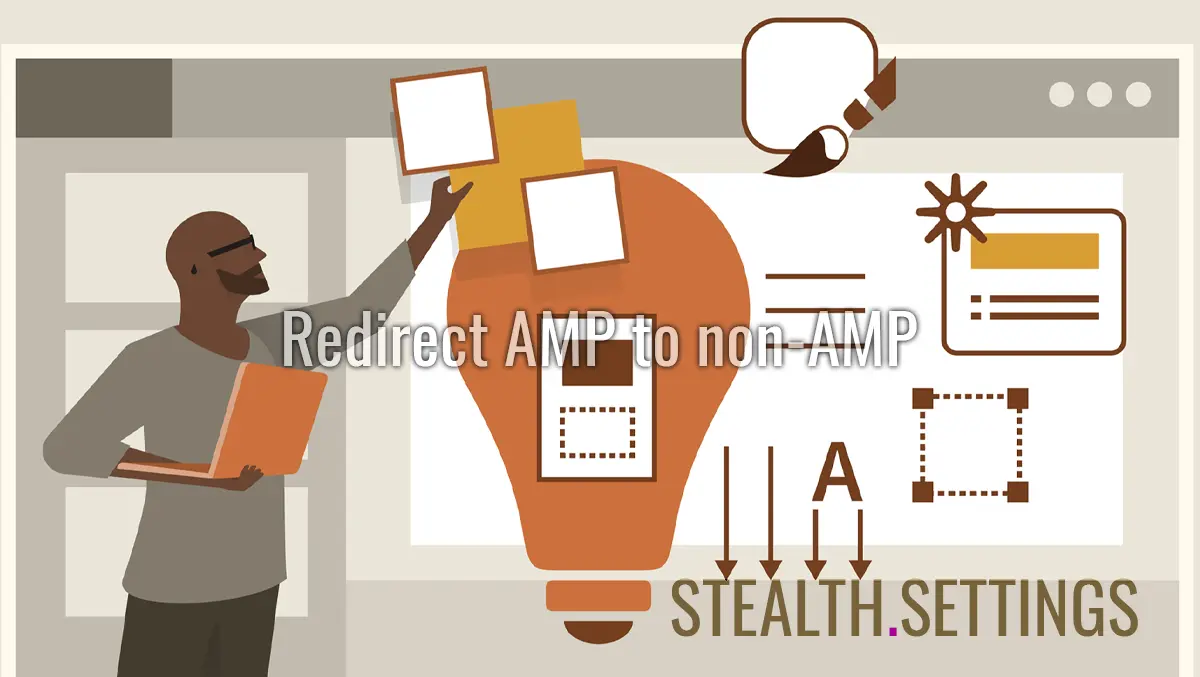

2 thoughts on “Redirection Pages AMP on non-AMP after deactivating the AMP plugin for Wordpress”
Excellent info, you can help me because in my case I just want to redirect a specific page, not all I have. How would the codes for .htaccess and nginx? Thank you and I am waiting for your help.
Hello, how could mobile visitors be redirected to the pages /AMP automatically through HTACCESS? Thank you.