How do you see who uses your Netflix account and how to block a user

It is not pleasant for someone to use your Netflix account without knowing, especially since it is very possible that the subscription will be suspended for this reason. In this tutorial you find out how you see who uses your Netflix account and how to block a user. This way you will keep your Netflix account safe and avoid a possible suspension of access to the streaming portal.
content
Netflix is one of the largest streaming platforms globally, and accounts at this service are present in many houses. Most Netflix accounts are authenticated on TV (some have dedicated button remote control – A form of marketing), but the platform is also accessed from the smartphone, tablet or laptop (especially by teenagers).
How do you see who uses your Netflix account
Each device connected to the Netflix account is automatically added in a list of connected devices. Here you will get information about the type of device on which your account is connected, what username it uses, when you last watching video content on the streaming platform, location and IP address.
1. You connect to your account Netflix From the PC, you enter the user name, then in the upper right corner you go to Account below the user icon.
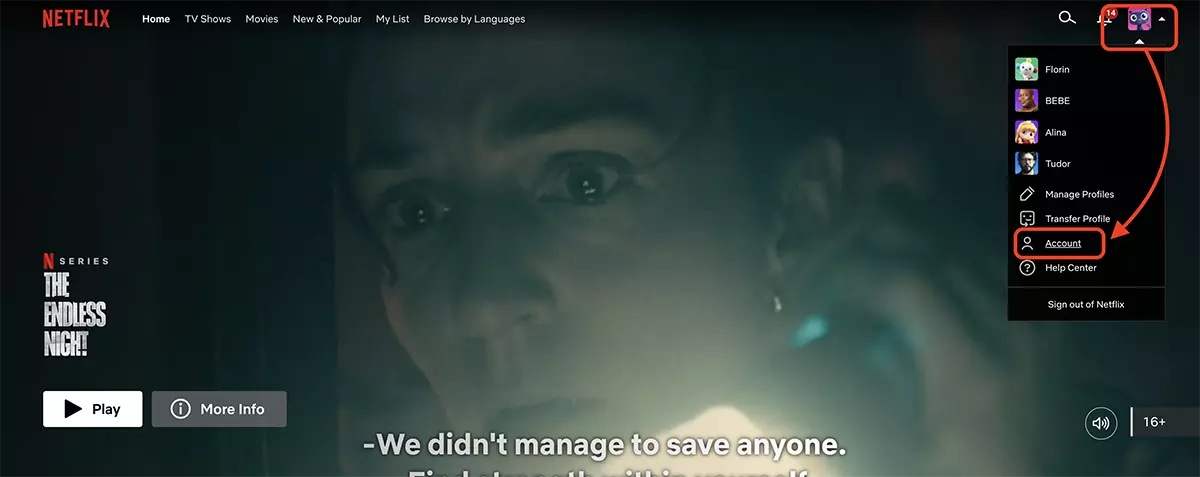
2. In Account, the Security & Privacy, click pe “Manage access and devices“.
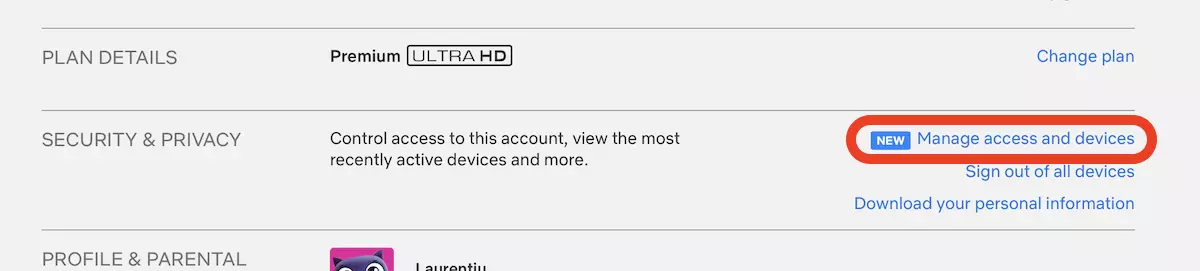
3. Sub “Manage Access and Devices” You have the list of devices connected to your Netflix account. Information containing: connected username, device type (TV, iPhone, smartphone model, tablet, PC), when he last watching, approximate location and IP address.
From here you can see who uses your Netflix account and also from here, by a simple click on the button “Sign Out” You can disassemble the device connected to the account.
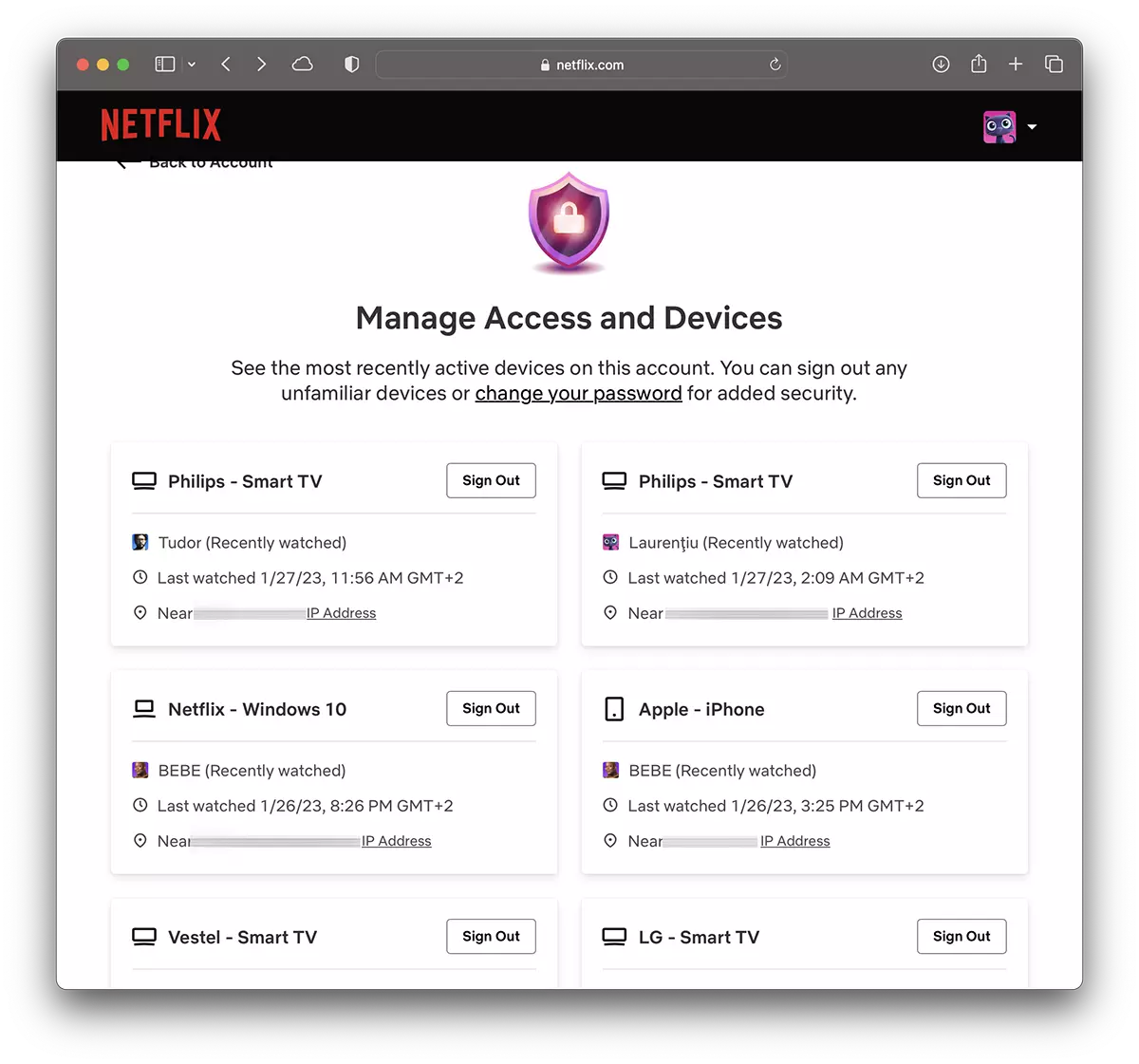
How to change Netflix password and disconnect all devices
If you see that in the list of devices above there are many that you do not know, most likely your Netflix account has reached people you have not authorized. In this situation it is necessary to change the Netflix password and disconnect all devices.
1. In “Account“, click pe “Change password“.
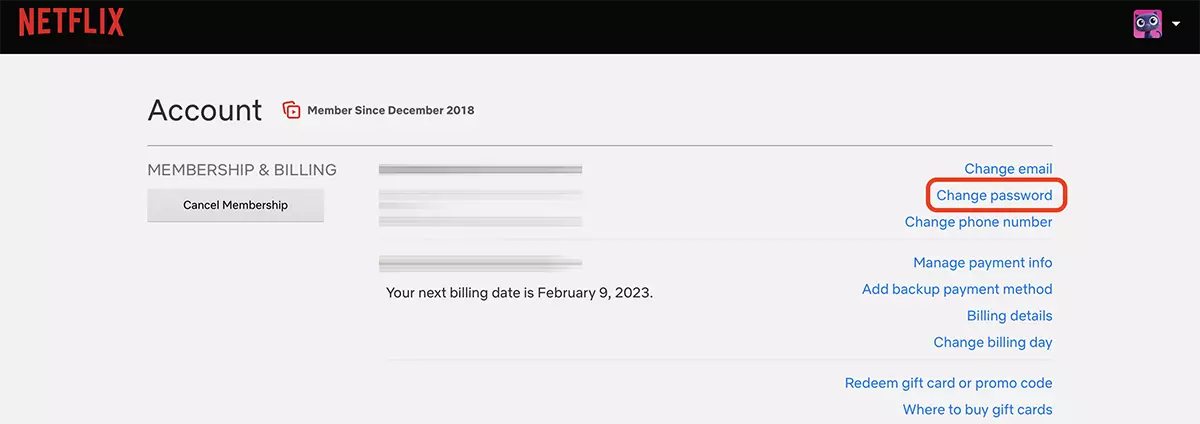
2. Enter the current Netflix password, then twice the new password. Leave the option “Sign out of all devices“.
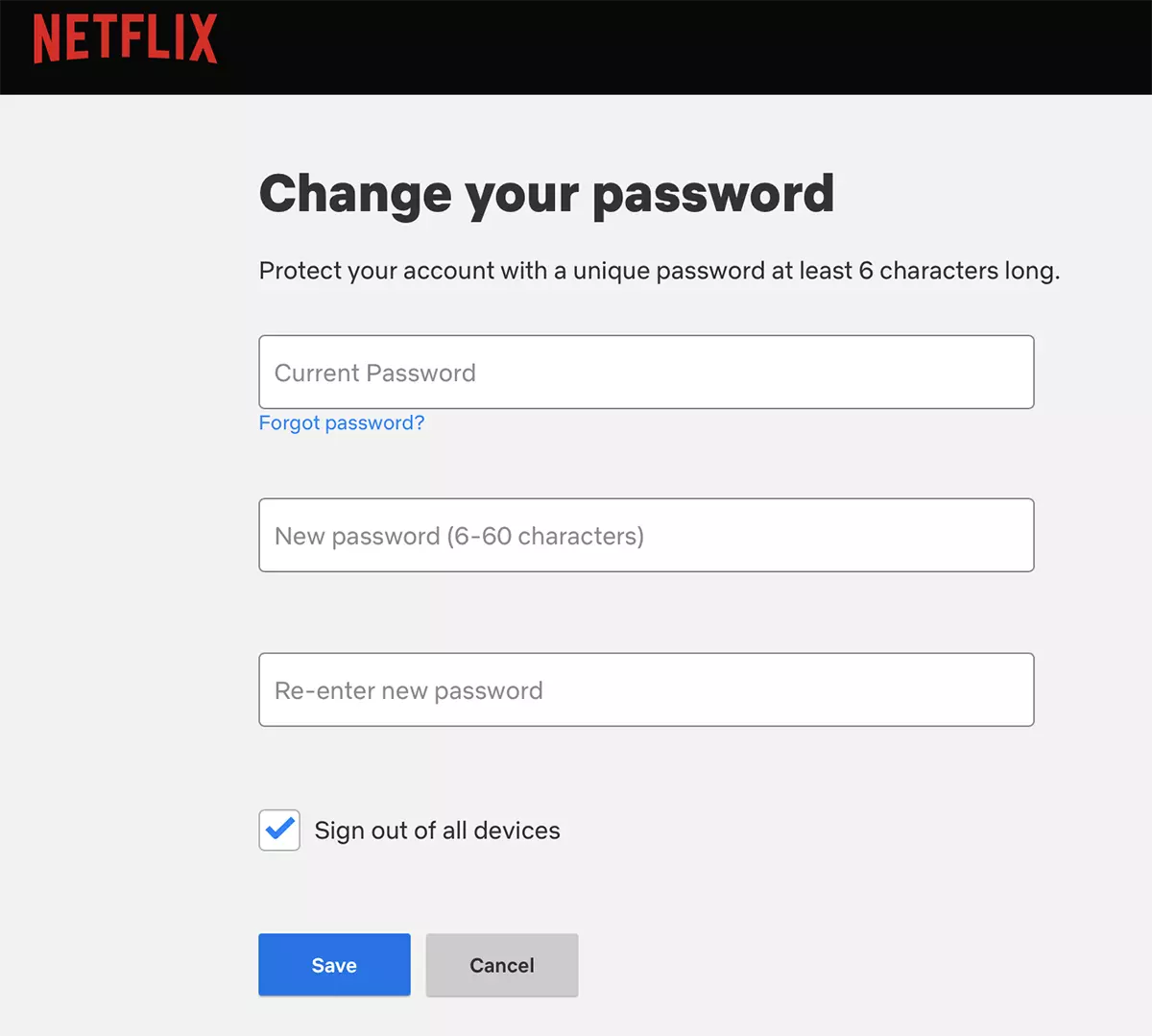
Click “Save“. From this moment you have a new password to your Netflix account and all the devices have been disconnected.
How do you see who uses your Netflix account and how to block a user
What’s New
About Stealth
Passionate about technology, I write with pleasure on stealthsetts.com starting with 2006. I have a rich experience in operating systems: Macos, Windows and Linux, but also in programming languages and blogging platforms (WordPress) and for online stores (WooCommerce, Magento, Presashop).
View all posts by StealthYou may also be interested in...

