
In his country Windows 7, Microsoft thought to hide some different themes, so that when they are done region settings, the theme corresponding to the respective region to come out of anonymity, and the others are hidden in its shadow. If you want to find out what the other themes available for different regions are to you, follow the steps below:
1. Open Computer (Start->Computer), click on Organize (left-handed corner) and select Folder and Search Options from the displayed menu.

2. In tab-ul View, select Show hidden files, folders, and drives And you will disperse the option Hide Protected operating system files. At the verification question, click on Yes, then give Apply and OK.
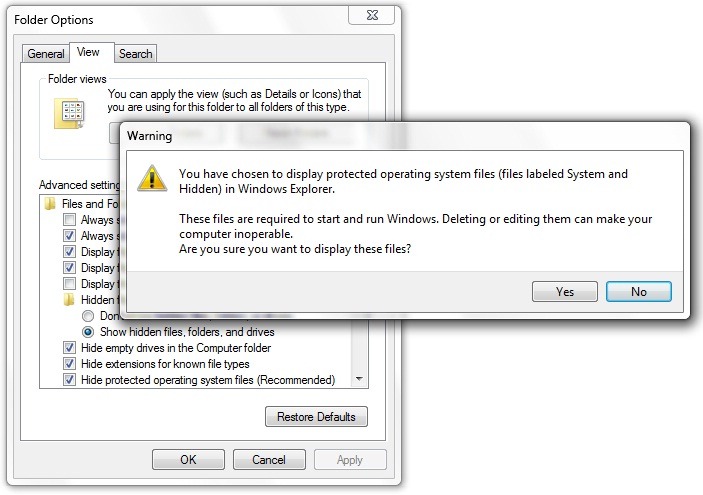
3. In the partition on which Windows 7 is installed, go to %systemroot%GlobalizationMCT.
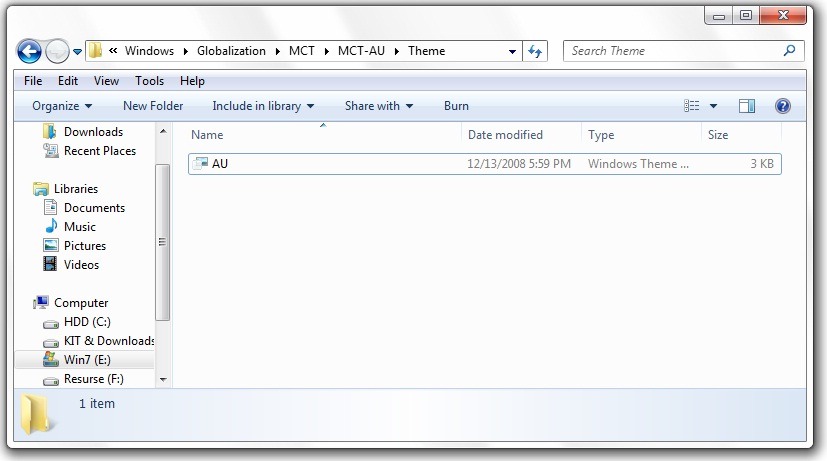
4. Select the region whose theme you want to use and double-click on the respective topic to activate it. Enjoy! ;)
Windows 7's hidden themes
What’s New
About Stealth
Passionate about technology, I write with pleasure on stealthsetts.com starting with 2006. I have a rich experience in operating systems: Macos, Windows and Linux, but also in programming languages and blogging platforms (WordPress) and for online stores (WooCommerce, Magento, Presashop).
View all posts by StealthYou may also be interested in...


4 thoughts on “Windows 7's hidden themes”