Disable Insert Key in Windows

To pick up two fingers those of you who did not insult the key Insert When, waking up by mistake, your jars tangled and altered texts you just wanted to edited (The happiest in this situation are the ones who have to add completions a little more magnificent in the middle of the texts ... and I declare one of the happy in this case ...).
For each key pressed, WinXP receives a coded message that helps him identify The role of the key respectively. To prevent the insert key to play with our nerves, you must We cancel the code which it transmits to Windows, thus saving our ideas and texts.
Disabling the insert key can be done in two ways: from registers, or from keyboard.
open Registry Editor (Start->Run->taste regedit->OK) and follow the way HKEY_LOCAL_MACHINESystemCurrentControlSetControlKeyboard Layout. In the panel on the right side, create a new entry Binary Value you call it Scancode Map. Change the value of the entry created in 000000000000000002000000000052E000000000, then restart the PC. After Restart ISE ITI key will lose the function.
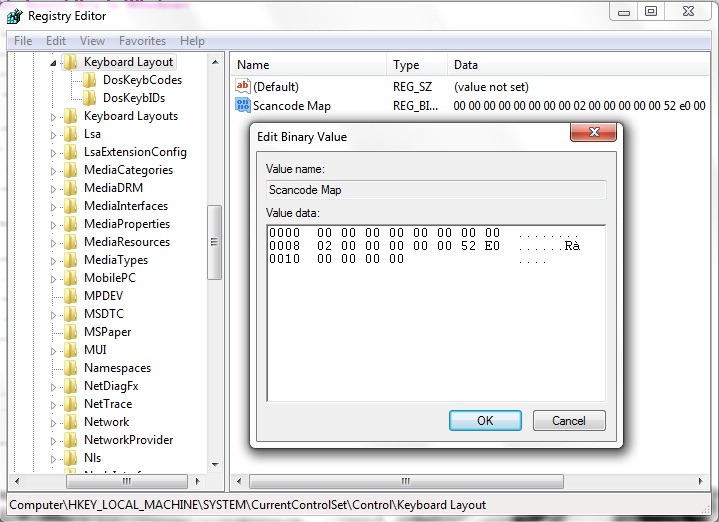
If you are not adept at modification of registers (Make one back-up al registrilor Whenever you want to edit them, to avoid the consequences of a wrong change!), the simplest solution to deactivate the Insert key it is simply removed from the keyboard. Avoid the hammer; a nail file would be enough to successfully perform this operation: P
Disable Insert Key in Windows
What’s New
About Stealth
Passionate about technology, I write with pleasure on stealthsetts.com starting with 2006. I have a rich experience in operating systems: Macos, Windows and Linux, but also in programming languages and blogging platforms (WordPress) and for online stores (WooCommerce, Magento, Presashop).
View all posts by StealthYou may also be interested in...


2 thoughts on “Disable Insert Key in Windows”