The color scheme has been changed to Windows Vista Basic

“The color scheme has been changed to Windows Vista Basic” It is a message that instincts you that your software open is incompatible with the system visual Windows Aero. Specifically, Windows automatically changed color scheme Windows Aero in Windows Vista Basic. Another cause that can lead to this change is memory (RAM) insufficiency or the lack of one video card able to supplement memory. After the application that triggered this change is closed, Windows will automatically return to the Vista Aero color scheme.
The message: The color scheme has been changed to Windows Vista Basic. A running program isn`t compatible with certain visual elements of Windows. appears in a "info" window on the right side of "taskbar"
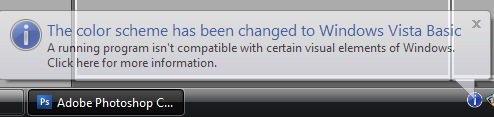
If you use large applications that require a lot of RAM, the automatic passage from Vista Aero to Vista Basic is an advantage. It is known that the Style Aero consumes much more RAM than Vista Basic.
In my situation, Automatic Style Change is welcome. When I opened Macromedia Fireworks This passage from Aero to Basic was made automatically, but when I opened other big applications like Adobe Photoshop CS3, it is kept styleVista Aero. For one laptop with 2GB RAM without video card, Vista Aero & Photoshop CS3 plus other open applications simultaneously, is a burden. A solution of memory rescue It would be to condition the Windows, as when the Photoshop CS3 application is launched, to automatically change its style in Vista Basic. How can we do this?
How can we cause an application to change the Windows Vista Style in Windows Vista Basic at launch?
Step 1. We go to the folder in which the application is installed and we are looking for the executable. In the case of Adobe Photoshop CS3, in C:Program FilesAdobeAdobe Photoshop CS3 FIND Photoshop.exe. Click-right on Photoshop.exe, and from the menu that opens we select "Properties”.
Step 2. From the box "Photoshop.exe Properties", click on the tab "Comatibility". From the" Settings "menu ticked the box next"Disable desktop composition”. Apply & OK.
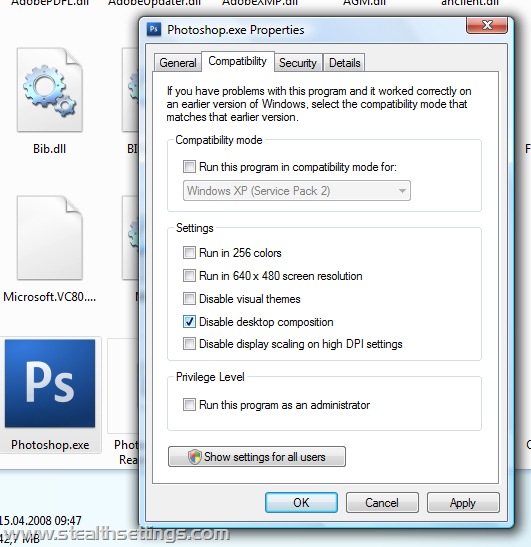
When the Adobe Photosop application is launched, Windows will automatically pass Vista Aero in Vista Basic, thus saving a few MB of RAM.
The color scheme has been changed to Windows Vista Basic
What’s New
About Stealth
Passionate about technology, I write with pleasure on stealthsetts.com starting with 2006. I have a rich experience in operating systems: Macos, Windows and Linux, but also in programming languages and blogging platforms (WordPress) and for online stores (WooCommerce, Magento, Presashop).
View all posts by StealthYou may also be interested in...


3 thoughts on “The color scheme has been changed to Windows Vista Basic”